Konica Minolta bizhub C452 Support Question
Find answers below for this question about Konica Minolta bizhub C452.Need a Konica Minolta bizhub C452 manual? We have 19 online manuals for this item!
Question posted by chris95149 on January 25th, 2013
C452 Fax
Is it possible to send incoming faxes to a network hard drive folder?
Current Answers
There are currently no answers that have been posted for this question.
Be the first to post an answer! Remember that you can earn up to 1,100 points for every answer you submit. The better the quality of your answer, the better chance it has to be accepted.
Be the first to post an answer! Remember that you can earn up to 1,100 points for every answer you submit. The better the quality of your answer, the better chance it has to be accepted.
Related Konica Minolta bizhub C452 Manual Pages
bizhub C452/C552/C552DS/C652/C652DS Advanced Function Operations User Guide - Page 7
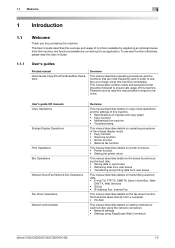
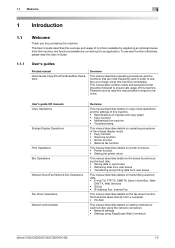
... settings • Settings using this manual before using PageScope Web Connection
bizhub C652/C652DS/C552/C552DS/C452
1-2
User's guide CD manuals Copy Operations
Enlarge Display Operations
Print Operations Box Operations Network Scan/Fax/Network Fax Operations
Fax Driver Operations Network Administrator
Overview
This manual describes details on copy mode operations and the settings...
bizhub C452/C552/C552DS/C652/C652DS Advanced Function Operations User Guide - Page 67


...device certificate must be registered in the E-mail address.
- Reference - For details on the Control Panel.
For details, refer to the "User's Guide Network Administrator".
6.3.7
Sending...Network Settings]ö[E-Mail Settings]ö[S/MIME Communication Settings] to the "User's Guide Box Operations". - bizhub C652/C652DS/C552/C552DS/C452... Network
Scan/Fax/Network Fax ...
bizhub C452/C552/C552DS/C652/C652DS Advanced Function Operations User Guide - Page 75
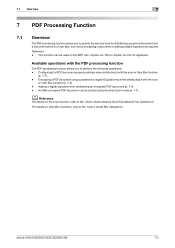
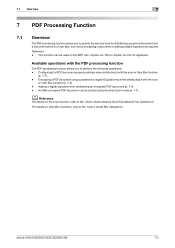
... it with the PDF processing function
The PDF processing function allows you to the "User's Guide Network Scan/Fax/Network Fax Operations". Adding a digital signature when distributing an encrypted PDF document (p. 7-4). - d Reference
For...i-Option LK-103 v2 registered. bizhub C652/C652DS/C552/C552DS/C452
7-2 Available operations with the scan
or User Box function (p. 7-4). -
bizhub C452/C552/C552DS/C652/C652DS Advanced Function Operations User Guide - Page 82
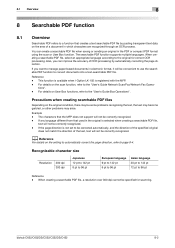
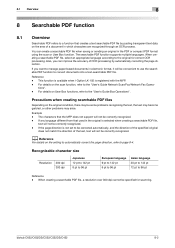
... scan function, refer to the "User's Guide Network Scan/Fax/Network Fax Opera-
When creating a searchable PDF file, ...you can create a searchable PDF file when saving or sending an original in electronic format, it will not be ...document in the original is registered with the MFP. -
bizhub C652/C652DS/C552/C552DS/C452
8-2
d Reference
For details on the setting to automatically...
bizhub C452/C552/C552DS/C652/C652DS Advanced Function Operations User Guide - Page 84
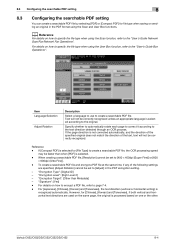
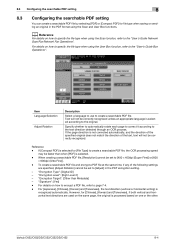
...e 600dpi (Ultra Fine)].
-
If [Compact PDF] is selected for file type when saving or sending an original in the PDF encryption setting.
- "Encryption Level": [High Level 2] - For [...bizhub C652/C652DS/C552/C552DS/C452
8-4 d Reference
For details on one or the other. Specify whether to automatically rotate each page to correct it according to the "User's Guide Network Scan/Fax/Network Fax...
bizhub C452/C552/C552DS/C652/C652DS Advanced Function Operations User Guide - Page 97
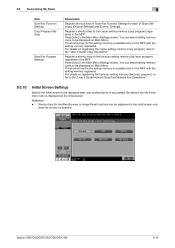
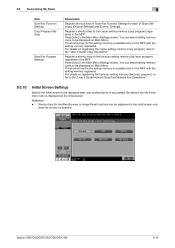
...
bizhub C652/C652DS/C552/C552DS/C452
9-13 9.3 Customizing My Panel
Item Scan/Fax Function Settings Copy Program Settings
Scan/Fax Program Settings
9
Description
Register shortcut keys in Scan/Fax Function...icons to be displayed on registering the fax/scan setting memory (fax/scan program), refer to the "User's Guide Network Scan/Fax/Network Fax Operations".
9.3.10
Initial Screen Settings
...
bizhub C452/C552/C552DS/C652/C652DS Advanced Function Operations User Guide - Page 102


... Registration]. 4 Press [Create One-Touch Destination]. 5 Press [Group].
bizhub C652/C652DS/C552/C552DS/C452
10-5
A list of the address book entries, refer to 100 one -touch destinations in as a group. In My Address Book, up to 10 groups (up to the "User's Guide Network Scan/Fax/Network Fax Opera- tions".
10.2.2
Group
Multiple one -touch destinations...
bizhub C452/C552/C552DS/C652/C652DS Advanced Function Operations User Guide - Page 103


bizhub C652/C652DS/C552/C552DS/C452
10-6 Select onetouch destination to the "User's Guide Network Scan/Fax/Network Fax
Operations". 10.2 Registering and editing a destination
10
7 Check that a personal group is selected as a registration destination, and then configure settings for
required items.
% Select [Select ...
bizhub C452/C552/C552DS/C652/C652DS Enlarge Display Operations User Guide - Page 5
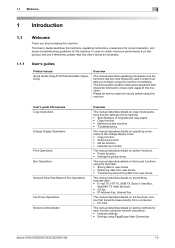
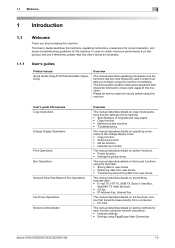
...of this machine immediately. Please be followed to begin using PageScope Web Connection
bizhub C652/C652DS/C552/C552DS/C452
1-2 User's guide CD manuals Copy Operations
Enlarge Display Operations
Print Operations Box Operations Network Scan/Fax/Network Fax Operations
Fax Driver Operations Network Administrator
Overview
This manual describes details on copy mode operations and the settings...
bizhub C452/C552/C552DS/C652/C652DS Enlarge Display Operations User Guide - Page 10
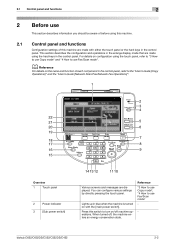
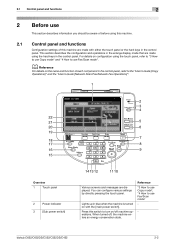
... "User's Guide [Copy Operations]" and the "User's Guide [Network Scan/Fax/Network Fax Operations]".
1
22 21 20 19
18 17 16 15
Overview
1
Touch panel
2
Power indicator
3
[Sub power switch]
2 3 4
5 6
7 8 9
14 13 12
11 10
Various screens and messages are displayed. bizhub C652/C652DS/C552/C552DS/C452
2-2
When turned off machine operations. For details on /off...
bizhub C452/C552/C552DS/C652/C652DS Enlarge Display Operations User Guide - Page 15


... can be displayed. This is convenient for frequently sending data under the same conditions.
0 You must register programmed settings using the standard screen in advance. 0 For details on registering programs, refer to be selected. Select the page to "User's Guide [Network Scan/Fax/Network Fax
Operations]".
% Display the Fax/Scan screen, and then press the [Mode...
bizhub C452/C552/C552DS/C652/C652DS Copy Operations User Guide - Page 52


...Settings Administrator Settings Check Consumable Life Banner Printing
Device Information
Allows you to the fax/scanner and User Boxes operations. Allows you...bizhub C652/C652DS/C552/C552DS/C452
4-6 You can only be operated by the administrator of consumables. For details, refer to check the currently specified IPv4 address.
Allows you to the "User's Guide [Network Scan/Fax/Network Fax...
bizhub C452/C552/C552DS/C652/C652DS Network Scan/Network Fax Operations User Guide - Page 2
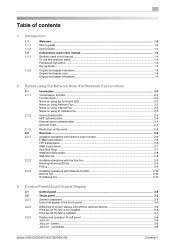
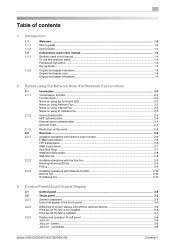
... 2-9 Sending/receiving G3 fax...2-9 Polling ...2-9
Available operations with Network function 2-10 Internet Fax ...2-10 IP Address Fax...2-10
3 Control Panel/Liquid Crystal Display
3.1 3.2 3.2.1 3.2.2
3.2.3
Control panel ...3-2
Touch panel ...3-5
Screen component...3-5 Icons that appear in the touch panel 3-5
Difference of screen display with/without optional devices 3-6 If the fax kit...
bizhub C452/C552/C552DS/C652/C652DS Network Scan/Network Fax Operations User Guide - Page 18


... with this machine. This User's Guide introduces the following telephone lines. - Fax data cannot be sent or received via network or telephone line. Also, these restrictions differ depending on again after 10 or
more seconds has elapsed. bizhub C652/C652DS/C552/C552DS/C452
2-2
Communication error may not be used. -
Subscribed telephone lines (including facsimile...
bizhub C452/C552/C552DS/C652/C652DS Network Administrator User Guide - Page 2
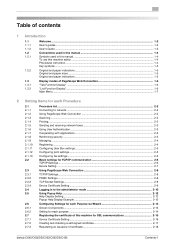
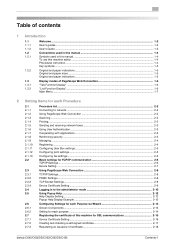
...Scanning ...2-2 Printing...2-2 Sending and receiving network faxes 2-3 Using User Authentication ...2-3 Cooperating with applications ...2-3 Reinforcing security ...2-3 Managing ...2-4 Registering ...2-4 Configuring User Box settings ...2-5 Configuring print settings...2-5 Configuring fax settings ...2-5 Basic settings for TCP/IP communication 2-6 TCP/IP Settings...2-6 Device Setting...2-7
Using...
bizhub C452/C552/C552DS/C652/C652DS Network Administrator User Guide - Page 21
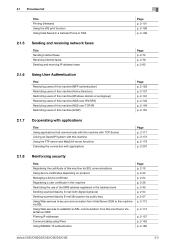
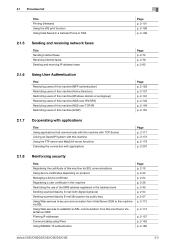
...101 p. 2-106 p. 2-108
2.1.5
Sending and receiving network faxes
Title Sending Internet faxes Receiving Internet faxes Sending and receiving IP address faxes
Page p. 2-72 p. 2-78 p.... of this machine for SSL communications Using device certificates depending on protocol Managing a device certificate Registering a user certificate in this... p. 2-162 p. 2-166
bizhub C652/C652DS/C552/C552DS/C452
2-3
bizhub C452/C552/C552DS/C652/C652DS Network Administrator User Guide - Page 329


... the TCP/IP network to digitalize documents. The compact PDF method can be printed by commas (as a text file. (The file extension is one operation.
A device, such as a "gateway" to be selected in advance and enabled when the function is used when digitalizing color documents. bizhub C652/C652DS/C552/C552DS/C452
3-30 A byte indicates...
bizhub C452/C552/C552DS/C652/C652DS Network Administrator User Guide - Page 336


...'s fax machine is smaller than that UNIX system resources can send the document with its original size. The acronym for Server Message Block, which is a process to identify each network device.... protocol widely used to divide a TCP/IP network into a printer.
bizhub C652/C652DS/C552/C552DS/C452
3-37 The acronym for the TCP/IP network. Compared with ITU-T V.34.
A function to...
bizhub C452/C552/C552DS/C652/C652DS Box Operations User Guide - Page 20


...optional fax kit is installed.
This item appears when an external memory device is installed. bizhub C652/C652DS/C552/C552DS/C452
...Fax Retransmit User Box (*2) Password Encrypted PDF User Box (*4)
ID & Print User Box
External Memory
Mobile/PDA
Description
Print and send... encrypted PDF, refer to the "User's Guide [Network Scan/Fax/Network Fax Operations]".
*3 For details on the box, you ...
bizhub C452/C552/C552DS/C652/C652DS Box Operations User Guide - Page 22
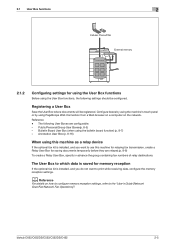
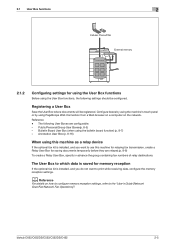
...the network.
Annotation User Box (p. 8-16)
When using this machine as a relay device
If the optional fax kit is installed, and you want to use this machine for relaying fax ...the optional fax kit is saved for saving documents temporarily before they are configurable. - Bulletin Board User Box (when using the bulletin board function) (p. 8-7) - bizhub C652/C652DS/C552/C552DS/C452
2-5 2.1...
Similar Questions
Konica Minolta Bizhub C652 Cannot Send Fax Server Communication Error
(Posted by Sedy 10 years ago)
Konica Minolta C452 Will Not Connect To Network
(Posted by ardec 10 years ago)
Bizhub 223 Hard Drive
How do I find out if my Bizhub 223 has a hard drive?
How do I find out if my Bizhub 223 has a hard drive?
(Posted by sharonholland 11 years ago)
Send Incoming Fax To Email
How do I configure the bizhub c652 to send incoming faxes directly to an email address rather than p...
How do I configure the bizhub c652 to send incoming faxes directly to an email address rather than p...
(Posted by hillary96863 12 years ago)

