Konica Minolta bizhub C452 Support Question
Find answers below for this question about Konica Minolta bizhub C452.Need a Konica Minolta bizhub C452 manual? We have 19 online manuals for this item!
Question posted by ardec on September 21st, 2013
Konica Minolta C452 Will Not Connect To Network
The person who posted this question about this Konica Minolta product did not include a detailed explanation. Please use the "Request More Information" button to the right if more details would help you to answer this question.
Current Answers
There are currently no answers that have been posted for this question.
Be the first to post an answer! Remember that you can earn up to 1,100 points for every answer you submit. The better the quality of your answer, the better chance it has to be accepted.
Be the first to post an answer! Remember that you can earn up to 1,100 points for every answer you submit. The better the quality of your answer, the better chance it has to be accepted.
Related Konica Minolta bizhub C452 Manual Pages
bizhub C452/C552/C652/C552DS/C652DS Security Operations User Manual - Page 173


... in the image processing application of this machine and click [Connect].
4 Select the "Login as the Registered User" radio ...the authentication method, enter the desired external server. bizhub C652/C652DS/C552/C552DS/C452
4-26
When an attempt is made to gain... From the [File] menu, click [Read], and then select [KONICA MINOLTA HDD TWAIN Ver.3]. 3 Select this machine to be an authorized user...
bizhub C452/C552/C552DS/C652/C652DS Network Scan/Network Fax Operations User Guide - Page 244


.... bizhub C652/C652DS/C552/C552DS/C452
11-15 11.3 Page Configuration
11
11.3
Page Configuration
The page that appears after logging in to log out the current mode and log in again. Reference - Click to PageScope Web Connection is dis- When you are
out]
logged in Information - ing URL.
Device Information.
Item
Description
1
KONICA MINOLTA logo...
bizhub C452/C552/C552DS/C652/C652DS Network Scan/Network Fax Operations User Guide - Page 253


...bizhub C652/C652DS/C552/C552DS/C452
11-24 Allows you to configure whether to enable saving or reading a document in or from an application using TWAIN, install the "KONICA MINOLTA
TWAIN" driver software designed for the network... Information
Network TWAIN
User Box Setting
Stamp Settings Blank Page Print Settings Skip Job Operation Settings Flash Display Setting System Connection Setting
...
bizhub C452/C552/C552DS/C652/C652DS Network Scan/Network Fax Operations User Guide - Page 277


...point where a network is connected to a network. A unit ...device for Windows.
A maximum of a device on the TCP/IP network to the LDAP server. The acronym for Internet Printing Protocol, which is most often used for printers and scanners. bizhub C652/C652DS/C552/C552DS/C452
13-6 The name of three digits for logging in to load network configuration automatically from a multifunctional...
bizhub C452/C552/C552DS/C652/C652DS Print Operations User Guide - Page 71


...Configure the AppleTalk settings for the Macintosh computer connected to the printer.
1 In the "Apple" menu, select "System Preferences". 2 Click the "Network" icon. 3 The Ethernet setting window ...KONICA MINOLTA" from the "Print Using", and then select the printer driver of the window.
% When the "This service has unsaved changes" message appears, click [Apply]. bizhub C652/C652DS/C552/C552DS/C452...
bizhub C452/C552/C552DS/C652/C652DS Print Operations User Guide - Page 78


...the Macintosh computer connected to open it... In the "Apple" menu, select "System Preferences". 2 Click the "Network" icon. 3 From "Show", select "Built-in Ethernet". 4 Click the...
5 Select the desired printer driver manually.
% From "Printer Model", select "KONICA MINOLTA", and then select the desired model from the list of the window.
%...[Network Administrator]".
When the selected printer is registered ...
bizhub C452/C552/C552DS/C652/C652DS Print Operations User Guide - Page 79


...KONICA MINOLTA", and then select the desired model from the list of model names.
6 Click [Add].
bizhub C652/C652DS/C552/C552DS/C452
6-12 Configuring the LPR settings
TCP/IP setting for the machine Specify the IP address for the machine, refer to the "User's Guide [Network...the machine. For details on again.
Connected printers are detected. % If no printer is completed.
6.1 Mac OS X ...
bizhub C452/C552/C552DS/C652/C652DS Print Operations User Guide - Page 80


...connection method. 4 For OS X 10.3, select "LPD/LPR" for "Printer Type". 5 In "Printer Address", enter the IP address for the machine. 6 From "Printer Model", select "KONICA MINOLTA... subnet mask
according to the settings for the network to which the Macintosh computer is completed.
"...the "You have no printers available." bizhub C652/C652DS/C552/C552DS/C452
6-13 6.1 Mac OS X 10.2/10...
bizhub C452/C552/C552DS/C652/C652DS Print Operations User Guide - Page 81


... [Network Administrator]". When the printer list appears,
click [Add]. % If available printers have already been specified, the "You have no printers available." bizhub C652/C652DS/C552/C552DS/C452
6-14
Configuring the TCP/IP settings for the computer Configure the TCP/IP settings for the machine.
% Leave "Queue Name" blank.
6 From "Printer Model", select "KONICA MINOLTA...
bizhub C452/C552/C552DS/C652/C652DS Print Operations User Guide - Page 90


...KONICA MINOLTA C452.gz"
5 Delete unnecessary files from "Macintosh HD" "Applications" - "System
Folder" - "Extensions" - The related printer driver files are located in "Library" - This completes removing the printer driver. "Resources"
of the printer driver is located in "Library" - "en.lproj" for OS X 10.2/10.3/10.4) to the "Trash" icon.
6 Restart the computer. "Printers" - bizhub...
bizhub C452/C552/C552DS/C652/C652DS Print Operations User Guide - Page 268


... PageScope Web Connection displays the page that the status can be checked.
5
Message display
Displays the operating status of this machine.
3
4
5
6
7
1
8
2 9
10
11
12
No. bizhub C652/C652DS/C552/C552DS/C452
14-13 The following shows an example of the page displayed when Device Information is configured as shown below. Item
Description
1
KONICA MINOLTA logo Click...
bizhub C452/C552/C552DS/C652/C652DS Print Operations User Guide - Page 276


... whether to allow or restrict the flash display. bizhub C652/C652DS/C552/C552DS/C452
14-21 Specify whether to skip a job. ...network error code. Configure the automatic setting of the jobs that were executed in this machine. Clears all settings for printing data in the CD supplied together with the application software under TWAIN, install the dedicated
driver software "KONICA MINOLTA...
bizhub C452/C552/C552DS/C652/C652DS Box Operations User Guide - Page 254


...bizhub C652/C652DS/C552/C552DS/C452
9-15 The contents of the PageScope Web Connection pages vary depending on the options installed in this
machine or the settings of this button to the Konica Minolta..., [To Login Screen] appears.
ing URL.
Device Information. Item
Description
1
KONICA MINOLTA logo
Click this machine.
34
5
6
7
8
1 2
9 10
11
12
No....
bizhub C452/C552/C552DS/C652/C652DS Box Operations User Guide - Page 279


... deletion time. bizhub C652/C652DS/C552/C552DS/C452
9-40 Adds font or macro. Allows you to display the network error code. ...Network TWAIN
User Box Settings
Stamp Settings Blank Page Print Settings
Skip Job Operation Settings Flash Display Setting System Connection... software under TWAIN, install the dedicated
driver software "KONICA MINOLTA TWAIN".
Specify the time to outline text.
Specify ...
bizhub C652/C552/C452 Pocket Guide - Page 1


...participating in protecting the environment. KONICA MINOLTA BUSINESS SOLUTIONS U.S.A., INC. 100 Williams Drive, Ramsey, NJ 07446 www.CountOnKonicaMinolta.com www.kmbs.konicaminolta.us Item #: C652PG 9/09
bizhub C652/C552/C452 pocket guide
full color printer/copier/scanner/fax
Enhancements
bizhub C652/C552/C452 Series vs.
Program Download
USB Memory Device Internet ISW
Compact Flash Card...
bizhub C652/C552/C452 Pocket Guide - Page 2


... and low TCO. C452 supports banner printing with...Enhanced Emperon® features
•Seamlessly connects tasks in the office.
•...bizhub design
•8.5" Touch-Screen Control Panel with optional OT-503 Output Tray. Product Concept
Segment 4 Konica Minolta... High energy-saving device Increased consumable life... • Improved display
of networking needs with thumbnail preview
Fixing ...
Installation Guide - Page 11
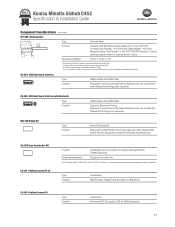
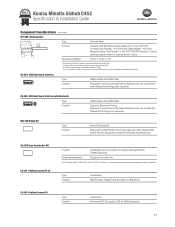
... Kit
Type
Internal Component
Function Required to connect optional External Keyboard (or can use EK... and USB Cable
Function Supports Bluetooth Printing.
Konica Minolta bizhub C452 Specification & Installation Guide
Component Considerations (continued)
... Kit v2
Function Accelerates scan conversion process (including Network TWAIN Scanning)
Power Requirements
Supplied from main unit. ...
Installation Guide - Page 14


... PC connected to be downloaded from the touch panel of the machine.
The scanner can be controlled from a computer on the PC to the network, and...
14
Fiery® IC-412 Embedded Image Controller cont. Sending the Scanned Data as a scanner. Konica Minolta bizhub C452 Specification & Installation Guide
Print Controller (Standard)
Type
Internal Type
CPU
MC7448 1 GHz (Shared with ...
Installation Guide - Page 16


... PPD Driver
XPS v. 2.1.4.0 (XML Paper Specification)
Windows Vista Home Basic/Home Premium/ Ultimate/Business/Enterprise x32, x64; Konica Minolta bizhub C452 Specification & Installation Guide
Print Specifications continued
PCL6
Konica Windows 2000 Professional/ Minolta Server (SP4 or later); Windows Server 2003 x32, x64 Edition; Windows
PostScript XP Professional x32, x64 Edition...
Installation Guide - Page 17


...Copy Guard (Optional) • Network Authentication • SMTP Authentication for Email • SSL/TSL Compatibility for PS Web Connection, PS Data Administrator and LDAP Server...0.250 0.289
0.0130 0.330
0.0140 0.356
0.0150 0.0175
0.380 0.445
17 Konica Minolta bizhub C452 Specification & Installation Guide
Security
Because information assets are critical, a company needs to effectively ...
Similar Questions
How To View Network Settings On Bizhub C280
(Posted by murpztech 10 years ago)
Bizhub 323 The Device Is Not Connected To The Network How Do You Fix That Error
(Posted by smanKDII 10 years ago)
How To Add A User O The Address Book For Konica Bizhub C452 Web Connection
(Posted by chcom 10 years ago)
How To Print Network Config Page On Bizhub C452
(Posted by Sweetantoj 10 years ago)
Can I Limit Print Jobs Over The Network Onto The Bizhub To 10 Pages?
Our students use the bizhub in the tutoring center, but occasionally students will take advantage an...
Our students use the bizhub in the tutoring center, but occasionally students will take advantage an...
(Posted by rbaldree 10 years ago)

