Konica Minolta bizhub C652 Support Question
Find answers below for this question about Konica Minolta bizhub C652.Need a Konica Minolta bizhub C652 manual? We have 17 online manuals for this item!
Question posted by hillary96863 on May 11th, 2012
Send Incoming Fax To Email
How do I configure the bizhub c652 to send incoming faxes directly to an email address rather than printing them out?
Current Answers
There are currently no answers that have been posted for this question.
Be the first to post an answer! Remember that you can earn up to 1,100 points for every answer you submit. The better the quality of your answer, the better chance it has to be accepted.
Be the first to post an answer! Remember that you can earn up to 1,100 points for every answer you submit. The better the quality of your answer, the better chance it has to be accepted.
Related Konica Minolta bizhub C652 Manual Pages
bizhub C452/C552/C552DS/C652/C652DS Advanced Function Operations User Guide - Page 106


... for it. bizhub C652/C652DS/C552/C552DS/C452
10-9 To select an address registered in the public address book, press [Public].
10.4.2
Searching for destinations
If a desired address is available, the following screen appears when specifying an address.
10.4 Using My Address Book when sending a document
10
10.4
Using My Address Book when sending a document
Use My Address Book to specify...
bizhub C452/C552/C552DS/C652/C652DS Enlarge Display Operations User Guide - Page 44
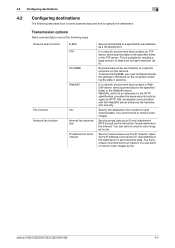
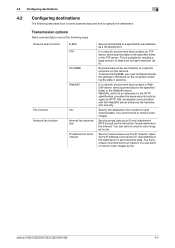
... data will be sent directly to a specific computer on the computer receiving the data in one of the destination to send scanned data. To send a file by fax. SSL-encrypted communication with the WebDAV server enhances file transmission security.
Send scanned data as high-resolution data. bizhub C652/C652DS/C552/C552DS/C452
4-4
Fax transmission is an extension to...
bizhub C452/C552/C552DS/C652/C652DS Enlarge Display Operations User Guide - Page 45


..."User's Guide [Network
Scan/Fax/Network Fax Operations]". - [Off-Hook] is specified in the Administrator Settings, [Off-Hook] cannot be used for sending a fax.
bizhub C652/C652DS/C552/C552DS/C452
4-5 ... fax or IP fax. - For details, refer to register fax recipients in advance as well. Reference p. 4-6
p. 4-6 p. 4-8
p. 4-9
Reference - Overview Address Book Job History Address Search
Fax...
bizhub C452/C552/C552DS/C652/C652DS Fax Driver Operations User Guide - Page 5


...may differ from the actual devices.
1.1 About this manual
1.1.1
Configuration of this manual
This manual consists of the fax driver functions, the fax driver for Windows Vista is ...[Copy/Print/Fax/Scan/Box Operations]" document before starting operation.
bizhub C652/C652DS/C552/C552DS/C452
1-2 For trademarks and licenses, please refer to read this User's Guide as a fax directly from ...
bizhub C452/C552/C552DS/C652/C652DS Fax Driver Operations User Guide - Page 9
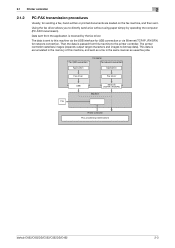
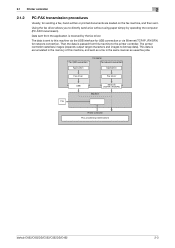
... network connection Application
Fax driver
Fax driver
USB
Ethernet (TCP/IP, IPX/SPX)
Machine
Fax
Printer controller PCL processing (rasterization)
bizhub C652/C652DS/C552/C552DS/C452
2-3 Using the fax driver allows you to this machine via the USB interface for USB connection or via Ethernet (TCP/IP, IPX/SPX) for sending a fax, hand-written or printed documents are loaded...
bizhub C452/C552/C552DS/C652/C652DS Copy Operations User Guide - Page 183
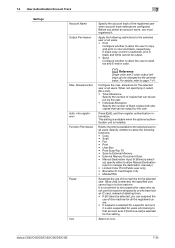
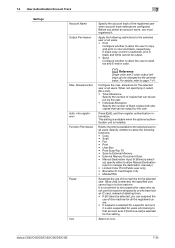
... track settings are configured, Before you select an account name, you can be output. • Send Configure whether to allow the user to send fax and E-mail in...bizhub C652/C652DS/C552/C552DS/C452
7-35 Apply the following functions: • Copy • Scan • Fax • Print • User Box • Print Scan/Fax TX • Save to the selected user or all users.
Configure...
bizhub C452/C552/C552DS/C652/C652DS Copy Operations User Guide - Page 232


.... bizhub C652/C652DS/C552/C552DS/C452
9-11 Indicates that "Enhanced Security Mode" is set to this machine, therefore, USB connection is not enabled.
9.2 Troubleshooting table Icon
9
Description Indicates that the job is in the waiting-for-redial status because, for example, the recipient's line is busy when sending with the G3 Fax or IP Address Fax...
bizhub C452/C552/C552DS/C652/C652DS Network Scan/Network Fax Operations User Guide - Page 21
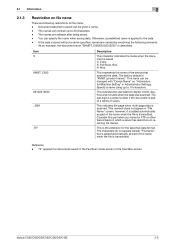
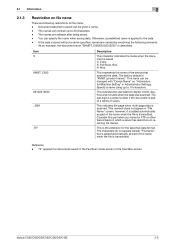
... name when the file is transmitted. The names can be changed with "Device Name" on file name. -
C: Copy S: Fax/Scan, Box P: Print
This represents the name of scans. The factory default is saved can contain...the document is part of a series of the device that is "KMBT_(product name)". This numeral does not appear in Administrator Settings.
bizhub C652/C652DS/C552/C552DS/C452
2-5
bizhub C452/C552/C552DS/C652/C652DS Network Scan/Network Fax Operations User Guide - Page 32
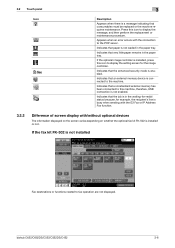
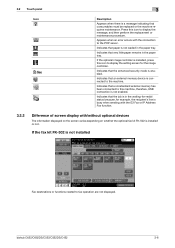
..., the recipient's line is not enabled. Indicates that an external memory device is connected to fax operation are not displayed.
If the optional image controller is installed, press this machine, therefore, USB connection is busy when sending with the G3 Fax or IP Address Fax function.
3.2.2
Difference of screen display with the connection to display the...
bizhub C452/C552/C552DS/C652/C652DS Network Scan/Network Fax Operations User Guide - Page 38


Destination: Displays the fax number, E-mail address, User Box name, etc. Switch to another device upon reception of fax data, also appears in the Job History of pages in respective list screens.
Org.: Displays the number of [Send].
You can be displayed at one time (seven), press these buttons to error/deleted by fax or scan. plied...
bizhub C452/C552/C552DS/C652/C652DS Network Scan/Network Fax Operations User Guide - Page 141


... lists
Reports and lists printed with this machine are as needed.
bizhub C652/C652DS/C552/C552DS/C452
8-2 8.1 Types of reports and lists
8
8 Description of reports and lists
This section explains how to [ON] in [Report Settings] of the Utility menu. Report name Activity Report [G3][I-FAX][IP]
TX Result Report [G3][I-FAX][IP] Polling TX...
bizhub C452/C552/C552DS/C652/C652DS Network Scan/Network Fax Operations User Guide - Page 160
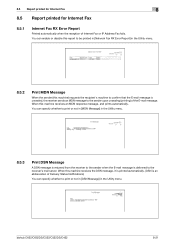
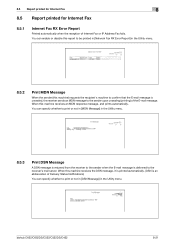
... E-mail message is unsealed, the receiver sends an MDN message to be printed in [Network Fax RX Error Report] in the Utility menu. bizhub C652/C652DS/C552/C552DS/C452
8-21 You can specify whether to the receiver's mail server. 8.5 Report printed for Internet Fax
8
8.5 Report printed for Internet Fax
8.5.1
Internet Fax RX Error Report
Printed automatically when the reception of the...
bizhub C452/C552/C552DS/C652/C652DS Network Scan/Network Fax Operations User Guide - Page 178
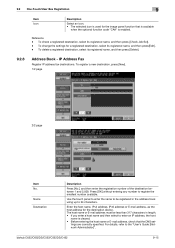
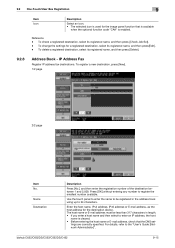
.... bizhub C652/C652DS/C552/C552DS/C452
9-15 To change the settings for a registered destination, select its registered name, and then press [Check Job Set]. -
Press [OK] without entering any number to the "User's Guide [Network Administrator]". Use the touch panel to enter the name to be less than 317 characters in the address...
bizhub C452/C552/C552DS/C652/C652DS Network Scan/Network Fax Operations User Guide - Page 226
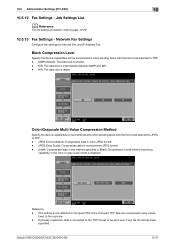
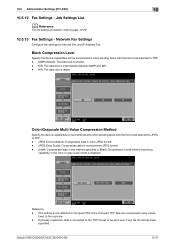
...device capabilities for fax transmissions when sending faxes with the file format selected to the machine. - If [Unset] is selected, data is not reflected in monochrome JPEG format. - bizhub C652... Level
Specify the device capabilities for Internet Fax and IP Address Fax.
Network Fax Settings
Configure the settings for fax transmissions when sending faxes with the file ...
bizhub C452/C552/C552DS/C652/C652DS Network Administrator User Guide - Page 331
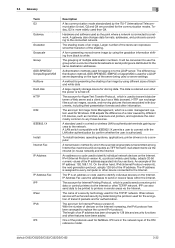
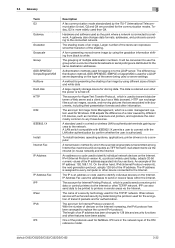
... devices. With the number of the shading.
The shading levels of multiple abbreviation numbers.
The IP is an address or code used for storing data. bizhub C652/C652DS/C552/C552DS/C452
3-32 3.5 Glossary
3
Term G3 Gateway Gradation Grayscale Group GSS-SPNEGO/ Simple/Digest MD5 Halftone Hard disk HTTP
ICM
IEEE802.1X
Install Internet Fax IP Address...
bizhub C452/C552/C552DS/C652/C652DS Network Administrator User Guide - Page 334


... Adobe Acrobat Reader, a free viewer software.
bizhub C652/C652DS/C552/C552DS/C452
3-35 Specifying an overseas transmission mode ensures the fax transmission when faxing to a page printer.
A temporary break in the sender's machine or memory. Version 3, which is a commonly used mainly for the transmission and reception of print jobs. The acronym for each process running...
bizhub C452/C552/C552DS/C652/C652DS Network Administrator User Guide - Page 336


... directly to the printer, but is temporarily stored in the recipient's fax machine, so that data to be used to create the image. The stored data is used to transmit or transfer E-mail.
TCP Socket indicates an API used for Simple Mail Transfer Protocol, which is a protocol used to identify each network device.
bizhub C652...
bizhub C452/C552/C552DS/C652/C652DS Box Operations User Guide - Page 19


... Account Track settings restrict users who can use User Boxes such as may be printed, sent by Email, transferred via FTP, or sent to the following boxes. Original
External memory
bizhub C652/C652DS/C552/C552DS/C452
2-2 The saved data can be printed and sent with an image of the date/time or an annotation number...
bizhub C452/C552/C552DS/C652/C652DS Box Operations User Guide - Page 20


...
p. 7-79 p. 7-80 p. 7-81 p. 7-84 p. 7-85 p. 7-91 p. 7-93
p. 7-94 p. 7-96 p. 7-101
*1 For details on how to send documents for print jobs are configured.
This item appears when the optional fax kit is installed. Print a saved password encrypted PDF document. bizhub C652/C652DS/C552/C552DS/C452
2-3 2.1 User Box functions
2
Using documents
Use the document data saved in a cellular phone...
bizhub C452/C552/C552DS/C652/C652DS Box Operations User Guide - Page 34


... or maintenance procedure. bizhub C652/C652DS/C552/C552DS/C452
3-5
Appears when an error occurs with the G3 Fax or IP Address Fax function.
3.2.2
Display and...device is busy when sending with the connection to check the preview image of the scan, print and transmission functions. Press this icon displays the setting screen for checking the status of jobs and the configuration...
Similar Questions
How To Add Email Address To Minolta C652 Series
(Posted by hakmill 9 years ago)
Konica Minolta C652 How To Enter Email Address
(Posted by pgglmajest 10 years ago)
How To Set From Email Address (to Scan And Email Document)?
To whom it might concern How to set From email address (to scan and email document)?
To whom it might concern How to set From email address (to scan and email document)?
(Posted by dominguezcu 11 years ago)
How To Input Email Address
How do you input email addresses on the Konica Minolta Bizhub C364? Thanks.
How do you input email addresses on the Konica Minolta Bizhub C364? Thanks.
(Posted by ljefferson 11 years ago)

