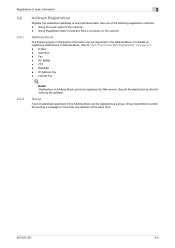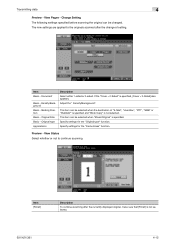Konica Minolta bizhub 361 Support Question
Find answers below for this question about Konica Minolta bizhub 361.Need a Konica Minolta bizhub 361 manual? We have 12 online manuals for this item!
Question posted by dominguezcu on May 2nd, 2013
How To Set From Email Address (to Scan And Email Document)?
Current Answers
Answer #1: Posted by TommyKervz on May 2nd, 2013 6:40 AM
1. Place the paper in the top tray of the printer.
2. Select the SCAN button.
To send to a TAMUQ email address:
1. Select Address Book
2. Select LDAP Search
3. Select Basic Search
4. Type in the first 3 letters of the name of the recipient.
5. Select recipient’s email from list.
6. Press OK
7. Press the Start
To send to an email address outside TAMUQ:
1. Select Direct Input tab
2. Type in the recipient’s email address
3. Press OK
4. Press the Start button
Hope this helps.
Related Konica Minolta bizhub 361 Manual Pages
Similar Questions
Can you please send the details of how to set up the scanning capabilities for the Konica Minolta Bi...
The office bizhub C220 wont scan any documents to our email. We checked everything is connected ok i...