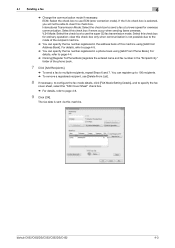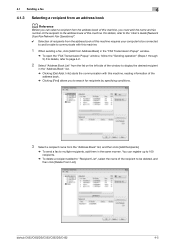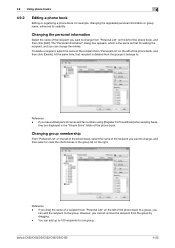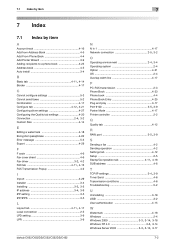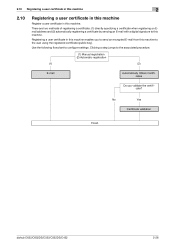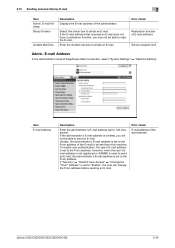Konica Minolta bizhub C652 Support Question
Find answers below for this question about Konica Minolta bizhub C652.Need a Konica Minolta bizhub C652 manual? We have 17 online manuals for this item!
Question posted by hakmill on June 23rd, 2014
How To Add Email Address To Minolta C652 Series
The person who posted this question about this Konica Minolta product did not include a detailed explanation. Please use the "Request More Information" button to the right if more details would help you to answer this question.
Current Answers
Answer #1: Posted by freginold on July 23rd, 2014 9:35 AM
Hi, you can find step-by-step instructions for adding an email address in the guide at the link below, under the "Scan to Email" section:
http://www.btohio.com/wp-content/uploads/2012/06/C652_552_452_Cheat_Sheets.pdf
http://www.btohio.com/wp-content/uploads/2012/06/C652_552_452_Cheat_Sheets.pdf
Related Konica Minolta bizhub C652 Manual Pages
Similar Questions
How Do I Secure Print On The Konica Minolta C652 Series
(Posted by Elboo 9 years ago)
Cannot Print Watermark On A Konica Minolta C652 Series Pcl Printer
(Posted by Hammeivargu 10 years ago)
Add Email Address To Favorites
how to add email address to favorite group for scanning?
how to add email address to favorite group for scanning?
(Posted by bnelson91464 10 years ago)