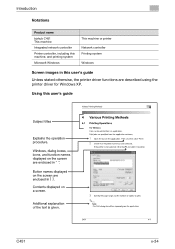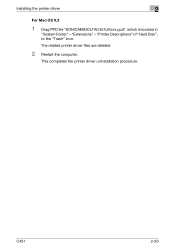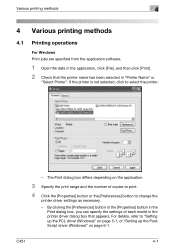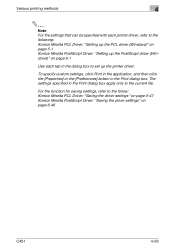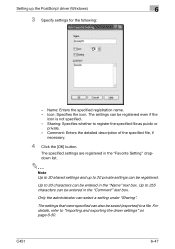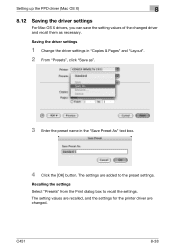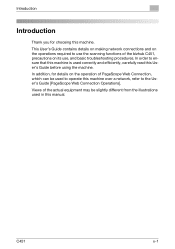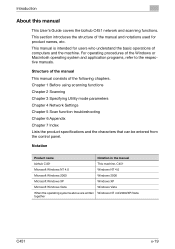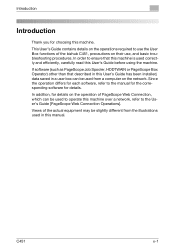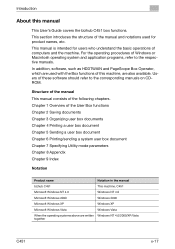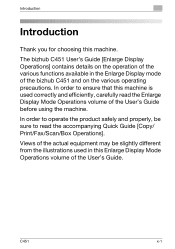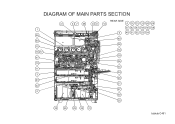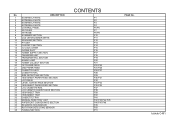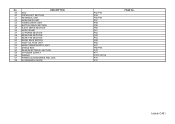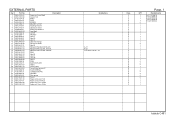Konica Minolta bizhub C451 Support Question
Find answers below for this question about Konica Minolta bizhub C451.Need a Konica Minolta bizhub C451 manual? We have 17 online manuals for this item!
Question posted by lbarmer on November 14th, 2011
What Driver Update Should I Choose For Mac Osx? (bizhub C451)
C451 driver update for Mac OSX
Current Answers
Related Konica Minolta bizhub C451 Manual Pages
Similar Questions
I Have Konica Minolta Bizhub C451'i Have Problem With Toner My Machine Not Pass
I have konica Minolta bizhub c451 I faced problem with toner not passing directly to drum unit.ples ...
I have konica Minolta bizhub c451 I faced problem with toner not passing directly to drum unit.ples ...
(Posted by Aljazeerapress0 8 years ago)
How To Print From Mac Osx Bizhub C220 With Authentication
(Posted by mgaucib 10 years ago)
Mac Osx Bizhub Can't Get Account And Password Settings
(Posted by rodrbarne 10 years ago)
How Do I Replace The Waste Toner Box For A Bizhub C451?
How do I replace the waste toner box for a bizhub C451?
How do I replace the waste toner box for a bizhub C451?
(Posted by sbwaters 10 years ago)
Which Print Server Is Compatible Whith Konica Minolta Bizhub C451
which print server support Konica Minolta bizhub C451
which print server support Konica Minolta bizhub C451
(Posted by oshaish711 11 years ago)