Konica Minolta bizhub C360 Support Question
Find answers below for this question about Konica Minolta bizhub C360.Need a Konica Minolta bizhub C360 manual? We have 19 online manuals for this item!
Question posted by rodrbarne on December 5th, 2013
Mac Osx Bizhub Can't Get Account And Password Settings
The person who posted this question about this Konica Minolta product did not include a detailed explanation. Please use the "Request More Information" button to the right if more details would help you to answer this question.
Current Answers
There are currently no answers that have been posted for this question.
Be the first to post an answer! Remember that you can earn up to 1,100 points for every answer you submit. The better the quality of your answer, the better chance it has to be accepted.
Be the first to post an answer! Remember that you can earn up to 1,100 points for every answer you submit. The better the quality of your answer, the better chance it has to be accepted.
Related Konica Minolta bizhub C360 Manual Pages
bizhub C220/C280/C360 Security Operations User Guide - Page 2


... 2-23
User Setting Function ...2-25 Making user setting...2-25
Account Track Setting Function 2-31 Making account setting...2-31
User Box Function ...2-36 Setting the User Box...2-36 Changing the user attributes and account attributes 2-42 Changing the Administrator Password 2-48 Changing the Administrator Password 2-48
Protecting Data in the HDD...2-50
bizhub C360/C280/C220
Contents...
bizhub C220/C280/C360 Security Operations User Guide - Page 10


... the Account Password set for the account is not the user of the Administrator
The Administrator should be leaked.
The Administrator should be leaked.
Make absolutely sure that they may not be used in an office environment that meets the following conditions to anyone who is not set for it may not be protected.
bizhub C360/C280...
bizhub C220/C280/C360 Security Operations User Guide - Page 12
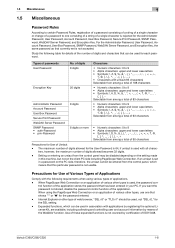
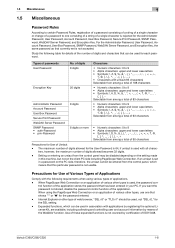
... License Kit, are available, including collecting and controlling user and account information by certification of passwords User Password
Encryption Key
Administrator Password Account Password User Box Password Secure Print Password WebDAV Server Password SNMP Password • auth-Password • priv-Password
No. bizhub C360/C280/C220
1-8 Study the following requirements when using the...
bizhub C220/C280/C360 Security Operations User Guide - Page 32


... of the machine through User Authentication. bizhub C360/C280/C220
2-17 The Account Track authentication method may be set to log off from the Administrator Settings.
1 Call the Administrator Settings on the display from the control panel is selected for a particular box before this case, the Administrator must first newly set a password that meets the requirements of the...
bizhub C220/C280/C360 Security Operations User Guide - Page 40
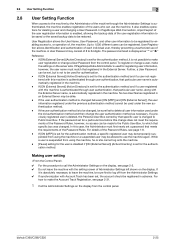
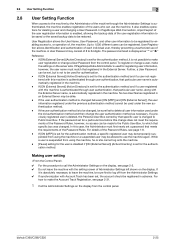
... was changed.
If [ON (External Server)] (Active Directory) is set for authentication.
- bizhub C360/C280/C220
2-25 A User Password may be sure first to delete all user information used for the ...the control panel. If
it is not possible to make the Account Track Registration, see page 1-8.
- If the password set for enabling access to, or operation of the machine through user ...
bizhub C220/C280/C360 Security Operations User Guide - Page 43


... temporarily suspended from PageScope Web Connection or application software, if Account Name is not registered, you cannot log onto the mode.
% [Account Name] is not displayed if Account Track has not been set or synchronization with "Synchronize" set a password that meets the requirements of the Password Rules. bizhub C360/C280/C220
2-28 Check the contents of registration on the...
bizhub C220/C280/C360 Security Operations User Guide - Page 45
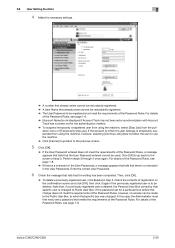
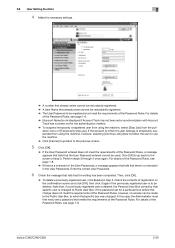
.... % A User Name that already exists cannot be redundantly registered. % The User Password to be registered must first newly set a password that there is a mismatch in the User Passwords.
bizhub C360/C280/C220
2-30 Then, click [OK].
% To delete a previously registered user, click [Delete] in the User Passwords, a message appears that tells that meets the requirements of the...
bizhub C220/C280/C360 Security Operations User Guide - Page 46


... which a particular user belongs is suspended from using the machine, that particular user is also unable to log onto the machine. - [Pause] setting of the account is enabled even if [ON (External Server)] (Active Directory) is restricted.
bizhub C360/C280/C220
2-31 A specific registered account may be temporarily suspended from using the machine or a suspended...
bizhub C220/C280/C360 Security Operations User Guide - Page 47


bizhub C360/C280/C220
2-32 2.9 Account Track Setting Function
2
4 Touch [Account Track Registration].
5 Select a specific Account Registration key, in which no account has been registered, and touch [Edit].
% To delete a previously registered account or change an Account Password, touch the desired Account Track Registration key.
% To change an Account Password, perform steps 6 through 8.
6 ...
bizhub C220/C280/C360 Security Operations User Guide - Page 48
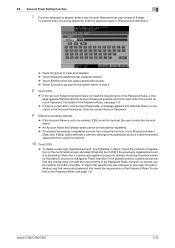
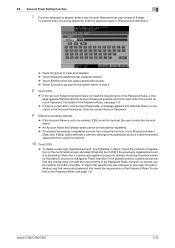
... temporarily a registered account from using the machine, touch [Pause] and select
[Stop Job]. For details of the Password Rules, see page 1-8. If [Stop Job] is selected, a user who belongs to enter the Account Name.
% An Account Name that particular account is a mismatch in step 5.
Be sure to that already exists cannot be deleted. bizhub C360/C280/C220...
bizhub C220/C280/C360 Security Operations User Guide - Page 49


check box. bizhub C360/C280/C220
2-34
Then, enter the new Account Password. lutely necessary to leave the machine, be sure first to access the Admin Mode, see page 2-2. 0 Do not leave the machine with the Admin Mode setting screen left shown on the display.
If it is changed." 2.9 Account Track Setting Function
2
0 For the procedure to log...
bizhub C220/C280/C360 Security Operations User Guide - Page 50
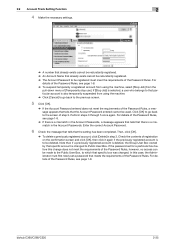
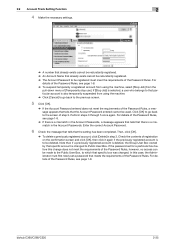
... must first newly set a password that meets the requirements of the Password Rules. Perform steps 3 through 5 once again. Enter the correct Account Password.
6 Check the message that tells that there is to Public User Box. If the password set for a particular box before this case, the Administrator must meet the requirements of the Password Rules. bizhub C360/C280/C220
2-35...
bizhub C220/C280/C360 Security Operations User Guide - Page 116
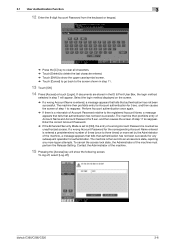
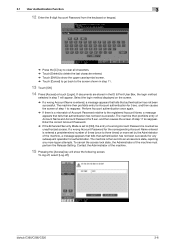
... of the machine must perform the Release Setting. To cancel the access lock state, the Administrator of step 11 to reappear. bizhub C360/C280/C220
3-6 If documents are stored ... mismatch of Account Name and Account Password for any more set by the Administrator of the machine.
15 Pressing the [Access] key will appear. and then causes the screen of a wrong Account Password is set into an...
bizhub C220/C280/C360 Security Operations User Guide - Page 119
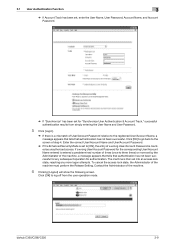
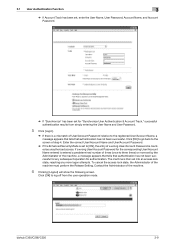
... [Login].
% If there is a mismatch of User/Account Password relative to the screen of a wrong User/Account Password is then set to three times) or more logon attempts. To cancel the access lock state, the Administrator of the machine.
6 Clicking [Logout] will show the following screen. bizhub C360/C280/C220
3-9
Click [OK] to go back to the...
bizhub C220/C280/C360 Security Operations User Guide - Page 153
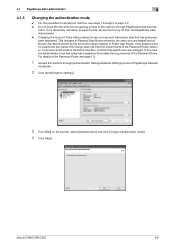
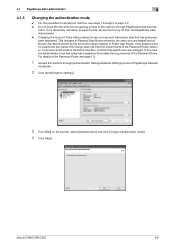
...password set for a particular box before this case, the Administrator must first newly set a password that specific box was changed.
This changes all Personal User Boxes owned by the accounts that are deleted and all user and account... 1-8.
1 Access the machine through [Authentication Settings/Address Settings] mode of the Password Rules. bizhub C360/C280/C220
4-6 trator.
If it is ...
bizhub C220/C280/C360 Security Operations User Guide - Page 157


...the write operation has not been successful because of a device lock error. bizhub C360/C280/C220
4-10 tion of the Password Rules, a message ap- For details of the Password Rules, see page 1-8. ministrator.
2 Click the Authentication settings expand button.
3 Click [Account track settings].
4 Select the desired function.
% To register the account, click [Add]. % To change does not meet the...
bizhub C220/C280/C360 Security Operations User Guide - Page 170
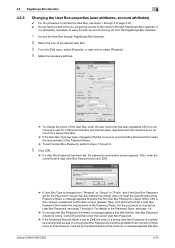
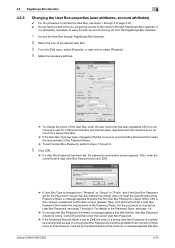
... "Personal" or "Group" to "Public" and if the User Box Password set for a Group User Box.
% If the User Box Type has been changed from the PageScope Box Operator.
1 Access the User Box through 9. Now, click [Cancel] and set a User Box Password that tells
bizhub C360/C280/C220
4-23 If
it is wrong. If a wrong User...
bizhub C220/C280/C360 Security Operations User Guide - Page 175
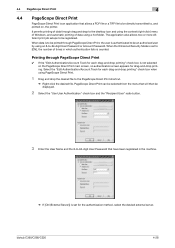
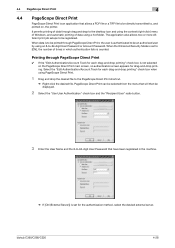
... 8-to-64-digit User Password that allows a PDF file or a TIFF file to be printed through PageScope Direct Print
0 If the "Edit Authentication/Account Track for each drag-and-drop printing" check box when using a hot folder.
Printing through PageScope Direct Print, the user is authenticated to be registered. bizhub C360/C280/C220
4-28...
bizhub C220/C280/C360 Print Operations User Guide - Page 166


...account cannot print a document if the account is enabled
When the [Account Track] settings are configured on the machine, you must enter the account track code (access code) when printing. bizhub C360...- KONICA MINOLTA PCL Printer Driver for Mac OS X
Reference - For account track, contact the administrator of times while the [Account Track] setting is configured on the machine and [...
bizhub C220/C280/C360 Security Operations User Guide - Page 10


...that no improper operations are performed.
- The Administrator should change the Account Password set for each server should be leaked to confirm that only the Administrator knows the Administrator Password, Encryption Key,
auth-Password, priv-Password, and WebDAV Server Password. - bizhub C360/C280/C220
1-6 1.4 Precautions for Operation Control
1
1.4
Precautions for Operation Control...
Similar Questions
Konica Minolta How To Setup Scan To Mac Osx 10.7
(Posted by uuannap 9 years ago)
How To Change The Account Code Settings On A Bizhub
(Posted by shfand 10 years ago)
How To Print From Mac Osx Bizhub C220 With Authentication
(Posted by mgaucib 10 years ago)
How To Setup Scan To A Shared Folder On Mac With Bizhub C220
(Posted by jacqjeepu 10 years ago)
What Driver Update Should I Choose For Mac Osx? (bizhub C451)
C451 driver update for Mac OSX
C451 driver update for Mac OSX
(Posted by lbarmer 12 years ago)

