Konica Minolta bizhub C220 Support Question
Find answers below for this question about Konica Minolta bizhub C220.Need a Konica Minolta bizhub C220 manual? We have 22 online manuals for this item!
Question posted by mgaucib on December 15th, 2013
How To Print From Mac Osx Bizhub C220 With Authentication
The person who posted this question about this Konica Minolta product did not include a detailed explanation. Please use the "Request More Information" button to the right if more details would help you to answer this question.
Current Answers
There are currently no answers that have been posted for this question.
Be the first to post an answer! Remember that you can earn up to 1,100 points for every answer you submit. The better the quality of your answer, the better chance it has to be accepted.
Be the first to post an answer! Remember that you can earn up to 1,100 points for every answer you submit. The better the quality of your answer, the better chance it has to be accepted.
Related Konica Minolta bizhub C220 Manual Pages
bizhub C220/C280/C360 Security Operations User Guide - Page 36


... function. If
it is enabled. bizhub C360/C280/C220
2-21
NOTICE
The Administrator must first make User Authentication settings before setting the ID & Print.
ID & Print is a function to authenticate a user using a user name and password, then automatically print the print jobs saved in the ID & Print User Box of this machine, when user authentication is absolutely necessary to leave...
bizhub C220/C280/C360 Security Operations User Guide - Page 145


... PC
Scan job files
Print, Move/Copy, Delete, Send to other device, Download to PC
Fax job files
Print, Delete, Download to delete the specified file.
5 Select the document and perform the desired function.
Click [OK] to PC
% If [Delete] is selected in step 4, a confirmation message appears.
bizhub C360/C280/C220
3-35 3.4 User Box Function...
bizhub C220/C280/C360 Security Operations User Guide - Page 175
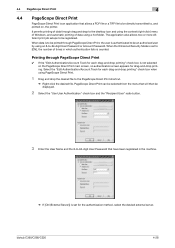
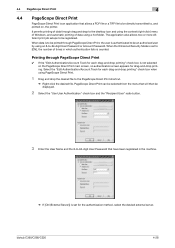
.... When data is counted. bizhub C360/C280/C220
4-28 It permits printing of times in the machine.
% If [ON (External Server)] is set to [ON], the number of data through PageScope Direct Print, the user is authenticated to be directly transmitted to, and printed on the PageScope Direct Print main screen, no authentication screen appears for each drag...
AU-201H User Guide - Page 2


... of Microsoft Corporation in this User's Guide is hereafter referred to this device".
This User's Guide provides descriptions of general importance. - Trademark/copyright acknowledgements - 1
Introduction
1 Introduction
Thank you for using multifunctional products with IC cards when using AU-201H Authentication Unit (HID Prox IC Card Type). Carefully read this User's Guide...
AU-201H User Guide - Page 5


... the [Utility/
Counter] button, press [Administrator Settings] and enter the administrator password, touch [User Authentication/Account Track] on the multifunctional product, register users, and perform the logon and print job operations after completing authentication with the machine. The following procedures describe how to a multifunctional product or print a print job after completing...
bizhub C220/C280/C360 Box Operations User Guide - Page 26


...Reference -
If a series of an example document name "CKMBT_C36011102315230". bizhub C360/C280/C220
2-9 C: Copy S: Fax/Scan, User Box P: Print
This represents the name of the name when the file is ... can change this name in [Device Name] in [Administrator/ Machine Settings] in the Document Name column, but is added automatically as part of the device that scanned the data. Reference...
bizhub C220/C280/C360 Box Operations User Guide - Page 184
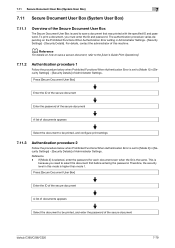
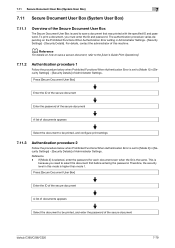
The authentication procedure varies depending on how to be printed, and enter the password of the secure document
bizhub C360/C280/C220
7-79 Press [Secure Document User Box]
Enter the ID of the secure document
Enter the password of the secure document
A list of documents appears
Select the document to save a document that was printed with...
bizhub C220/C280/C360 Copy Operations User Guide - Page 166


... address. If user authen-
bizhub C360/C280/C220
7-29 tication and account track settings are configured, up to be carried out after authentication has been completed. This item...print function. When using one authentication or print jobs one by one if multiple ID & print jobs are accumulated.
[Default Operation Selection]
In the Login screen for user authentication where ID and print...
bizhub C220/C280/C360 Network Administrator User Guide - Page 39
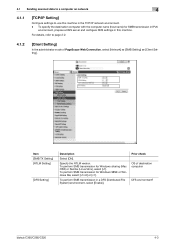
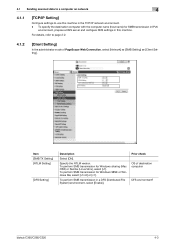
To perform SMB transmission for Windows sharing (Mac OSX) or Samba (Linux/Unix), select [v1].
To perform SMB transmission in the TCP/IP ...version. Prior check OS of PageScope Web Connection, select [Network] ö [SMB Setting] ö [Client Setting].
bizhub C360/C280/C220
4-3 To perform SMB transmission for Windows 98SE or Windows Me, select [v1/v2] or [v1]. To specify the ...
bizhub C220/C280/C360 Network Administrator User Guide - Page 113
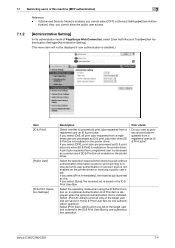
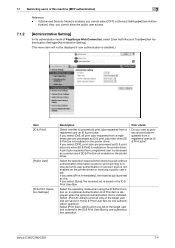
...Print User Box by one authentication operation. Select [Print All Jobs] to print one job of PageScope Web Connection, select [User Auth/Account Track]ö[User Authentication Setting]ö[Administrative Setting].
(This menu item will not be displayed if user authentication is enabled, you select [ON], all jobs of this machine (MFP authentication)
7
Reference - bizhub C360/C280/C220...
bizhub C220/C280/C360 Network Administrator User Guide - Page 114


If you select [Access], you select [Begin Printing], ID & print jobs are executed after authentication has been completed.
If you can log in login).
For details on the authentication unit (success in to the basic window. Prior check
Reference - bizhub C360/C280/C220
7-5 In this machine (MFP authentication)
7
Item
[Default Operation Selection]
Description
Select the ...
bizhub C220/C280/C360 Network Administrator User Guide - Page 206


...[Password is changed.] [Encryption Algorithm] [Authentication Method] [Device Name] [Device Location]
[Administrator Name]
Description
Enter a community name used for authentication (up to 63 characters, excluding space and... 255 characters). Select an authentication method.
Select this check box to 32 characters, excluding space and \).
bizhub C360/C280/C220
10-14
Enter a user...
bizhub C220/C280/C360 Network Administrator User Guide - Page 296


... box to Acquire Device Info]. Reference - For details on obtaining device information from the printer driver.
bizhub C360/C280/C220
13-10 erations.
[Assign Account to Acquire Device Info]
In the administrator mode of PageScope Web Connection, select [Printer Setting] ö [Assign Account to change the password. Item [Assign Account to Acquire Device Info] [Password is...
bizhub C220/C280/C360 Network Administrator User Guide - Page 327
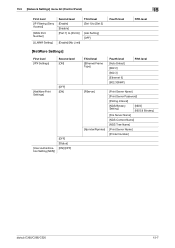
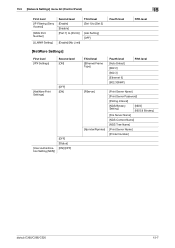
... Settings]
First level [IPX Settings]
Second level [ON]
[NetWare Print Settings]
[OFF] [ON]
[User Authentication Setting (NDS)]
[OFF] [Status] [ON]/[OFF]
Third level...Print Server Name]
[Print Server Password]
[Polling Interval]
[NDS/Bindery Setting]
[NDS] [NDS & Bindery]
[File Server Name]
[NDS Context Name]
[NDS Tree Name]
[Print Server Name]
[Printer Number]
bizhub C360/C280/C220...
bizhub C220/C280/C360 Network Administrator User Guide - Page 363


...16
SMB print 5-4 SMB TX 4-2 SMTP authentication 4-12 ...authentication
7-2, 7-10, 7-15, 7-19, 7-22, 7-25 User box 12-10, 12-11 User box destination 11-9, 11-19
User boxes 12-2
W Web service 4-34, 5-17, 8-20, 8-21 WebDAV destination 11-9, 11-18
WebDAV over SSL 4-30 WebDAV server 9-9 WebDAV transmission 4-28 Wizard 3-9 WS print 5-17 WS scan 4-34
X
XPS print 13-7
bizhub C360/C280/C220...
bizhub C220/C280/C360 Network Scan/Fax/Network Fax Operations User Guide - Page 21


... does not appear in Administrator Settings. bizhub C360/C280/C220
2-5 C: Copy S: Fax/Scan, User Box P: Print
This represents the name of scans. Consider this name in [Device Name] in [Administrator/Machine Settings] in... when the file is transmitted. Document data that is part of a series of the device that scanned the data. The last digit is a serial number if the document is ...
bizhub C220/C280/C360 Print Operations User Guide - Page 7


...Print without Authentication...13-51 Single Color > 2 Color Output Management 13-52 I/F timeout setting ...13-53 Print XPS Errors ...13-54 PSWC Direct Print...13-55 Assign Account to Acquire Device Info 13-55 Configuring Authentication......14-4 When user authentication or account track is not enabled 14-4 When User Authentication or Account Track is...16 Direct print ...14-17 Address Registration...14-18...
bizhub C220/C280/C360 Print Operations User Guide - Page 74


... the [Apple Menu], select [System Preferences...]. 2 Click the [Print & Fax] icon. 3 Click [+] on specifying the IP address for the machine, refer to which the Macintosh computer is connected.
6 Click the close button at the top left corner of the net- IPP].
bizhub C360/C280/C220
6-8
6.1 Mac OS X 10.2/10.3/10.4/10.5
6
Configuring the IPP...
bizhub C220/C280/C360 Print Operations User Guide - Page 92


bizhub C360/C280/C220
9-2 dow appears. For details, refer to [On] on the application.
3 Specify the print range and the number of copies to print.
4 Click [Properties] (or [Preferences]) to Step 6. Printing is executed and the data indicator of the machine flashes. % When [Secure Print Only] is not selected, click to select the printer. % The [Print] dialog box...
bizhub C220/C280/C360 Print Operations User Guide - Page 95


9.2 Default settings of this machine, set [System Connection] - [OpenAPI Settings] - [Authentication] to [OFF].
Allows you to Acquire Device Info] of this machine. Reference - When [Secure Print Only] is automatically created for the entered text, and used to [On] in the control panel, and click [Device Information]. To use in [Driver Password Encryption Setting] of this...
Similar Questions
How Do I Print Duplex On Bizhub C220 From Mac
(Posted by dzubeser 10 years ago)
Mac Osx Bizhub Can't Get Account And Password Settings
(Posted by rodrbarne 10 years ago)
How Do Download Printing Software For Bizhub C220
(Posted by 071Re 10 years ago)
What Driver Update Should I Choose For Mac Osx? (bizhub C451)
C451 driver update for Mac OSX
C451 driver update for Mac OSX
(Posted by lbarmer 12 years ago)

