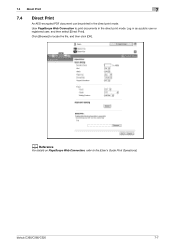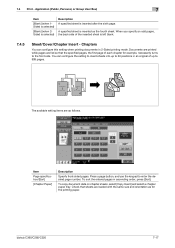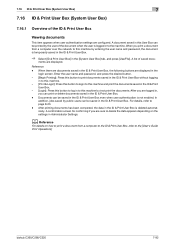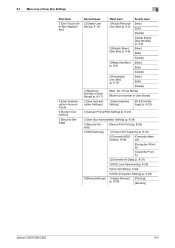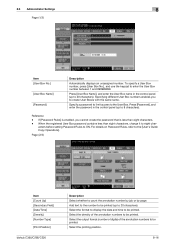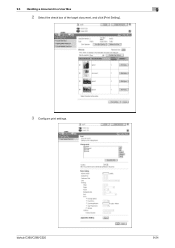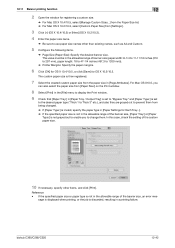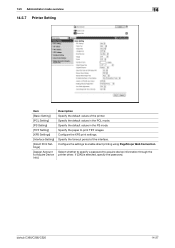Konica Minolta bizhub C220 Support Question
Find answers below for this question about Konica Minolta bizhub C220.Need a Konica Minolta bizhub C220 manual? We have 22 online manuals for this item!
Question posted by dzubeser on February 17th, 2014
How Do I Print Duplex On Bizhub C220 From Mac
The person who posted this question about this Konica Minolta product did not include a detailed explanation. Please use the "Request More Information" button to the right if more details would help you to answer this question.
Current Answers
Related Konica Minolta bizhub C220 Manual Pages
Similar Questions
Konica Minolta C364e Won't Print Duplex From Mac Os 10.9.4
Konica Minolta c364e won't print duplex from Mac OS 10.9.4. Tried all drivers available on minolta's...
Konica Minolta c364e won't print duplex from Mac OS 10.9.4. Tried all drivers available on minolta's...
(Posted by mjac57 9 years ago)
Cannot Print Duplex From Bypass Tray On Bizhub
(Posted by marcuwes 10 years ago)
Wave Pattern On Cyan Colour Print On Konika C220
hiI have konika c220. it gives wave pattern on CYAN colour print with old as well as brand new drum ...
hiI have konika c220. it gives wave pattern on CYAN colour print with old as well as brand new drum ...
(Posted by snap1994 11 years ago)