Konica Minolta bizhub C220 Support Question
Find answers below for this question about Konica Minolta bizhub C220.Need a Konica Minolta bizhub C220 manual? We have 22 online manuals for this item!
Question posted by snap1994 on November 28th, 2012
Wave Pattern On Cyan Colour Print On Konika C220
hiI have konika c220. it gives wave pattern on CYAN colour print with old as well as brand new drum unit
what is the reason for it and can I overcome from it..
pl. help
Current Answers
There are currently no answers that have been posted for this question.
Be the first to post an answer! Remember that you can earn up to 1,100 points for every answer you submit. The better the quality of your answer, the better chance it has to be accepted.
Be the first to post an answer! Remember that you can earn up to 1,100 points for every answer you submit. The better the quality of your answer, the better chance it has to be accepted.
Related Konica Minolta bizhub C220 Manual Pages
AU-201H User Guide - Page 2


...should be followed to this device. - Manual conventions
- Important: This indicates instructions that appear may be authenticated with IC cards when using multifunctional products with user authentication ... descriptions of relative importance. - Logon and print job operations can be slightly different from the screen images used in the United States and/or other countries. - 1
...
bizhub C220/C280/C360 Copy Operations User Guide - Page 21
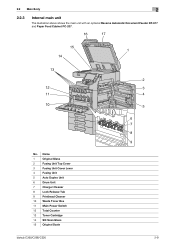
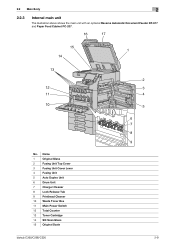
... Glass
2
Fusing Unit Top Cover
3
Fusing Unit Cover Lever
4
Fusing Unit
5
Auto Duplex Unit
6
Drum Unit
7
Charger Cleaner
8
Lock Release Tab
9
Printhead Cleaner
10 Waste Toner Box
11 Main Power Switch
12 Total Counter
13 Toner Cartridge
14 Slit Scan Glass
15 Original Scale
2 3 4
5
6 7 8 9
bizhub C360/C280/C220
2-9 2.2 Main Body
2
2.2.3
Internal main unit
The illustration...
bizhub C220/C280/C360 Copy Operations User Guide - Page 53


bizhub C360/C280/C220
4-16 Press the target button, and then press [Start Guidance]. 4.9 Guidance
4
Settings
[Consumables Replace/Processing Procedure]
Check procedures for replacing the Toner Cartridge, Drum Unit, or Waste Toner Box, adding staples, or disposing punch-hole scraps by viewing animations.
bizhub C220/C280/C360 Copy Operations User Guide - Page 136


..., place your finger vein patterns have been authenticated in the authentication test, press [New]. If authentication has failed, retry scanning the finger. 6.9 [Register Authentication Information]
6
3 Register authentication information.
For biometric authentication, place your finger on the authentication unit, and press [OK].
4 Press [Close]. bizhub C360/C280/C220
6-16
bizhub C220/C280/C360 Copy Operations User Guide - Page 168
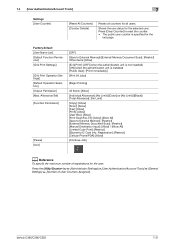
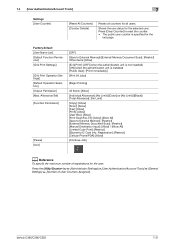
... Permission] [Max. bizhub C360/C280/C220
7-31 Allowance Set] [Function Permission]
[Pause] [Icon]
[OFF]
[Save to External Memory]/[External Memory Document Scan]: [Restrict] Other items: [Allow]
[ID & Print]: [OFF] (when the authentication unit is not installed) [ON] (when the authentication unit is installed) [Public User]: [Print Immediately]
[Print All Jobs]
[Begin Printing]
All Items: [Allow...
bizhub C220/C280/C360 Copy Operations User Guide - Page 197


... Copy/Print/Fax/Scan/Box Operations]. Do not replace any color other than the one indicated in the message in your maintenance agreement. For the Toner Cartridge, the machine stops operating after the message appears. Toner Cartridge
bizhub C360/C280/C220
8-7 When the message appears, make a preparation and replace the Toner Cartridge or Drum Unit...
bizhub C220/C280/C360 Copy Operations User Guide - Page 198


If you continue to use the drum unit while an advanced warning message is empty, printing can continue using black. bizhub C360/C280/C220
8-8
Toner Cartridge
Drum Unit Replacement by user
Replacement by service representative
NOTICE
Do not replace the Drum Unit until a [Please replace following replacement message appears. 8.2 Consumables Drum Unit Replacement by user
8
Replacement by...
bizhub C220/C280/C360 Copy Operations User Guide - Page 210


...installed correctly, the machine is unable to be printed has been reached. Make copies using only one...your service representative. Or contact your service representative. bizhub C360/C280/C220
9-8 Message [Originals left on original glass.]
[...consumable and replaceable part. Paper of the machine.
The indicated Drum Unit is not installed correctly.
Enter the correct user name and ...
bizhub C220/C280/C360 Copy Operations User Guide - Page 221
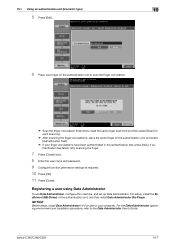
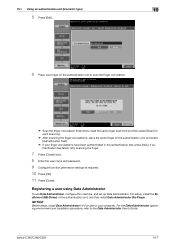
... same finger on the authentication unit, and press [Authentication Test].
% If your finger vein patterns have been authenticated in your finger on the authentication unit to the Data Administrator User's Guide. bizhub C360/C280/C220
10-7 NOTICE
Before setup, install Data Administrator V4.0 or later in the authentication test, press [New]. For the Data Administrator operating...
bizhub C220/C280/C360 Copy Operations User Guide - Page 276


...device settings 7-35
Authentication method 7-26, 7-35
Authentication unit 2-2 Authentication unit (biometric type)
10-2, 12-14, 12-15 Authentication unit (IC card type 11-2, 12-16 Automatic duplex unit 2-9, 12-6
B
Background color 5-30 Basic tab 2-12 Biometric type 10-2 Blank page print...number of pages printed 8-10 Cleaning... encryption setting 7-51 Drum unit 2-9 Duplex/combine 5-8...
bizhub C220/C280/C360 Print Operations User Guide - Page 149


... panel operation of copies and print. KONICA MINOLTA PCL Printer Driver for Windows (XPS driver) - KONICA MINOLTA XPS Printer Driver for Windows (PCL driver) - bizhub C360/C280/C220
12-2 KONICA MINOLTA PostScript PPD... one copy and pause the printing operation before outputting the remaining copies, it is helpful in [Output Method].
3 Specify the desired number of the machine.
12.1...
bizhub C220/C280/C360 Print Operations User Guide - Page 173
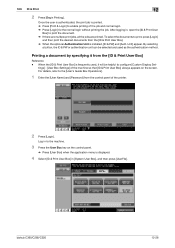
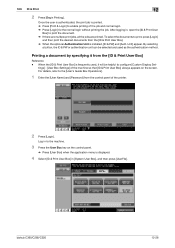
...] for the normal login without printing the job. bizhub C360/C280/C220
12-26
To select the documents to the [User's Guide Box Operations].
1 Enter the [User Name] and [Password] from the [ID & Print User Box]. % When the optional Authentication Unit is displayed.
4 Select [ID & Print User Box] in , open the [ID & Print User
Box] to enable...
bizhub C220/C280/C360 Print Operations User Guide - Page 175


... Settings] - [Default Operation Selection]. You can enter the user information and print using the authentication unit
1 Press [Auth. bizhub C360/C280/C220
12-28 If it is printed. % Press [Print & Access] to log in as usual without printing a job. tication Settings] - [Administrative Setting] - [ID & Print Operation Setting] of the [Administrator Settings] of the job and a normal...
bizhub C360/C280/C220 Pocket Guide - Page 2


... cover Drum Units and Developing Units • Separate black drum and black
developer offer highly increased consumable life • Separate color drums and color developers offer highly increased consumable life • Auto-Refining Developing System • Stable B/W images via AutoRefining Developing System
Energy Saving • C360/C280/C220 are industry
leading energy-saving devices...
Service Manual - Page 47
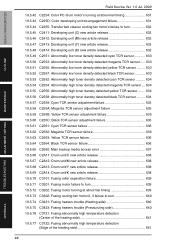
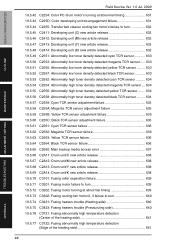
bizhub C360/C280/C220
OUTLINE
MAINTENANCE
TROUBLESHOOTING ADJUSTMENT / SETTING
Field Service Ver. 1.0 Jul. 2009
19.5.42 C2254: Color PC drum motor's turning at abnormal timing 631 19.5.43 C225D: Color developing unit de-engagement failure 631 19.5.44 C2355: Transfer belt cleaner cooling fan motor's failure to turn 632 19.5.45 C2411: Developing unit (C) new... density detected cyan TCR sensor ...
Service Manual - Page 62


...
bizhub C360
bizhub C280/C220
Toner cartridge/M
bizhub C360
bizhub C280/C220
Toner cartridge/Y
bizhub C360
bizhub C280/C220
Toner cartridge/K
bizhub C360
bizhub C280/C220
Developing unit/C
Developing unit/M
Developing unit/Y
Developing unit/K
Drum unit/Y,M,C
bizhub C360
bizhub C280
bizhub C220
Drum unit/K
bizhub C360
bizhub C280
bizhub C220
Waste toner box
Number of prints...
Service Manual - Page 64
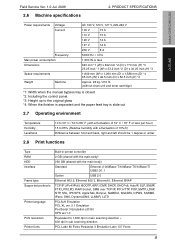
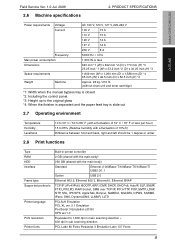
...(W) x 49.5 inch (D) x 62.5 inch (D) *4
Approx. 98 kg / 216 lb (without drum unit and toner cartridge)
*1: Width when the manual bypass tray is closed *2: Including the control panel. ....
2.8 Print functions
Type RAM HDD Interface
Frame type Supported protocols
Printer language
Print resolution Printer...bizhub C360/C280/C220
OUTLINE
Field Service Ver. 1.0 Jul. 2009
2.6 Machine specifications
2.
Service Manual - Page 76
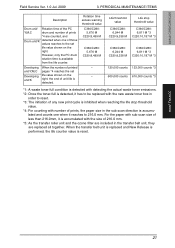
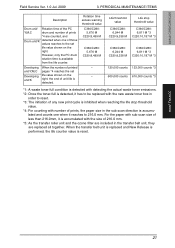
... the size of prints, the paper size in
order to 216.0 mm. bizhub C360/C280/C220
Field Service Ver. 1.0 Jul. 2009
3.
lated and counts one of those values reaches to the set life value shown on the
right. PERIODICAL MIANTENANCE ITEMS
Description
Drum unit/ Rotation time of the PC
Y,M,C
drum and number of unit life is accumu...
Service Manual - Page 77


...Low power mode
OFF
No. B. Threshold value
bizhub C360 bizhub C280 bizhub C220
Y,M,C K Y,M,C K Y,M,C K
Drum unit rotation time counter 6,747 M 6,619 M 6,735 M 6,641 M 10,032 M 9,945 M
Drum unit number of times that CE visits the client site, if one part when an inhibited-printing event occurs in another part
A. Target parts • Drum unit/Y,M,C,K
C. of operating days per month
20...
Service Manual - Page 79
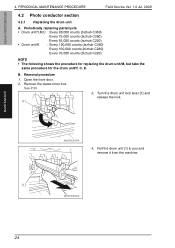
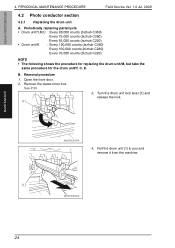
... from the machine.
[1]
A0EDF2C516DA
24 Periodically replacing parts/cycle • Drum unit/Y,M,C : Every 90,000 counts (bizhub C360)
Every 75,000 counts (bizhub C280) Every 55,000 counts (bizhub C220) • Drum unit/K : Every 120,000 counts (bizhub C360) Every 100,000 counts (bizhub C280) Every 70,000 counts (bizhub C220)
NOTE • The following shows the procedure for replacing the...
Similar Questions
How Many Pages Can Be Printed Before Exhausting The Drum Unit?
(Posted by eslaembu 1 year ago)
Bizhub C552 How To Print A Test Page From Unit
(Posted by bkcscha 10 years ago)
How To Change The Yield Date In A Konica Minolta Bizhub C220 Drum Unit
(Posted by taryesiam 10 years ago)

