Konica Minolta bizhub C220 Support Question
Find answers below for this question about Konica Minolta bizhub C220.Need a Konica Minolta bizhub C220 manual? We have 22 online manuals for this item!
Question posted by Grydm on April 1st, 2014
When I Print Duplex From C220
The person who posted this question about this Konica Minolta product did not include a detailed explanation. Please use the "Request More Information" button to the right if more details would help you to answer this question.
Current Answers
There are currently no answers that have been posted for this question.
Be the first to post an answer! Remember that you can earn up to 1,100 points for every answer you submit. The better the quality of your answer, the better chance it has to be accepted.
Be the first to post an answer! Remember that you can earn up to 1,100 points for every answer you submit. The better the quality of your answer, the better chance it has to be accepted.
Related Konica Minolta bizhub C220 Manual Pages
bizhub C220/C280/C360 Box Operations User Guide - Page 200


... path to the folder containing the document to the parent folder, press [Up].
bizhub C360/C280/C220
7-95
Print
Select a document to display the folder structure. Press [File Path], and enter ... 7-91. Printing encrypted PDF data
To print the encrypted PDF data saved in the external memory device, select the data in the external memory is displayed. When the print command is ...
bizhub C220/C280/C360 Box Operations User Guide - Page 229
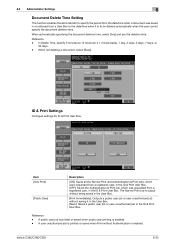
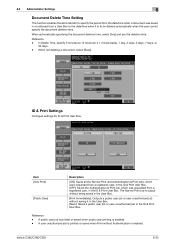
... [Yes] and sec the deletion time.
The Normal Print job is output without being saved in the User Box.
[Print Immediately]: Outputs a public user job or user-unauthorized job without Authentication is enabled. - bizhub C360/C280/C220
8-23 Reference -
A user-unauthorized job is printed or saved when Print without saving it is to 12 hours (on...
bizhub C220/C280/C360 Box Operations User Guide - Page 252


... you to check the components, options, consumables, and meter counts of this machine. Item [Device Information]
[Online Assistance] [Change User Password] [Function Permission Information] [Network Setting Information] [Print Setting Information] [Print Information]
Description Enables you to check the printer controller settings of the login user.
bizhub C360/C280/C220
9-16
bizhub C220/C280/C360 Copy Operations User Guide - Page 111


...]
5
[Watermark]
You can - Select fixed preset text to cause partial loss, the Watermark function is printed over the original image. celed upon copying.
% Press [Application] ö [Stamp/Composition] ö [Watermark]. bizhub C360/C280/C220
5-54
The watermark is printed on all pages at the center of the copied paper. Copying with a watermark enables explicit...
bizhub C220/C280/C360 Copy Operations User Guide - Page 272


...magenta (M), yellow (Y) and black (K).
Selecting the appropriate setting prevents the copy from being printed upside-down when making a 2-sided copy from a 1-sided original or when making a ...)
Function that adjusts the background density of the original. bizhub C360/C280/C220
13-7
To prevent unauthorized copying, this function prints a text such as Copy or Private or information such ...
bizhub C220/C280/C360 Copy Operations User Guide - Page 276


...Authentication device settings...duplex unit 2-9, 12-6
B
Background color 5-30 Basic tab 2-12 Biometric type 10-2 Blank page print...duplex 2nd side 7-12 Changing e-mail addresses 6-13 Changing icons 6-14
Changing passwords 6-12 Charger-cleaning tool 2-9 Checking comsumables 8-7
Checking job settings 2-12, 5-63
Checking the total number of pages printed... Drum unit 2-9 Duplex/combine 5-8
E
...
bizhub C220/C280/C360 Copy Operations User Guide - Page 282


...
L
Language Selection 6-3 Layout 5-58 Leading Edge Adjustment 7-12 Leading Edge Adjustment (Duplex Side 2 7-12 Left 5-42 Left Bind 5-40 Left Panel Display Default 6-7 ...5-52
Print 5-61 Print Counter List 7-33 Print Data Capture 7-47
Print Jobs During Copy Operation 6-9, 7-38
Print Lists 6-3
Print Position 5-45, 5-46, 5-47
Print without Authentication 7-33
bizhub C360/C280/C220
14-8...
bizhub C220/C280/C360 Network Administrator User Guide - Page 327
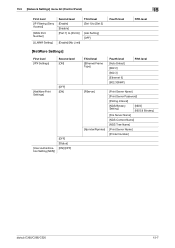
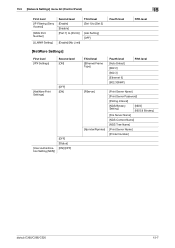
...[OFF]
Fourth level
Fifth level
[NetWare Settings]
First level [IPX Settings]
Second level [ON]
[NetWare Print Settings]
[OFF] [ON]
[User Authentication Setting (NDS)]
[OFF] [Status] [ON]/[OFF]
Third ...II] [802.3SNAP]
Fifth level
[PServer] [Nprinter/Rprinter]
[Print Server Name]
[Print Server Password]
[Polling Interval]
[NDS/Bindery Setting]
[NDS] [NDS & Bindery]
[File Server ...
bizhub C220/C280/C360 Network Administrator User Guide - Page 350


... been interrupted. The certificate is not connected.
The connection aborted by the device. The socket is not trusted. To trust the certificate, the certificate must be registered to...a certificate is expected to be blocked. Invalid argument. No certificate is unavailable. bizhub C360/C280/C220
15-30 The connection to check for expiration because the CRL size exceeds the ...
bizhub C220/C280/C360 Network Scan/Fax/Network Fax Operations User Guide - Page 155
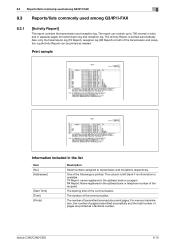
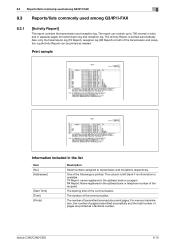
...transmission and receptions respectively. This column is left blank if no information is printed. The duration of transmitted/received document pages.
TX Report: name registered in ...
bizhub C360/C280/C220
8-10 The report can be printed as a factional number. The number of the communication.
One of pages are printed as needed.
The Activity Report is printed automatically...
bizhub C220/C280/C360 Network Scan/Fax/Network Fax Operations User Guide - Page 255


bizhub C360/C280/C220
11-18
Changes the password of this machine. Prints font or configuration information.
Enables... and meter counts of this machine. Item
[Device Information]
[Online Assistance]
[Change User Password]
[Function Permission Information]
[Network Setting Information]
[Print Setting Information]
[Print Information]
Description Enables you to configure the following...
bizhub C220/C280/C360 Print Operations User Guide - Page 123


... based on current settings for printing.
Click this button to return to and can communicate with the machine and load the status of the installed options. Clicking [Acquire Device Information] in texts. This function is available only when your computer is connected to the default settings. bizhub C360/C280/C220
10-7 Reference
- Displays the...
bizhub C220/C280/C360 Print Operations User Guide - Page 243


...User Authentication or Account Track in the printer driver. bizhub C360/C280/C220
13-51
Printing is counted as a public job. - [Restrict... Restrict if you want to [Disable] in [Configure] tab - [Device Option] in the Properties window. A print job without authentication specified means a job that performed printing without authentication is set to control usage for user au-
In Macintosh ...
bizhub C220/C280/C360 Print Operations User Guide - Page 268


...]
[Print Setting Information]
[Print Information]
Description Enables you to page 14-3. Enables you to check the function permission information about this machine. Enables you to check the printer controller settings of this machine. Changes the password of this product. Enables you to check the network settings of the login user. bizhub C360/C280/C220...
bizhub C220/C280/C360 Print Operations User Guide - Page 306


... selection 13-50
Default settings 9-4, 10-4, 11-3
Deleting secure print documents 13-43 Device option 9-4 Direct printing 14-17 Driver password encryption setting 13-61
E Edge enhancement ... print deletion time 13-45 ID & print operation settings 13-49 ID & print settings 13-48 ID & print settings for deletion after printing ...........13-46 Image compression 9-25
bizhub C360/C280/C220...
Administration Guide - Page 7
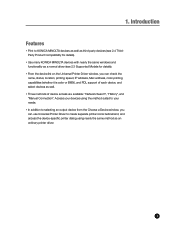
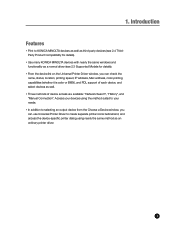
... the same method as well.
• Three methods of each device, and select devices as an ordinary printer driver.
3 Introduction
Features
• Print to KONICA MINOLTA devices as well as third-party devices (see 2.4 ThirdParty Product Compatibility for details).
• Use many KONICA MINOLTA devices with nearly the same windows and functionality as a normal driver (see...
Administration Guide - Page 12


...
Color
B&W
Unknown
PDL Support Yes
PDL Support NO
Printing to Third-party Devices
If a third-party device is selected, the "Common PCL/PS" driver is loaded, enabling print data to be sent. Software Description
2.4 Third-Party Product Compatibility
This section describes the third-party printers and multifunctional printers supported by KONICA MINOLTA Universal Printer Drivers...
Administration Guide - Page 33


... OK.
7. The Connection Confirm dialog box opens.
Using the Universal Print Driver
The following information is displayed for the selected device.
Color/Black and White
This shows whether the device is installed.
The location must be used.
6. Select a device from the list of the device.
Table 4-2-1 Details about the printer-type icons.
PS3 (Only for...
Administration Guide - Page 37
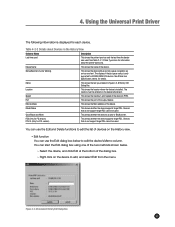
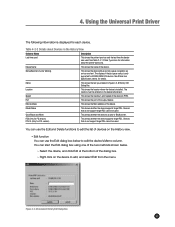
... the bottom of the output device. Table 4-2-2 Details about the printer-type icons.
Device Name
This shows the name of the device in PPM.
Speed
This shows the maximum print speed of the device. Model Name
This shows whether the device supports target PDL.
See Table 2-4-1 Printer Type Icons for each device. See Status Icon Specification, below...
Administration Guide - Page 41


Status Icon Specification
In the Network Search and History views, the "Status(Number of Jobs Waiting)" column shows icons indicating the device status and the length of paper, etc. Print is ready to Unicast. Table 4-2-5 Job Queue Icons
Congestion
Queued Jobs Icon
High
10+
Medium
2-9
Low
1
No Jobs in Queue
0
Unknown
Unknown
37...
Similar Questions
Konica Minolta C364e Won't Print Duplex From Mac Os 10.9.4
Konica Minolta c364e won't print duplex from Mac OS 10.9.4. Tried all drivers available on minolta's...
Konica Minolta c364e won't print duplex from Mac OS 10.9.4. Tried all drivers available on minolta's...
(Posted by mjac57 9 years ago)
How Do I Print Duplex On Bizhub C220 From Mac
(Posted by dzubeser 10 years ago)
Cannot Print Duplex From Bypass Tray On Bizhub
(Posted by marcuwes 10 years ago)
How To Block Users From Printing In Color On Minolta Bizhub C220
(Posted by Michatrev 10 years ago)
How Do I Stop Konica Minolta Bizhub C220 From Bluetooth Printing
(Posted by shALPHAB 10 years ago)

