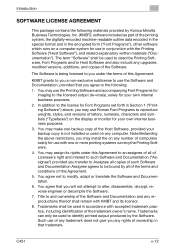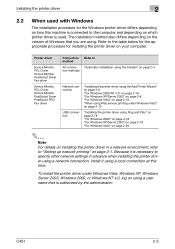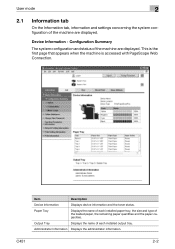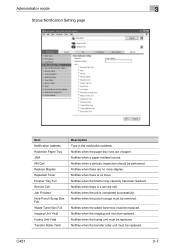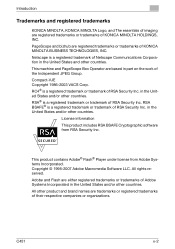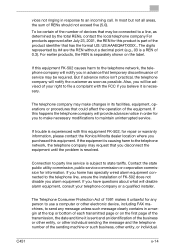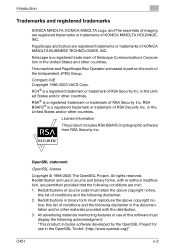Konica Minolta bizhub C451 Support Question
Find answers below for this question about Konica Minolta bizhub C451.Need a Konica Minolta bizhub C451 manual? We have 17 online manuals for this item!
Question posted by Aljazeerapress0 on November 16th, 2015
I Have Konica Minolta Bizhub C451'i Have Problem With Toner My Machine Not Pass
I have konica Minolta bizhub c451 I faced problem with toner not passing directly to drum unit.ples solve this issue
Current Answers
Answer #1: Posted by freginold on November 16th, 2015 12:20 PM
A lot more troubleshooting will need to be done in order to determine the cause of the problem. It could be the toner itself, the developer, the developer unit, the drum unit, the toner supply mechanism, or something else like a circuit board.
Try a new toner cartridge and see if you have the same problem. Also record any error messages you are getting, and whether the problem is intermittent or constant.
Try a new toner cartridge and see if you have the same problem. Also record any error messages you are getting, and whether the problem is intermittent or constant.
Related Konica Minolta bizhub C451 Manual Pages
Similar Questions
Bizhub 36 Showing 'the Drum Unit Needs To Be Replaced'. What Should I Do?
Konica Minolta Bizhub 36 showing "the drum unit needs to be replaced". what should i do?
Konica Minolta Bizhub 36 showing "the drum unit needs to be replaced". what should i do?
(Posted by kelvo4smile 10 months ago)
Konica Minolta Bizhub C451 Scanner Showing Cannot Scan Due To Device Error Often
konica minolta bizhub c451 scanner showing Cannot scan due to device error often. Scnnaning as probl...
konica minolta bizhub c451 scanner showing Cannot scan due to device error often. Scnnaning as probl...
(Posted by 2010designpoint 10 years ago)
How Do I Replace The Waste Toner Box For A Bizhub C451?
How do I replace the waste toner box for a bizhub C451?
How do I replace the waste toner box for a bizhub C451?
(Posted by sbwaters 10 years ago)
Drum Unit Installation Error Of Bizhub C452
Drum unit Installation error of Bizhub C452
Drum unit Installation error of Bizhub C452
(Posted by GustavusaugustusHansen 12 years ago)