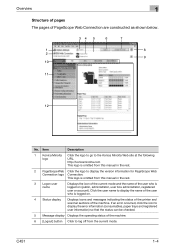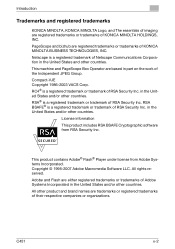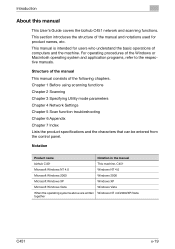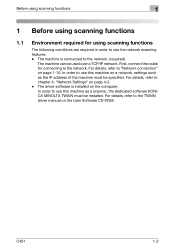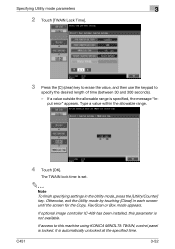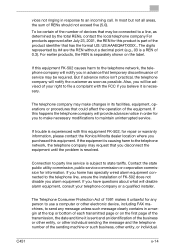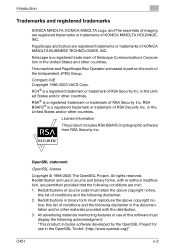Konica Minolta bizhub C451 Support Question
Find answers below for this question about Konica Minolta bizhub C451.Need a Konica Minolta bizhub C451 manual? We have 17 online manuals for this item!
Question posted by 2010designpoint on April 22nd, 2014
Konica Minolta Bizhub C451 Scanner Showing Cannot Scan Due To Device Error Often
konica minolta bizhub c451 scanner showing Cannot scan due to device error often. Scnnaning as problem often showing scanner error. How to refity that error
Current Answers
Answer #1: Posted by online24h on June 11th, 2014 10:07 AM
Hope this will be helpful "PLEASE ACCEPT"
Related Konica Minolta bizhub C451 Manual Pages
Similar Questions
I Have Konica Minolta Bizhub C451'i Have Problem With Toner My Machine Not Pass
I have konica Minolta bizhub c451 I faced problem with toner not passing directly to drum unit.ples ...
I have konica Minolta bizhub c451 I faced problem with toner not passing directly to drum unit.ples ...
(Posted by Aljazeerapress0 8 years ago)
How To Get Bizhub C35 Scanner To Scan To Folder?
(Posted by shahishar 9 years ago)