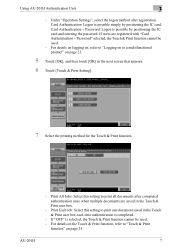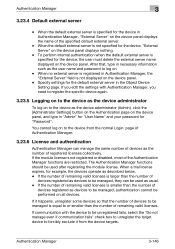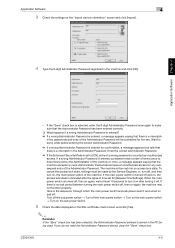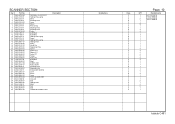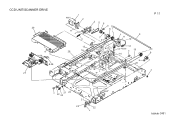Konica Minolta bizhub C451 Support Question
Find answers below for this question about Konica Minolta bizhub C451.Need a Konica Minolta bizhub C451 manual? We have 17 online manuals for this item!
Question posted by sockols on February 4th, 2014
How To Check Logs On Bizhub C451 Scanner
The person who posted this question about this Konica Minolta product did not include a detailed explanation. Please use the "Request More Information" button to the right if more details would help you to answer this question.
Current Answers
Related Konica Minolta bizhub C451 Manual Pages
Similar Questions
When Scanning Document To Bizhub 360 Get Error Job Failed Check Log
(Posted by uofaoc 9 years ago)
Konica Minolta Bizhub C451 Scanner Showing Cannot Scan Due To Device Error Often
konica minolta bizhub c451 scanner showing Cannot scan due to device error often. Scnnaning as probl...
konica minolta bizhub c451 scanner showing Cannot scan due to device error often. Scnnaning as probl...
(Posted by 2010designpoint 10 years ago)
When Scanning Document To Bizhub C360 Get Error Job Failed Check Log
(Posted by Vhanthh 10 years ago)
Which Print Server Is Compatible Whith Konica Minolta Bizhub C451
which print server support Konica Minolta bizhub C451
which print server support Konica Minolta bizhub C451
(Posted by oshaish711 11 years ago)