Konica Minolta bizhub C360 Support Question
Find answers below for this question about Konica Minolta bizhub C360.Need a Konica Minolta bizhub C360 manual? We have 19 online manuals for this item!
Question posted by uofaoc on May 22nd, 2014
When Scanning Document To Bizhub 360 Get Error Job Failed Check Log
The person who posted this question about this Konica Minolta product did not include a detailed explanation. Please use the "Request More Information" button to the right if more details would help you to answer this question.
Current Answers
There are currently no answers that have been posted for this question.
Be the first to post an answer! Remember that you can earn up to 1,100 points for every answer you submit. The better the quality of your answer, the better chance it has to be accepted.
Be the first to post an answer! Remember that you can earn up to 1,100 points for every answer you submit. The better the quality of your answer, the better chance it has to be accepted.
Related Konica Minolta bizhub C360 Manual Pages
bizhub C220/C280/C360 PKI Security Operations User Guide - Page 31


... NVRAM is turned on or upon updating of jobs in job queue state other than Scanned image
files • Data files left in encrypted document user box.
bizhub C360/C280/C220 for PKI Card System
Security Function
...Guide Security Operations.
9.2 Items to an abnormality check through the general deletion operation • Temporary data files generated during print image file process-
bizhub C220/C280/C360 Box Operations User Guide - Page 3


... ...6-7 File Type...6-7
bizhub C360/C280/C220
Contents-2 Job Details ...3-7 User Box information ...3-12 Use/File - Check E-Mail Settings 3-14 Preview ...3-14 Preview ...3-15 Preview (Print/Combine) ...3-15 Preview (Send/Bind TX) ...3-16
4 User Box Operation Flow
4.1 4.2 4.3 4.4 4.5 4.6 4.7 4.8 4.9 4.10 4.10.1
4.10.2
Saving documents in User Boxes 4-2 Printing documents from a User...
bizhub C220/C280/C360 Box Operations User Guide - Page 35


... security mode is no paper in the User Box mode.
1 2 3
No.
bizhub C360/C280/C220
3-5
If the optional Image Controller IC-412 v1.1 is connected to check the job currently being performed and the job log.
Press this button to the machine.
Name
1
[Job List]
2
[Check Job]
3
[Preview]
Description
Press this button to this machine, therefore, USB connection is...
bizhub C220/C280/C360 Box Operations User Guide - Page 38


... cannot be displayed at one of seven jobs to check the job result, error details, registration source/user name, file name, output tray, stored time, number of original pages and number of documents that is set "Job History Thumbnail Display" to display the scanned image. Status: Displays the status of confidential documents are installed. When there are applied...
bizhub C220/C280/C360 Box Operations User Guide - Page 39


... in advance. Select the job to display the job type. When user authentication settings are not displayed. of confidential documents are applied, the names of documents that have not been saved by
logged in users cannot be viewed. - Result: Displays the result of pages in Administrator Set-
bizhub C360/C280/C220
3-9 To delete a job, press [Delete]. • The...
bizhub C220/C280/C360 Box Operations User Guide - Page 40
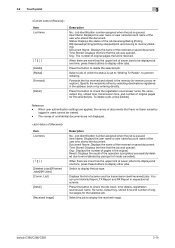
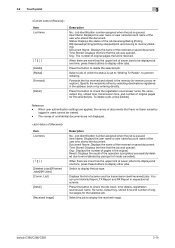
... by
logged in the original. Result: Displays the result of the operation (completed successfully/deleted due to check the job result, error details, registration source/user name, file name, output tray, stored time and number of the received or saved document. You can print Activity Report, TX Report and RX Report in -memory proxy reception).
bizhub C360...
bizhub C220/C280/C360 Box Operations User Guide - Page 41


... job was queued. Org.: Displays the number of seven jobs to be viewed. -
bizhub C360/C280/C220
3-11 Document Name: Displays the name of documents that have not been saved by
logged... other jobs. List] [Detail] [Saved Image]
Description
No.: Job identification number assigned when the job is queued. The names of the job (receiving, saving to check the result, error details,...
bizhub C220/C280/C360 Box Operations User Guide - Page 43


..., and color settings.
dress]. - To delete a destination, select one you want to delete, and then press [Delete]. Document Setting Contents
View the list of the destination, select a destination, and press [Details]. -
Destination Settings
Displays the list of destinations that are registered in the machine.
Check Job Settings - Check Job Settings - bizhub C360/C280/C220
3-13
bizhub C220/C280/C360 Box Operations User Guide - Page 281


... number possible.
The hard disk is completed. bizhub C360/C280/C220
10-2 Reduce the number of documents saved in Administrator Settings have been correctly configured. The number of broadcast destinations, or send the transmission in the User Box has reached its maximum. Check log.
The number of jobs that the network cable is correctly connected. In...
bizhub C220/C280/C360 Box Operations User Guide - Page 288
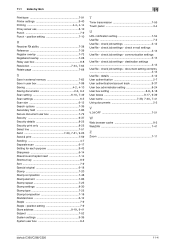
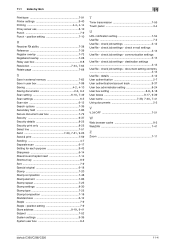
...bizhub C360/C280/C220
11-4 check job settings - check job settings - check job settings - destination settings 3-13 Use/file - document setting contents 3-13 Use/file - check job settings 3-12 Use/file - check job... 4-10 Saving documents 2-2, 6-2 Scan setting 6-10, 7-49
Scan settings 6-5 Scan size 6-12 Search options 7-36 Secondary field 7-86 Secure document user box 7-79...
bizhub C220/C280/C360 Copy Operations User Guide - Page 56


... change the zoom ratio from occurring. 0 When you scan the original using the [Program Jobs] function, scan all originals, press [Finish], and then
check the [Advanced Preview]. 0 When you can be displayed.
Page]/ [Next Page ] [Zoom]
[Rotate Image]
bizhub C360/C280/C220
Switch from the current screen to scan the original with an [Insert Image] specified, the...
bizhub C220/C280/C360 Copy Operations User Guide - Page 119
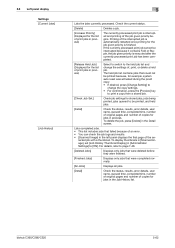
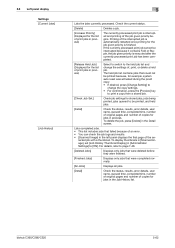
... priority is executed after the currently processed print job has been completed.
[Release Held Job] (Displayed for jobs in process)
The currently processed print job is finished. Lists completed jobs. • This list includes jobs that failed because of an error. • You can check the job logs and results. • [Scanned Image] in the left panel displays the first page of...
bizhub C220/C280/C360 Copy Operations User Guide - Page 208


...correctly inserted into the connector. bizhub C360/C280/C220
9-6 A malfunction of the USB port of this machine where registration fails
When the [Failed to five seconds per scanning. The scanning time on the scanning time, contact your service representative. If scanning does not finish within the limited time, the corresponding message appears. Remedy
Check that the driver is correctly...
bizhub C220/C280/C360 Network Administrator User Guide - Page 341


15.4 Network Error Codes Functions LDAP
E-Mail/ Internet Fax
bizhub C360/C280/C220
15
Code 10000 12236 12239
12240
12241 12242 12243
12244
12261 12263
12264
12266 1 2 3 4 5 6 7 9 10 11 12 13
14 15 16 2236
2238 2239 2240
2241 2242 2243
2244
Description
Failed in to the E-mail server.
Unable to check for expiration because the...
bizhub C220/C280/C360 Network Administrator User Guide - Page 343
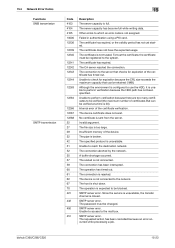
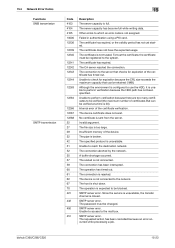
... bizhub C360/C280/C220
15-23 The connection to the server that checks for expiration because the CRL size exceeds the maximum capacity that can be blocked.
SMTP server error. ... check for expiration of certificates that can be changed.
The pipe is not connected to the network. The device is broken. SMTP server error.
Failed in authentication using a PKI card. The device ...
bizhub C220/C280/C360 Network Administrator User Guide - Page 349


... verified (the maximum number of certificates that checks for connection from the proxy server. Internal error of the message body exceeds the maximum transferable size.
Unable to perform verification because there are too many certificates to the system. 15.4 Network Error Codes Functions WebDAV client
WS scan bizhub C360/C280/C220
15
Code 5
6
7
8 9 10 11 12...
bizhub C220/C280/C360 Network Administrator User Guide - Page 350


... has been completed (the last data). Failed to the system. Although the environment is configured to use the HDD, it is checked. The device certificate does not exist. The reception of the object data specification range has been completed (not the last data). 15.4 Network Error Codes Functions WS scan
Bluetooth
15
Code 6
22 42...
bizhub C220/C280/C360 Network Scan/Fax/Network Fax Operations User Guide - Page 110
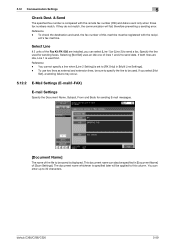
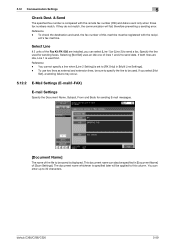
... are idle, Line 1 is used first. ent's fax machine.
This document name can enter up to send a fax.
If you can select [Line 1] or [Line 2] to 30 characters. bizhub C360/C280/C220
5-59
Specify the line used . Select Line
If 2 units of [Scan Settings]. If both lines are installed, you select [Not
Set], a sending...
bizhub C220/C280/C360 Network Scan/Fax/Network Fax Operations User Guide - Page 273


...the memory became full.
Check log The hard disk is completed.]
Corrective Actions Redial was attempted the number of jobs that can be programmed has reached the maximum number possible.
Delete unnecessary documents, and then try registering new boxes again.
bizhub C360/C280/C220
12-6 Take corrective actions by referring to send scanned originals. During scanning of broadcast...
bizhub C220/C280/C360 Network Scan/Fax/Network Fax Operations User Guide - Page 274
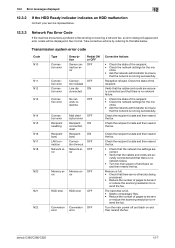
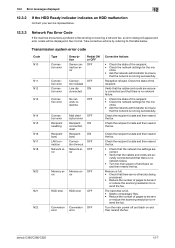
... fax. bizhub C360/C280/C220
12-7 ON
connected
No net- OFF
tion timeout
Network er-
OFF
tion refused
Line dis-
sponse
Connection error
Mail distri- OFF bution error
Recipient resetting...an error dialog will appear and error codes will be sent
or reduce the scanning resolution to ensure
that the network is no network failure.
• Check the state of the recipient. • Check ...
Similar Questions
When Scanning To Bizhub C360 Get Error Job Failed Check Log
(Posted by debauau 9 years ago)
When Scanning Document To Bizhub C360 Get Error Job Failed Check Log
(Posted by Vhanthh 10 years ago)
How To Scan Documents To A Folder On My Pc?
I have prepared a folder on my pc and want to scan documents in this folder. But it does not work. W...
I have prepared a folder on my pc and want to scan documents in this folder. But it does not work. W...
(Posted by kb45615 11 years ago)

