Konica Minolta bizhub C224 Support Question
Find answers below for this question about Konica Minolta bizhub C224.Need a Konica Minolta bizhub C224 manual? We have 3 online manuals for this item!
Question posted by kb45615 on February 23rd, 2013
How To Scan Documents To A Folder On My Pc?
I have prepared a folder on my pc and want to scan documents in this folder. But it does not work. What do I have to do?
Current Answers
There are currently no answers that have been posted for this question.
Be the first to post an answer! Remember that you can earn up to 1,100 points for every answer you submit. The better the quality of your answer, the better chance it has to be accepted.
Be the first to post an answer! Remember that you can earn up to 1,100 points for every answer you submit. The better the quality of your answer, the better chance it has to be accepted.
Related Konica Minolta bizhub C224 Manual Pages
bizhub C554/C454/C364/C284/C224 Quick Assist Guide - Page 4


... Mac OS 3-9 Preparation flow ...3-9 Operation flow...Printing data...3-17
Scan-to-Send function...device (External memory 3-18 Various methods for transmitting and saving data 3-19
Sending data to your Windows computer (SMB Send 3-20 Preparation... Send 3-30 Preparation flow ...3-30 ...scanned data via E-mail (E-mail TX 3-39 Preparation...3-45 Preparation flow ...3-... a PC (PC-FAX TX 3-51 Preparation flow ...
bizhub C554/C454/C364/C284/C224 Quick Assist Guide - Page 5


...device ...3-71 Printing data in a USB memory device 3-71 Printing data...3-71
Saving the scanned data in the USB memory device... (External memory 3-74 Specifying functions to be permitted for external memory 3-74 Saving data in the USB memory device...license...4-3 Preparation flow ...Procedures...4-8 Preparation flow ...
bizhub C554/C454/C364/C284/C224 Quick Assist Guide - Page 11


...PC drum units, imaging units or developing units) near devices susceptible to magnetism, such as precision equipment and data storage devices, otherwise they may fall, causing severe personal injury. Eyestrain could result.
1-6
bizhub C554/C454/C364/C284/C224...if this product, be sure to disconnect the power cord and other documents. The hot toner may cause burns. If the unit is moved ...
bizhub C554/C454/C364/C284/C224 Quick Assist Guide - Page 14


...product employs a Class 3B laser diode that the device does not produce hazardous laser radiation. Compliance is mandatory for Devices and Radiological Health (CDRH) of the laser ...radiation
Maximum Average Radiation Power: 11.2 μW (bizhub C554) / 9.4 μW (bizhub C454) / 7.4 μW (bizhub C364) / 6.0 μW (bizhub C284/C224) at the laser aperture of procedures other than those...
bizhub C554/C454/C364/C284/C224 Quick Assist Guide - Page 31


... in the body of the machine.
2-6
bizhub C554/C454/C364/C284/C224 Name
Description
1
Main unit
Scans the original in the scanner section, and prints a scanned image in Image Controller.
Allows you to ...Paper Feed Cabinet PC- Working Table WT-506 is a
110
storage box.)
16 Desk DK-705
Used to 2500 sheets of 8-1/2 e 11 (A4) size paper. 410
14 Paper Feed Cabinet PC- Can load up...
bizhub C554/C454/C364/C284/C224 Quick Assist Guide - Page 33


...
4
Dual Scan Document
Feeder DF-701
Scans the front and back sides of 8-1/2 e 11 (A4) size paper. 410
16 Paper Feed Cabinet PC- The Working Table WT-...PC- The Desk DK510 or Paper Feed Cabinet is required as required. Name
Description
1
Main unit
Scans the original in the scanner section, and prints a scanned image in the body of the machine.
2-8
bizhub C554/C454/C364/C284/C224...
bizhub C554/C454/C364/C284/C224 Quick Assist Guide - Page 83


... want to forward data to this machine can send data easily. This function is useful when you can be sent and saved using a variety of methods. Saving data to the USB memory device (External memory)
Directly save scanned data on the network.
For details, refer to page 3-74.
3-18
bizhub C554/C454/C364/C284/C224...
bizhub C554/C454/C364/C284/C224 Quick Assist Guide - Page 85
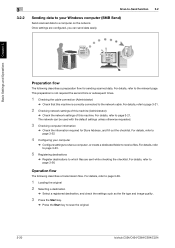
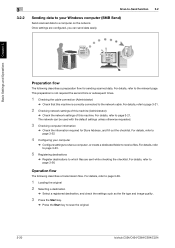
...preparation flow for Store Address, and fill out the checklist. For details, refer to page 3-21.
2 Checking network settings of this machine (Administrator)
% Check the network settings of this machine is correctly connected to scan the original.
3-20
bizhub C554/C454/C364/C284/C224... for sending scanned data. Once settings are sent while checking the checklist. This preparation is not ...
bizhub C554/C454/C364/C284/C224 Quick Assist Guide - Page 91
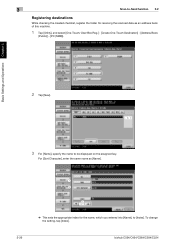
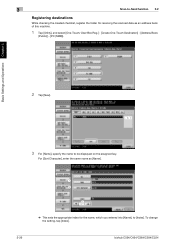
...]. Basic Settings and Operations Chapter 3
2 Tap [New].
3 For [Name], specify the name to [Index]. bizhub C554/C454/C364/C284/C224 For [Sort Character], enter the same name as [Name].
3-26
1 2
3
% This sets the appropriate index for receiving the scanned data as an address book of this machine.
1 Tap [Utility], and select [One-Touch...
bizhub C554/C454/C364/C284/C224 Quick Assist Guide - Page 100


...3
2 Tap [New].
3 For [Name], specify the name to [Index]. 3.2 Scan-to-Send function
3
Registering destinations
While checking the created checklist, register the folder for receiving the scanned data as [Name].
1 2
3
% This sets the appropriate index for the name... User Box Reg.] - [Create One-Touch Destination] - [Address Book
(Public)] - [PC (SMB)]. bizhub C554/C454/C364/C284/C224
3-35
bizhub C554/C454/C364/C284/C224 Quick Assist Guide - Page 136


.... Basic Settings and Operations Chapter 3
3.6 Using a USB memory device
3
3.6 Using a USB memory device
3.6.1
Printing data in a USB memory device
Data saved in FAT32 - Available USB memory device - bizhub C554/C454/C364/C284/C224
3-71
Compatible with security function that is 2GB. Printing data
1 Connect a USB memory device to the rear panel of this machine. This function is...
bizhub C554/C454/C364/C284/C224 Quick Assist Guide - Page 139


... Box Settings].
2 Tap [External Memory Functional Settings].
3-74
bizhub C554/C454/C364/C284/C224
Specifying functions to be turned off as required - Available USB memory device - Basic Settings and Operations Chapter 3
3
3.6.2
Using a USB memory device 3.6
Saving the scanned data in the USB memory device (External memory)
The data scanned on this machine can be saved to the...
bizhub C554/C454/C364/C284/C224 Quick Assist Guide - Page 165


...28, 2-29
U
User authentication 3-60
V
Voice Guidance 4-8
X
XPS 3-8
5-2
bizhub C554/C454/C364/C284/C224 5
Index by item 5.1
Index Chapter 5
5 Index
5.1 Index by item
A
Address...2-7, 2-13
P
PC-Fax TX 3-51 PCL 3-8 Power Save mode 2-24
Print Function 3-2, 3-8
Printing from a USB memory device 3-71 PS 3-8
R
Request Code 4-4
S
Safety information 1-3
Saving the scanned data 3-74 Search...
Installation Guide - Page 16


Konica Minolta bizhub C364/C284/C224 Specification & ...Copy Protected documents.
Please note that two SC-508 Copy Guard Kits are required when the C364/C284/C224 are equipped with the optional DF-701 Dual Scan Document Feeder (...LK-108 OCR Font and PageScope My Panel (only one upgrade kit required per device). LK-104 v3 i-Option License Kit
Type Function
License Key Voice Guidance
LK-...
Installation Guide - Page 19


.... Konica Minolta bizhub C364/C284/C224 Specification & Installation Guide
Network Functions
Sending the Scanned Data in Boxes The scanned data is uploaded to a Computer on the Network (SMB) The scanned data can be...the PC to be used as a Scanner This machine can be sent to a shared folder on the touch panel of this machine and the scanned data is sent as Files (FTP) The scanned ...
Installation Guide - Page 21


...the type of document.
21 or less B&W: 5.9 sec. Konica Minolta bizhub C364/C284/C224 Specification & ...Scan-to-Email, Scan-to-User Box (HDD), Scan-to-FTP, Scan-to-USB, Scan-to-SMB (Desktop Folder), Scan-to-Me, Scan-to-Home, Scan-to-Scan Server, Network Twain (via Ethernet TCP/IP), Scan-to-WebDAV, WS-Scan...fonts
Compatible IBM PC or compatible and Macintosh Computers (Power PC or Intel Processor...
Installation Guide - Page 22


... Password Printing • Scan-to-USB Memory with their local
Konica Minolta office. Deletes Graphic Data (after each job) • Lock Job (when printing confidential documents) • Protect ... Konica Minolta bizhub C364/C284/C224 Specification & Installation Guide
PageScope Software
Network & Device Management Management Tools
PageScope Data Administrator bizhub vCare
Driver Packaging...
Installation Guide - Page 26


... build a bizhub C364/C284/C224 System (from start to finish)
Step 1: Base Unit
C364/C284/C224 Digital Color Printer/Copier/Scanner Includes PS, PCL & XPS Controller, 2 GB Standard Memory, Duplex Unit, 250 GB HDD, USB Interfaces for Scan-to-USB Thumb Drive/Print-from-USB Thumb Drive, USB Local Printing, Optional Authentication Device Connection, Service...
Installation Guide - Page 27


... Printing, Optional Authentication Device Connection, Service USB Firmware Updates, CMYK Developer Units, Color Drum Units and Black Drum Unit.
DF-624
A3CFWY1
Reversing Automatic Document Feeder 100-Sheet Reversing Automatic Document Feeder; Compatible with bizhub C364, C284, C224. DF-701
A3CEWY1
Single Pass Dual Scan Document Feeder 100-Sheet Single Pass Dual Scan Document Feeder;
DK...
Installation Guide - Page 28
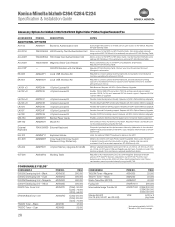
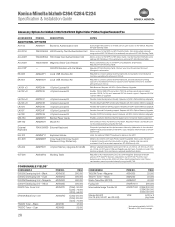
...108 and PageScope My Panel.
Dual Scan models require two SC-508 Security Kits. Only one memory upgrade needed per device.
Yellow DR512 Color Drum Unit
...documents with optional LK-104 v3.
Requires WT-506 Working Table. Web Browser.
Provides Bar Code Font printing support. Requires UK-204 i-Option Memory Upgrade. Contact your local Government Account Manager for bizhub C364/C284/C224...
Similar Questions
Blank Copies Bizhub C224
I have bizhub c224 I want to troubleshooting failed registration color and after making initializati...
I have bizhub c224 I want to troubleshooting failed registration color and after making initializati...
(Posted by khairimokbel 1 year ago)
Will Scan To Smb Still Work With Windows 10?
Will scan to smb still work with windows 10?
Will scan to smb still work with windows 10?
(Posted by jdye 8 years ago)
Scan To Folder - Full Page On Acrobat Reader
Hello, At the office, we have a Konica Bizub C454e. We scan documents and use scan-to-folder to op...
Hello, At the office, we have a Konica Bizub C454e. We scan documents and use scan-to-folder to op...
(Posted by abeille810 9 years ago)

