Konica Minolta bizhub C224 Support Question
Find answers below for this question about Konica Minolta bizhub C224.Need a Konica Minolta bizhub C224 manual? We have 3 online manuals for this item!
Question posted by dwagoBrot on June 2nd, 2014
Cannot Receive Scans Bizhub C224
The person who posted this question about this Konica Minolta product did not include a detailed explanation. Please use the "Request More Information" button to the right if more details would help you to answer this question.
Current Answers
There are currently no answers that have been posted for this question.
Be the first to post an answer! Remember that you can earn up to 1,100 points for every answer you submit. The better the quality of your answer, the better chance it has to be accepted.
Be the first to post an answer! Remember that you can earn up to 1,100 points for every answer you submit. The better the quality of your answer, the better chance it has to be accepted.
Related Konica Minolta bizhub C224 Manual Pages
bizhub C554/C454/C364/C284/C224 Quick Assist Guide - Page 4


... as E-mail attachment (E-mail TX 3-18 Saving data to the USB memory device (External memory 3-18 Various methods for transmitting and saving data 3-19
Sending ... your computer ...3-33 Registering destinations ...3-35 Sending the original ...3-37
Transmit the scanned data via E-mail (E-mail TX 3-39 Preparation flow ...3-39 Operation flow...3-39...bizhub C554/C454/C364/C284/C224
Contents-3
bizhub C554/C454/C364/C284/C224 Quick Assist Guide - Page 5


...Retrieving a destination ...3-69 Specifying a destination...3-70
Using a USB memory device ...3-71 Printing data in a USB memory device 3-71 Printing data...3-71
Saving the scanned data in the USB memory device (External memory 3-74 Specifying functions to be permitted for external memory ... for voice guidance 4-13
5 Index
5.1
Index by item ...5-2
Contents-4
bizhub C554/C454/C364/C284/C224
bizhub C554/C454/C364/C284/C224 Quick Assist Guide - Page 13


... laser provided the machine is likely to result in which operates using a laser. USER INSTRUCTIONS FCC PART 15 - RADIO FREQUENCY DEVICES (for the Konica Minolta branded model bizhub C554, bizhub C454, bizhub C364, bizhub C284 and bizhub C224. WARNING: The design and production of non-shielded cables is likely to result in a commercial environment. Any changes made...
bizhub C554/C454/C364/C284/C224 Quick Assist Guide - Page 14


...Internal laser radiation
Maximum Average Radiation Power: 11.2 μW (bizhub C554) / 9.4 μW (bizhub C454) / 7.4 μW (bizhub C364) / 6.0 μW (bizhub C284/C224) at the laser aperture of the U.S. This means that ... a Class 3B laser diode that the device does not produce hazardous laser radiation. The laser diode and the scanning polygon mirror are incorporated in the United States...
bizhub C554/C454/C364/C284/C224 Quick Assist Guide - Page 49


... Control Panel is pressed. In ErP Auto Power Off mode, this machine cannot receive data or faxes, and it cannot scan or print an original.
The key lamp lights up orange. The Power key flashes... the Power key during operation changes to the User's Guide CD.
2-24
bizhub C554/C454/C364/C284/C224 If data or faxes are received while the sub power is turned off, they are two power save mode....
bizhub C554/C454/C364/C284/C224 Quick Assist Guide - Page 57


... or print a sending-receiving result report. These values may vary depending on conditions. - If you can be registered in total. In [Comm.
Function Copy Print Scan Fax memory TX Fax ... Jobs
Jobs 2.6
2.6.1
Job screen
A job refers to the User's Guide CD.
2-32
bizhub C554/C454/C364/C284/C224 Description
1
Displays jobs.
2
Select a job type. Up to execute any particular jobs, you...
bizhub C554/C454/C364/C284/C224 Quick Assist Guide - Page 83


...Operations Chapter 3
3
3.2 Scan-to-Send function
Scan-to a computer on the USB memory device connected to page 3-39. Sending data to your computer (SMB Send)
Send scanned data to -Send function 3.2
3.2.1
Various transmission methods
The original data scanned by this machine. For ... saved using a variety of methods. For details, refer to page 3-74.
3-18
bizhub C554/C454/C364/C284/C224
bizhub C554/C454/C364/C284/C224 Quick Assist Guide - Page 85
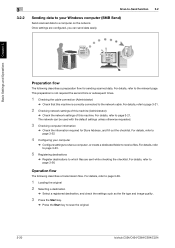
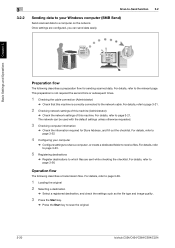
... otherwise requested.
3 Checking computer information
% Check the information required for sending scanned data. For details, refer to page 3-21. Basic Settings and Operations Chapter...receive files. 3
3.2.2
Scan-to-Send function 3.2
Sending data to your computer
% Configure settings to share a computer, or create a dedicated folder to scan the original.
3-20
bizhub C554/C454/C364/C284/C224...
bizhub C554/C454/C364/C284/C224 Quick Assist Guide - Page 87
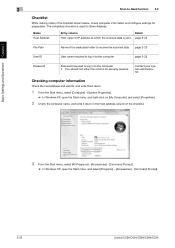
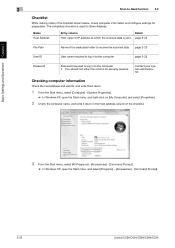
... write it down in the Host address column of the dedicated folder to receive the scanned data page 3-23
User ID
User name required to log in to the...Start menu, and select [Programs] - [Accessories] - [Command Prompt].
3-22
bizhub C554/C454/C364/C284/C224
Basic Settings and Operations Chapter 3
3
Scan-to-Send function 3.2
Checklist
While making notes in the checklist shown below, check ...
bizhub C554/C454/C364/C284/C224 Quick Assist Guide - Page 91
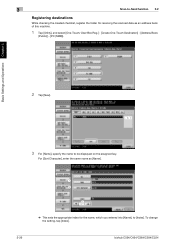
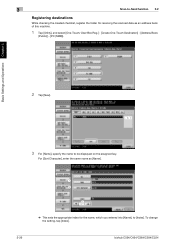
... enter the same name as [Name].
3-26
1 2
3
% This sets the appropriate index for receiving the scanned data as an address book of this machine.
1 Tap [Utility], and select [One-Touch/ User Box...] - [Address Book
(Public)] - [PC (SMB)].
bizhub C554/C454/C364/C284/C224 To change the setting, tap [Index]. 3
Scan-to-Send function 3.2
Registering destinations
While checking the created checklist...
bizhub C554/C454/C364/C284/C224 Quick Assist Guide - Page 95
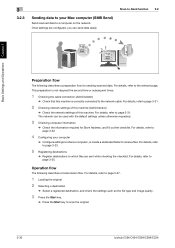
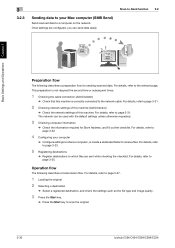
...key.
% Press the Start key to page 3-35. For details, refer to scan the original.
3-30
bizhub C554/C454/C364/C284/C224
Once settings are sent while checking the checklist. For details, refer to page ...Check the information required for sending scanned data. 3
3.2.3
Sending data to your computer
% Configure settings to share a computer, or create a dedicated folder to receive files.
bizhub C554/C454/C364/C284/C224 Quick Assist Guide - Page 97


...Address and User ID columns of the dedicated folder to receive the scanned data page 3-33
User ID
User name required to log... configure settings for se-
Basic Settings and Operations Chapter 3
3
Scan-to-Send function 3.2
Checklist
While making notes in to the computer.... Name Host Address
Entry column IP address to which the scanned data is sent
Detail page 3-32
File Path
Name of
the...
bizhub C554/C454/C364/C284/C224 Quick Assist Guide - Page 100


... [Index].
bizhub C554/C454/C364/C284/C224
3-35 3.2 Scan-to-Send... function
3
Registering destinations
While checking the created checklist, register the folder for the name, which you entered into [Name], to be displayed on the assigned key.
% For [Sort Character], enter the same name as [Name].
1 2
3
% This sets the appropriate index for receiving the scanned...
bizhub C554/C454/C364/C284/C224 Quick Assist Guide - Page 104
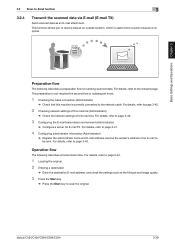
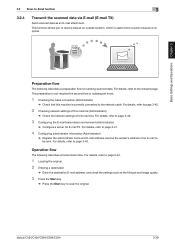
...3-40.
3 Configuring the E-mail transmission environment (Administrator)
% Configure a server for sending scanned data.
For details, refer to page 3-41.
4 Configuring administrator information (Administrator)
% ...following describes a preparation flow for E-mail TX. bizhub C554/C454/C364/C284/C224
3-39 This function allows you to receive data at an outside location, which is useful when...
bizhub C554/C454/C364/C284/C224 Quick Assist Guide - Page 139


...] - [User Box Settings].
2 Tap [External Memory Functional Settings].
3-74
bizhub C554/C454/C364/C284/C224 Without security function added, or with USB version 2.0/1.1 interface -
Basic Settings and Operations Chapter 3
3
3.6.2
Using a USB memory device 3.6
Saving the scanned data in the USB memory device (External memory)
The data scanned on this machine can be saved to the USB...
bizhub C554/C454/C364/C284/C224 Quick Assist Guide - Page 165


... Menu 2-28
MFP 2-9, 2-11
O Options 2-5, 2-7, 2-13
P
PC-Fax TX 3-51 PCL 3-8 Power Save mode 2-24
Print Function 3-2, 3-8
Printing from a USB memory device 3-71 PS 3-8
R
Request Code 4-4
S
Safety information 1-3
Saving the scanned data 3-74 Search 3-69 Sender Fax No. Settings 3-47 Sender settings 3-47 Sleep mode 2-24
SMB Send 3-20, 3-30
Sub Power...
Installation Guide - Page 1
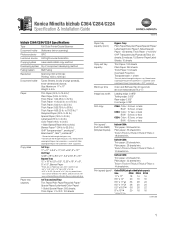
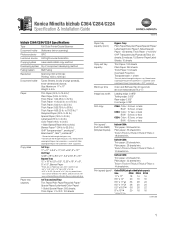
... 20 20
5.5" x 8.5"L 36 28 22
8" x 13"L 20 16 16
*Using 1st Tray
continued
1 Konica Minolta bizhub C364/C284/C224 Specification & Installation Guide
06/2012
bizhub C364/C284/C224 Specifications
Type
Full Color Printer/Copier/Scanner
Document holder Stationary (mirror scanning)
Photoconductor OPC
Luminous source LED light-source illumination
Copying system Laser electrostatic copy method...
Installation Guide - Page 6


... Fax Lines 1 Fax Line (Standard); Konica Minolta bizhub C364/C284/C224
Specification & Installation Guide
AU-202H
AU-204H
ComponenAtUC..., Overseas TX, V.34 OFF, ECM OFF
Receiving Functions Duplex Print (RX), Manual Reception, ... dot/mm x 3.85 line/mm
Modem Speed
2.4 kbps-33.6 kbps
Compression
MH/MR/MMR/JBIG
Scanning/(Sending) Paper Size
Original Glass: Max. 11" x 17" ADF: 1 1" x 39" ...
Installation Guide - Page 15


Konica Minolta bizhub C364/C284/C224 Specification & Installation Guide
AU-202H
AU-204H
AU-202H
Component Considerations AU-211P
EK-606 USB...1000Base-T, USB
*Not available on bizhub C224.
AU-211P
VI-506 Interface Kit
Type Function
Interface Kit Required interface kit to connect IC-414 Fiery Image Controller to install the AU-201H or AU-202H internally in the device. AU-204H
EK-607 USB...
Installation Guide - Page 18


... Workstation™ 4.5 (for Windows) Command Workstation™ 1.3 (for Mac) Fiery® Remote Scan 5.4 (TWAIN plug-in) Fiery® Web Tools 3.0
Software
Standard: Fiery® Command Workstation...Software Only ES-1000 Spectrophotometer
*Not available on bizhub C224.
18 Konica Minolta bizhub C364/C284/C224 Specification & Installation Guide
Print Controller (Standard)
Type
Internal Type
CPU...
Similar Questions
Blank Copies Bizhub C224
I have bizhub c224 I want to troubleshooting failed registration color and after making initializati...
I have bizhub c224 I want to troubleshooting failed registration color and after making initializati...
(Posted by khairimokbel 1 year ago)
How To Receive Scans To My Pc From A Konica Minolta Bizhub 601
(Posted by bothitvignola 9 years ago)
What Is The Price Of Konica Minolta Bizhub C224
(Posted by nishanthdesigns 11 years ago)

