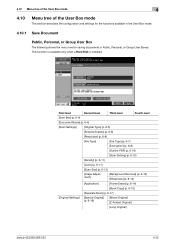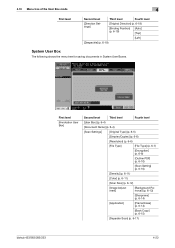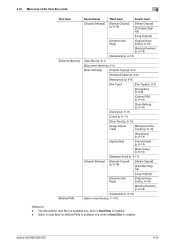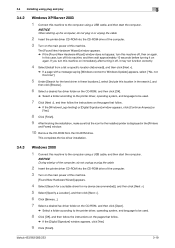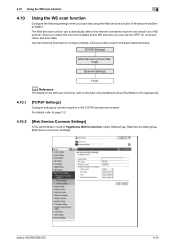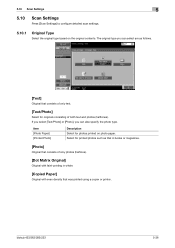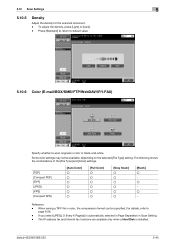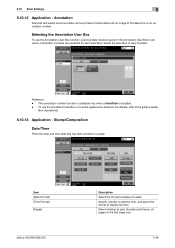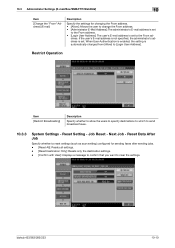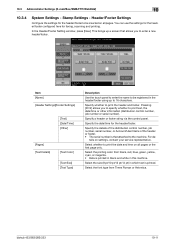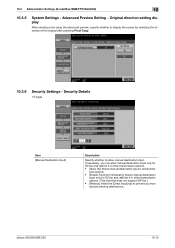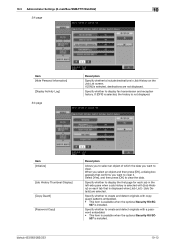Konica Minolta bizhub 223 Support Question
Find answers below for this question about Konica Minolta bizhub 223.Need a Konica Minolta bizhub 223 manual? We have 15 online manuals for this item!
Question posted by jdye on September 3rd, 2015
Will Scan To Smb Still Work With Windows 10?
Will scan to smb still work with windows 10?
Current Answers
Answer #1: Posted by freginold on September 4th, 2015 3:08 AM
There does not seem to be any big changes with SMB for Windows 10 (at least not documented) so if you could scan to SMB with Windows 8, you should be able to also do it with Windows 10.
Note that if you were using an older operating system before, such as Windows 7, you may need to upgrade your device's firmware. With Windows 8, Microsoft changed the SMB protocol significantly, which impacted scan to SMB for many devices.
Note that if you were using an older operating system before, such as Windows 7, you may need to upgrade your device's firmware. With Windows 8, Microsoft changed the SMB protocol significantly, which impacted scan to SMB for many devices.
Related Konica Minolta bizhub 223 Manual Pages
Similar Questions
Mac With Os 10.5 And A Konica Minolta Bizhub 223
I got a Mac with OS 10.5 and a Konica Minolta bizhub 223 printer on my network. I can't find the way...
I got a Mac with OS 10.5 and a Konica Minolta bizhub 223 printer on my network. I can't find the way...
(Posted by nicolasjabveneauedu 9 years ago)
Scan To Folder Mac 10.8 And Above
Hi Guys, I am unable to scan to folder to my macbook pto 10.8.5 and my Imac which is 10.9.4 Its ...
Hi Guys, I am unable to scan to folder to my macbook pto 10.8.5 and my Imac which is 10.9.4 Its ...
(Posted by sikandaraziz 9 years ago)
Will Konica Bizhub 223 Work With Mac Os 10.7
(Posted by markekdav 9 years ago)
What Has To Be Enabled For Windows 7 To Use Smb For Copier Bizhub 223
(Posted by paphimac 10 years ago)