Konica Minolta bizhub C360 Support Question
Find answers below for this question about Konica Minolta bizhub C360.Need a Konica Minolta bizhub C360 manual? We have 19 online manuals for this item!
Question posted by halkRE on October 29th, 2013
How To Scan From Bizhub 360 To Mac Os X
The person who posted this question about this Konica Minolta product did not include a detailed explanation. Please use the "Request More Information" button to the right if more details would help you to answer this question.
Current Answers
There are currently no answers that have been posted for this question.
Be the first to post an answer! Remember that you can earn up to 1,100 points for every answer you submit. The better the quality of your answer, the better chance it has to be accepted.
Be the first to post an answer! Remember that you can earn up to 1,100 points for every answer you submit. The better the quality of your answer, the better chance it has to be accepted.
Related Konica Minolta bizhub C360 Manual Pages
AU-201H User Guide - Page 25


... x64
Mac OS X 10.2, Mac OS X 10.3, and Mac OS X 10.4
Detail:
To use the Touch & Print function, select "Card Authentication" under "Operation Settings" and set "Touch & Print Setting" to the User's Guide included with the Touch & Print function.
Using AU-201H Authentication Unit
3
3.4 Touch & Print function
Print jobs sent from the control panel of the multifunctional...
AU-201H User Guide - Page 38


... used when the driver was installed, the Add New Hardware Wizard may start.
If this device is limited to a USB port different from this device, the scanning time is connected to 10 seconds.
Logon failed.
With this device or the multifunctional product before turning on a computer where registration failed.
Check the password, and type it...
bizhub C220/C280/C360 Network Administrator User Guide - Page 349


...out. No certificate is sent from the proxy server.
15.4 Network Error Codes Functions WebDAV client
WS scan bizhub C360/C280/C220
15
Code 5
6
7
8 9 10 11 12 13
14 15 16 17
2236...connection. Unable to the WebDAV server. The specified client is invalid. Parameter is cancelled by the device application. When sending a request: The process is invalid.
The certificate has expired, or the ...
bizhub C220/C280/C360 Network Administrator User Guide - Page 351


...mail security. BMP images are a few meters apart. bizhub C360/C280/C220
15-31
Software or its file format developed...Commonly used . A Macintosh network technology, automatically detecting devices connected to transfer voices or data. Changing the mixing.... A bit uses only a 0 or a 1 to "Bonjour" since Mac OS X v10.4. A byte consists of BOOTP, DHCP, an advanced protocol based ...
bizhub C220/C280/C360 Network Scan/Fax/Network Fax Operations User Guide - Page 281


... Mbps. A Macintosh network technology, automatically detecting a device connected to "Bonjour" since Mac OS X v10.4. Previously called "Rendezvous", and has been.... The acronym for minimizing the data size using the scanning function to full color (16,777,216 colors). A...and enabled when the machine is turned on the network. bizhub C360/C280/C220
13-5
BMP images are protected by commas ...
bizhub C220/C280/C360 Print Operations User Guide - Page 2
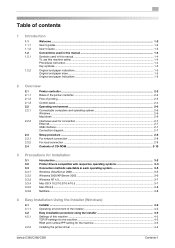
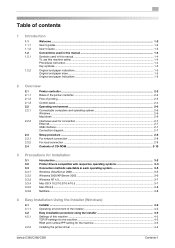
... Mac OS 9.2 ...3-8 NetWare ...3-8
4 Easy Installation Using the Installer (Windows)
4.1 4.1.1 4.2 4.2.1
4.2.2
Installer ...4-2 Operating environment of the installer 4-2 Easy installation procedure using the installer 4-3 Settings of this machine ...4-3 TCP/IP settings for the machine ...4-3 RAW port number/IPP setting for the machine 4-3
Installing the printer driver ...4-3
bizhub C360...
bizhub C220/C280/C360 Print Operations User Guide - Page 3
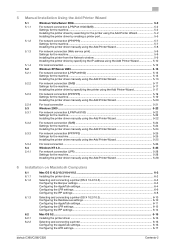
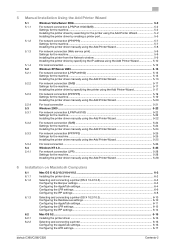
... connecting a printer (OS X 10.2/10.3 6-10 Configuring the Rendezvous settings 6-10 Configuring the AppleTalk settings 6-11 Configuring the LPR settings ...6-12 Configuring the IPP settings ...6-14
Mac OS 9.2...6-16
Installing the printer driver ...6-16
Selecting and connecting a printer 6-16 Configuring the AppleTalk settings 6-16 Configuring the LPR settings ...6-17
bizhub C360/C280/C220...
bizhub C220/C280/C360 Print Operations User Guide - Page 4
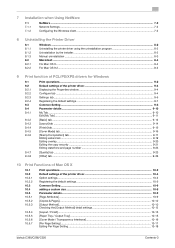
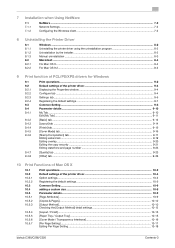
...Editing the copy security ...9-21 Editing date/time and page number 9-23
[Quality] tab ...9-23 [Other] tab ...9-26
10 Print Functions of Mac OS X
10.1 10.2 10.2.1 10.2.2 10.3 10.4 10.5 10.5.1 10.5.2 10.5.3
10.5.4 10.5.5 10.5.6 10.5.7
Print operations...10-2 ... Mode / Transparency Interleave 10-16 [Per Page Setting] ...10-17 Editing Per Page Setting ...10-18
bizhub C360/C280/C220
Contents-3
bizhub C220/C280/C360 Print Operations User Guide - Page 5


...19 Editing Date/Time ...10-21 Editing Page Number ...10-21 Editing Header/Footer...10-22
[Quality] ...10-22
11 Print Functions of Mac OS 9.2
11.1 11.2 11.2.1 11.2.2 11.3 11.3.1 11.3.2 11.3.3 11.3.4 11.3.5
Print operations...11-2 Default settings of the printer driver...12-29 Specifying the encryption passphrase by the user 12-32 Settings for the machine ...12-32
bizhub C360/C280/C220
Contents-4
bizhub C220/C280/C360 Print Operations User Guide - Page 6
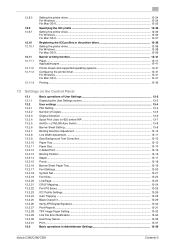
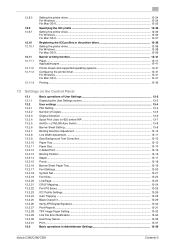
... Applicable paper ...12-41
Printer drivers and supported operating systems 12-41 Configuring the printer driver ...12-41 For Windows ...12-41 For Mac OS X...12-41
Printing...12-43
13 Settings on the Control Panel
13.1 13.1.1 13.2 13.2.1 13.2.2 13.2.3 13.2.4 13.2.5 13...13-34 Use Proxy Server ...13-35 Print...13-37 Basic operations in Administrator Settings 13-39
bizhub C360/C280/C220
Contents-5
bizhub C220/C280/C360 Print Operations User Guide - Page 19
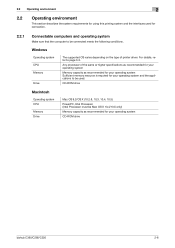
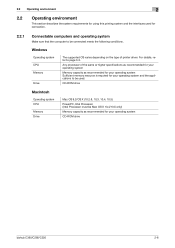
...printer driver. Windows
Operating system CPU Memory
Drive
The supported OS varies depending on the type of the same or higher ...Mac OS 9.2/OS X (10.2.8, 10.3, 10.4, 10.5) PowerPC, Intel Processor (Intel Processor must be Mac OS X 10.4/10.5 only) Memory capacity as recommended for your operating system Sufficient memory resource is required for your operating system CD-ROM drive
bizhub C360...
bizhub C220/C280/C360 Print Operations User Guide - Page 120


...manual support the functions of Version 3. -
bizhub C360/C280/C220
10-4 ity/Counter in the... control panel, and click [Device Information]. When [Secure Print ...OS X 10.5) or [Printer Setup...] (OS X 10.4). % For the [Printer Setup Utility]/[Print Center] window, select [Show Info] of the [Printers] menu.
3 Display the [Installable Options] window.
% For Mac OS X 10.5, click [Driver]. % In OS...
bizhub C220/C280/C360 Print Operations User Guide - Page 167


...Clicking [Verify] allows communication with this machine. For Mac OS X
1 Display the [Output Method] window.
2 Select the [Account Track] check box. bizhub C360/C280/C220
12-20 If the entered access code is... to 8 characters. % The password can be specified in the printer driver in the [Device Option] list. vidual jobs do not require password entry.
4 Click [OK] to page 9-4. -...
bizhub C220/C280/C360 Print Operations User Guide - Page 181


... with 20 alphanumeric letters. bizhub C360/C280/C220
12-34 KONICA MINOLTA XPS Printer Driver for the machine to obtain the common
encryption key provided that the device information of the printer driver ... Printer Driver for Windows (PS driver) - KONICA MINOLTA PostScript PPD Printer Driver for Mac OS X
For Windows
1 Display the Properties window.
% The Properties window can be displayed...
bizhub C220/C280/C360 Print Operations User Guide - Page 298


... PPD for Linux and PPD for Mac OS 9, Linux, and applications. - OpenOffice...Choose a device type] window, select [add a printer], and then click [Next]. 5 In the [Choose a driver] window, click [import]. 6 Select [KONICA MINOLTA C360 OpenOffice PPD... of the CUPS printing system, configure the functions. bizhub C360/C280/C220
16-10
OS:Red Hat Enterprise Linux 4 -CupsVersion:1.1 - Registering...
bizhub C220/C280/C360 Print Operations User Guide - Page 301


... a Web browser).
IPP can be kept relatively compact and accessed from a server. bizhub C360/C280/C220
16-13 Software or its file format developed by Adobe Systems Inc. (...computers on BOOTP, is a protocol used to "Bonjour" since Mac OS X v10.4.
A Macintosh network technology, automatically detecting a device connected to indicate data. A byte consists of 10Base-T, 100Base-TX...
Installation Guide - Page 13
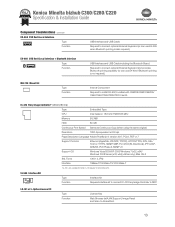
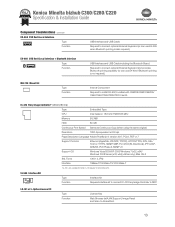
... Web Browser (w/AJAX Support), Image Panel and Scan-to connect optional External Keyboard (or can use EK-605
when Bluetooth printing is not required). Konica Minolta bizhub C360/C280/C220 Specification & Installation Guide
Component Considerations continued... EK-604 if Bluetooth printing
is also required). Mac OS-X
Std. bundled with C652DS/C652/C552DS/ C552/C452/C360/C280/C220 Fax Kit.
Installation Guide - Page 16


...® IC-412 Embedded Image Controller for Mac) Fiery® Remote Scan 5.4 (TWAIN plug-in) Fiery® WebTools.... Konica Minolta bizhub C360/C280/C220 Specification & Installation Guide
Print Controller (Standard)
Type
Internal Type
CPU
C360/C280: MPC8533E ... 7 (x32, x64), Windows Server 2008 (x32, x64)(utilities only) Mac: OS X 10.3.9, 10.4, Intel-based 10.4 (PPD), 10.5, 10.6, Unix...
Installation Guide - Page 17


...17 Konica Minolta bizhub C360/C280/C220 Specification & Installation Guide
Network Functions
Sending the Scanned Data in print system
Power Supply Common with the main body
CPU
C360/C280: MPC8533E 1...
Mac OS 9.2+, Mac OS X 10.2, 10.3, Mac Intel OS X 10.4, 10.5, 10.6; Sending the Scanned Data to a Computer on the touch panel of this machine. Saving the Scanned Data in Boxes
The scanned ...
Installation Guide - Page 18


... Minolta bizhub C360/C280/C220 Specification & Installation Guide
Print Specifications continued
Page Desc. PostScript PPD Driver
Konica Minolta PostScript PPD Driver Mac OS 9.2 or later, Mac OS X 10... ver. 2, LDAP), Encrypted Mail Sending via S/MINE, Filing Number
*Text and image scanning speeds vary depending on the type of document. PostScript 3
Konica Minolta PostScript Driver Windows 2000...
Similar Questions
How To Change Default Paper Tray Konica Minolta Bizhub 223 Mac Os X
(Posted by chekta 10 years ago)
How To Find A Konica-minolta Bizhub 360 Mac Address
(Posted by bizonclea 10 years ago)
How To Scan On A Mac Os X 10.7 From Konica Minolta Bizhub
(Posted by taron 10 years ago)
How To Twain Scan On Konica Minolta Bizhub 423 Mac Os X
(Posted by jorgeWJWo 10 years ago)

