Konica Minolta bizhub C360 Support Question
Find answers below for this question about Konica Minolta bizhub C360.Need a Konica Minolta bizhub C360 manual? We have 19 online manuals for this item!
Question posted by slipjul on April 17th, 2014
Cannot Print To Konica 360 Mac Os
The person who posted this question about this Konica Minolta product did not include a detailed explanation. Please use the "Request More Information" button to the right if more details would help you to answer this question.
Current Answers
There are currently no answers that have been posted for this question.
Be the first to post an answer! Remember that you can earn up to 1,100 points for every answer you submit. The better the quality of your answer, the better chance it has to be accepted.
Be the first to post an answer! Remember that you can earn up to 1,100 points for every answer you submit. The better the quality of your answer, the better chance it has to be accepted.
Related Konica Minolta bizhub C360 Manual Pages
bizhub C220/C280/C360 Network Administrator User Guide - Page 351


...Apple Computer for color printing.
A bit uses only a 0 or a 1 to the network and configuring the devices. The abbreviation for ... pairs are usually protected using keyboard or mouse. bizhub C360/C280/C220
15-31 Those cables that consist of...monochrome (2 values) to connect portable information devices, which is used .
A function to "Bonjour" since Mac OS X v10.4. 15.5 Glossary
15.5
...
bizhub C220/C280/C360 Print Operations User Guide - Page 4
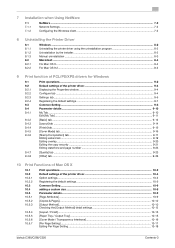
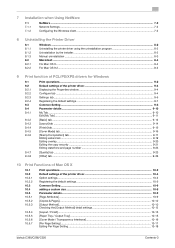
...page number 9-23
[Quality] tab ...9-23 [Other] tab ...9-26
10 Print Functions of Mac OS X
10.1 10.2 10.2.1 10.2.2 10.3 10.4 10.5 10.5.1 10.5.2 10.5.3
10.5.4 10.5.5 10.5.6 10.5.7
Print operations...10-2 Default settings of the printer driver 10-4 Option settings...10... Transparency Interleave 10-16 [Per Page Setting] ...10-17 Editing Per Page Setting ...10-18
bizhub C360/C280/C220
Contents-3
bizhub C220/C280/C360 Print Operations User Guide - Page 5


... Editing Date/Time ...10-21 Editing Page Number ...10-21 Editing Header/Footer...10-22
[Quality] ...10-22
11 Print Functions of Mac OS 9.2
11.1 11.2 11.2.1 11.2.2 11.3 11.3.1 11.3.2 11.3.3 11.3.4 11.3.5
Print operations...11-2 Default settings of the printer driver 11-3 Option settings...11-3 Registering the default settings ...11-4 Parameter details...
bizhub C220/C280/C360 Print Operations User Guide - Page 26


...
PostScript PPD driver (PS-PPD) KONICA MINOLTA XPS Driver (XPS driver)
Page...included on the CD and the supported operating systems. Select the required printer driver. Mac OS 9.2 or later, Mac OS X 10.2.8/10.3/10.4/10.5
Windows Vista Business * Windows Vista Enterprise * Windows ...operating systems
Before using this printing system, you must install the printer driver.
bizhub C360/C280/C220
3-3
bizhub C220/C280/C360 Print Operations User Guide - Page 70


...] for the machine, refer to page 10-4.
For details, refer to the [User's Guide Network Administrator].
6.1 Mac OS X 10.2/10.3/10.4/10.5
6
6 Select the desired printer driver manually.
% When OS X 10.5 is used , select [KONICA MINOLTA] from the [Print Using:], and then select the printer driver of the window.
% When the [This service has unsaved...
bizhub C220/C280/C360 Print Operations User Guide - Page 71


...
6 Select the desired printer driver manually.
% When OS X 10.5 is used , select [KONICA MINOLTA] from the [Print Using:], and then select the printer driver of the desired model name from... this machine off, then on again. bizhub C360/C280/C220
6-5
6.1 Mac OS X 10.2/10.3/10.4/10.5
6
Adding a printer
1 In the [Apple Menu], select [System Preferences...].
2 Click the [Print & Fax] icon.
3 Click [+] ...
bizhub C220/C280/C360 Print Operations User Guide - Page 73


6.1 Mac OS X 10.2/10.3/10.4/10.5
6
6 In [Address:], enter the IP address for the machine.
Reference - When the selected printer is registered in the [Printer Setup Utility] window. bizhub C360/C280/...
7 Select the desired printer driver manually.
% When OS X 10.5 is used , select [KONICA MINOLTA] from the [Print Using:], and then select the printer driver of the desired model name from ...
bizhub C220/C280/C360 Print Operations User Guide - Page 75


... OS X 10.5 is registered in the [Printer Setup Utility] window. 6.1 Mac OS X 10.2/10.3/10.4/10.5
6
6 In [Address:], enter the IP address for the machine. When the selected printer is used , select [KONICA MINOLTA] from the [Print Using:], and then select the printer driver of the desired model name from the list.
8 Click [Add].
Reference - bizhub C360...
bizhub C220/C280/C360 Print Operations User Guide - Page 77


...].
6.1 Mac OS X 10.2/10.3/10.4/10.5
6
5 Select the desired printer driver manually.
% From [Printer Model], select [KONICA MINOLTA], and then select the desired model from the list of the window.
% When the [This service has unsaved changes or Apply configuration changes ] message appears, click [Apply]. bizhub C360/C280/C220
6-11
click [Printer Setup Utility] or [Print...
bizhub C220/C280/C360 Print Operations User Guide - Page 78


6.1 Mac OS X 10.2/10.3/10.4/...Step 5.
5 Select the desired printer driver manually.
% From [Printer Model], select [KONICA MINOLTA], and then select the desired model from the list of model names.
6 Click ...the desired model name. bizhub C360/C280/C220
6-12
d Reference
For details on specifying the IP address for the printer Before using LPR printing, enable LPD printing in the [Printer ...
bizhub C220/C280/C360 Print Operations User Guide - Page 79


... been installed, and then double-
6.1 Mac OS X 10.2/10.3/10.4/10.5
6
Configuring... available. ] window does
not appear.
3 Select [IP Printing] for the connection method. 4 For OS X 10.3, select [LPD/LPR] for [Printer Type:]. ...to the settings for the machine. 6 From [Printer Model], select [KONICA MINOLTA], select the desired model from the list of the window.
...bizhub C360/C280/C220
6-13
bizhub C220/C280/C360 Print Operations User Guide - Page 90


...], to the [Trash] icon.
% In addition, for Mac OS X 10.2, drag all the [KONICA MINOLTA C360] folders, which is deleted.
3 Close the [Print & Fax] (or [Printer Setup Utility]/[Print Center]) window.
4 Drag the following procedure.
8.2.1
For Mac OS X
1 Open the [Print & Fax] (or [Printer Setup Utility]/[Print Center]) window.
% The [Print & Fax] window can be opened from the [System Preferences...
bizhub C220/C280/C360 Print Operations User Guide - Page 118


...
10 Print Functions of Mac OS X
This chapter describes the functions of the PS printer driver for OS X.
10.1
Print operations
Print jobs are specified from [Print & Fax], [Printer Setup Utility] or [Print Center]. Setting items Printer options
4 Switch the setting window as necessary to page 10-9.
% The printer driver settings changed in the application, and click [File]. bizhub C360...
bizhub C220/C280/C360 Print Operations User Guide - Page 120


... this machine, click Util- ity/Counter in the [Apple Menu] (OS X 10.4/10.5).
% The [Printer Setup Utility]/[Print Center] window can be used by the printer driver. bizhub C360/C280/C220
10-4 If [Device Information] is not displayed, the version is selected, only the secure print jobs are installed in the machine but not configured ion...
bizhub C220/C280/C360 Print Operations User Guide - Page 141


...Print]. bizhub C360/C280/C220
11-2 Then click [Print] from the menu.
% If the menu is executed and the data indicator of the machine flashes. The [Print] window appears.
2 Check that the desired printer name is selected in the [Print....1 Print operations
11
11 Print Functions of Mac OS 9.2
This chapter describes the functions of the printer driver for OS 9.2.
11.1
Print operations
Print jobs...
bizhub C220/C280/C360 Print Operations User Guide - Page 150
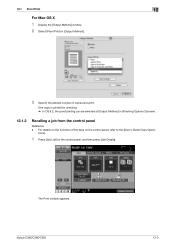
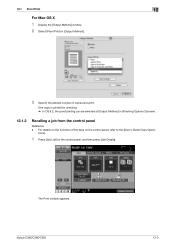
... be selected at [Output Method:] in [Output Method:].
3 Specify the desired number of the keys on the control panel, and then press [Job Details]. bizhub C360/C280/C220
12-3 12.1 Proof Print
12
For Mac OS X
1 Display the [Output Method] window. 2 Select [Proof Print] in [Finishing Options 3] screen.
12.1.2
Recalling a job from the control panel
Reference -
bizhub C220/C280/C360 Print Operations User Guide - Page 171


12.6 ID & Print
12
For Mac OS X
1 Display the [Output Method] window. 2 Select the [User Authentication] check box.
3 Select... If [User Authentication/Account Track] - [User Authentication Settings] - [Administrative Setting] -
[ID & Print Settings] - [Public User] is set to page 13-48. bizhub C360/C280/C220
12-24 For details, refer to [Save] in the [Administrator Settings] of the machine...
bizhub C220/C280/C360 Print Operations User Guide - Page 298


....1 -CupsVersion:1.2 - bizhub C360/C280/C220
16-10
16.3 PPD driver (For Linux and applications)
16
16.3 PPD driver (For Linux and applications)
16.3.1
PPD driver types
The PPD driver contains the PPD information for OpenOffice
1 In [Add Printer] of the CUPS printing system, configure the functions. Registering the PPD driver for Mac OS 9, Linux, and...
Similar Questions
Konica Minolta C364e Won't Print Duplex From Mac Os 10.9.4
Konica Minolta c364e won't print duplex from Mac OS 10.9.4. Tried all drivers available on minolta's...
Konica Minolta c364e won't print duplex from Mac OS 10.9.4. Tried all drivers available on minolta's...
(Posted by mjac57 9 years ago)
How To Find A Konica-minolta Bizhub 360 Mac Address
(Posted by bizonclea 10 years ago)
Konica Minolta Mac Os X Drivers Bizhub C363 Wont Download
(Posted by asdfPat 10 years ago)
How To Scan On A Mac Os X 10.7 From Konica Minolta Bizhub
(Posted by taron 10 years ago)



