Konica Minolta bizhub C360 Support Question
Find answers below for this question about Konica Minolta bizhub C360.Need a Konica Minolta bizhub C360 manual? We have 19 online manuals for this item!
Question posted by taron on January 6th, 2014
How To Scan On A Mac Os X 10.7 From Konica Minolta Bizhub
The person who posted this question about this Konica Minolta product did not include a detailed explanation. Please use the "Request More Information" button to the right if more details would help you to answer this question.
Current Answers
There are currently no answers that have been posted for this question.
Be the first to post an answer! Remember that you can earn up to 1,100 points for every answer you submit. The better the quality of your answer, the better chance it has to be accepted.
Be the first to post an answer! Remember that you can earn up to 1,100 points for every answer you submit. The better the quality of your answer, the better chance it has to be accepted.
Related Konica Minolta bizhub C360 Manual Pages
AU-201H User Guide - Page 25


... x64
Mac OS X 10.2, Mac OS X 10.3, and Mac OS X 10.4
Detail:
To use the Touch & Print function, select "Card Authentication" under "Operation Settings" and set "Touch & Print Setting" to be printed after authentication is called the Touch & Print function.
Using AU-201H Authentication Unit
3
3.4 Touch & Print function
Print jobs sent from the control panel of the multifunctional product...
bizhub C220/C280/C360 Print Operations User Guide - Page 2
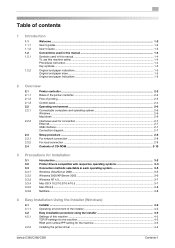
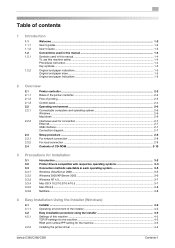
... Mac OS 9.2 ...3-8 NetWare ...3-8
4 Easy Installation Using the Installer (Windows)
4.1 4.1.1 4.2 4.2.1
4.2.2
Installer ...4-2 Operating environment of the installer 4-2 Easy installation procedure using the installer 4-3 Settings of this machine ...4-3 TCP/IP settings for the machine ...4-3 RAW port number/IPP setting for the machine 4-3
Installing the printer driver ...4-3
bizhub C360...
bizhub C220/C280/C360 Print Operations User Guide - Page 26


...KONICA MINOLTA PCL Driver (PCL driver)
PostScript KONICA MINOLTA driver (PS driver)
PostScript PPD driver (PS-PPD) KONICA MINOLTA...-bit (e86)/64-bit (e64) environment. Mac OS 9.2 or later, Mac OS X 10.2.8/10.3/10.4/10.5
Windows Vista Business * Windows Vista Enterprise *...operating systems. Select the required printer driver.
bizhub C360/C280/C220
3-3 Windows 2000 Professional (Service Pack...
bizhub C220/C280/C360 Print Operations User Guide - Page 70


6.1 Mac OS X 10.2/10.3/10.4/10.5
6
6 Select the desired printer driver manually.
% When OS X 10.5 is used, select the [Select a driver to use...] from the [Print Using:], and then select the printer driver of the desired model name from the list.
% When OS X 10.4 is used, select [KONICA MINOLTA] from the list.
7 Click [Add].
Reference -
When the selected printer is completed. % If the...
bizhub C220/C280/C360 Print Operations User Guide - Page 71


... name from the list. bizhub C360/C280/C220
6-5 The printer driver corresponding to the selected printer name is automatically selected. % After the printer driver is selected, go to Step 7. % If an incorrect printer driver is selected, go to Step 6.
6 Select the desired printer driver manually.
% When OS X 10.5 is used , select [KONICA MINOLTA] from the [Print...
bizhub C220/C280/C360 Print Operations User Guide - Page 73


...selected printer is used, select [KONICA MINOLTA] from the [Print Using:], and then select the printer driver of the desired model name from the list.
% When OS X 10.4 is registered in the [...Reference - For OS X 10.4, you can also add a printer by clicking [Add] in the [Print & Fax], the setting procedure is used, select the [Select a driver to page 10-4.
bizhub C360/C280/C220
6-7 ...
bizhub C220/C280/C360 Print Operations User Guide - Page 75


... [Add] in the [Print & Fax], the setting procedure is used , select [KONICA MINOLTA] from the [Print Using:], and then select the printer driver of the desired model name from the list.
% When OS X 10.4 is used , select the [Select a driver to page 10-4.
bizhub C360/C280/C220
6-9
6.1 Mac OS X 10.2/10.3/10.4/10.5
6
6 In [Address:], enter the IP address for the machine. In...
bizhub C220/C280/C360 Print Operations User Guide - Page 77


...has been installed, and then double- bizhub C360/C280/C220
6-11 When the printer list appears,
click [Add]. % If available printers have already been specified, the [You have no printers available. ] window does
not appear.
6.1 Mac OS X 10.2/10.3/10.4/10.5
6
5 Select the desired printer driver manually.
% From [Printer Model], select [KONICA MINOLTA], and then select the desired model...
bizhub C220/C280/C360 Print Operations User Guide - Page 78


... the machine, refer to the [User's Guide Network Administrator]. 6.1 Mac OS X 10.2/10.3/10.4/10.5
6
3 Select [AppleTalk] for the machine, refer to the [User's Guide Network Administrator]. When the selected printer is selected, go to Step 5.
5 Select the desired printer driver manually.
% From [Printer Model], select [KONICA MINOLTA], and then select the desired model from the list of...
bizhub C220/C280/C360 Print Operations User Guide - Page 79


...method. 4 For OS X 10.3, select [LPD/LPR] for [Printer Type:]. 5 In [Printer Address:], enter the IP address for the machine. 6 From [Printer Model], select [KONICA MINOLTA], select the ...Mac OS X 10.2/10.3/10.4/10.5
6
Configuring the TCP/IP settings for the computer Configure the TCP/IP settings for the Macintosh computer connected to which the Macintosh computer is completed. bizhub C360...
bizhub C220/C280/C360 Print Operations User Guide - Page 81


bizhub C360/C280/C220
6-15
6.1 Mac OS X 10.2/10.3/10.4/10.5
6
6 From [Printer Model], select [KONICA MINOLTA], select the desired model from the list of model names,
and then click [Add]. When the selected printer is registered in the [Printer List], the setting procedure is completed.
bizhub C220/C280/C360 Print Operations User Guide - Page 90


8.2 Macintosh
8
8.2
Macintosh
When you have to remove the printer driver, for Mac OS X 10.2, drag all the [KONICA MINOLTA C360] folders, which are located in [Library] - [Printers] - [PPDPlugins], to the [Trash] icon.
6 Restart the computer. This completes removing the printer driver. bizhub C360/C280/C220
8-4
The related printer driver files are located in [Macintosh HD] - [Library...
bizhub C220/C280/C360 Print Operations User Guide - Page 292
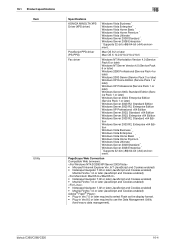
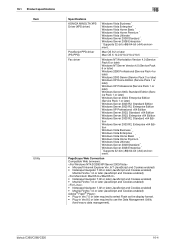
...PPD)
Mac OS 9.2 or later Mac OS X 10.2.8/10.3/10.4/10.5
Fax... Enterprise * * Supports 32-bit (e86)/64-bit (e64) environment.
bizhub C360/C280/C220
16-4
PageScope Web Connection Compatible Web browsers: • Microsoft Internet...macro data management). 16.1 Product specifications Item
Utility
16
Specifications
KONICA MINOLTA XPS Driver (XPS driver)
Windows Vista Business * Windows Vista ...
Installation Guide - Page 1


... Paper: 250 sheets
Thick Paper: 10 sheets
OHP Transparencies*: 1 sheet
*Can only be changed by an authorized Konica Minolta Service Technician.
Konica Minolta bizhub C360/C280/C220 Specification & Installation Guide
05/2011
bizhub C360/C280/C220 Specifications
Type
Full Color Printer/Copier/Scanner
Document holder Stationary (mirror scanning)
Photoconductor
OPC
Luminous source White...
Installation Guide - Page 5


....94 to 68.13 lb.) Staple Settings: Plain Paper (15.94 lb. Konica Minolta bizhub C360/C280/C220 Specification & Installation Guide
Component Considerations continued
C652DS/C652/C552DS/C552/C452/C360/C280/C220 Fax Kit continued
Number of Program Dial 400 programs and 10 temporary One-Touch
Number of Group Dial
100 (500 destinations per group)
Sequential...
Installation Guide - Page 13
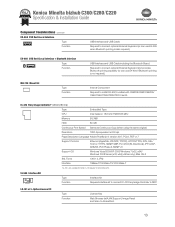
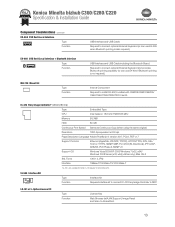
...
License Key
Function Web Browser (w/AJAX Support), Image Panel and Scan-to connect optional External Keyboard and provides
Bluetooth printing capability (or ... Required to -SharePoint.
13
AU-202H Mac OS-X
Std.
bundled with C652DS/C652/C552DS/ C552/C452/C360/C280/C220 Fax Kit.
Konica Minolta bizhub C360/C280/C220 Specification & Installation Guide
Component Considerations...
Installation Guide - Page 16


...Scan Fiery® VUE
Optional Software
EFI Hot Folders/Virtual Printers EFI Auto Trapping EFI Secure Erase EFI SeeQuence Impose EFI SeeQuence Compose EFI SeeQuence Impose & Compose Suite EFI Color Profiler Suite v3.0 UV/ES-1000 EFI Color Profiler Suite v3.0 Software Only ES-1000 Spectrophotometer
16 Konica Minolta bizhub C360...only) Mac: OS X 10.3.9, 10.4, Intel-based 10.4 (PPD), 10.5, 10.6, ...
Installation Guide - Page 17


Konica Minolta bizhub C360/C280/C220 Specification & Installation Guide
Network Functions
Sending the Scanned Data in an Email Message
The scanned data can be sent to a shared folder on a specified computer. Sending the Scanned Data to a Computer on the network.
Mac OS 9.2+, Mac OS X 10.2, 10.3, Mac Intel OS X 10.4, 10.5, 10.6; The destination is uploaded to 18" Banner paper: 11.75" ...
Installation Guide - Page 18


.... PostScript PPD Driver
Konica Minolta PostScript PPD Driver Mac OS 9.2 or later, Mac OS X 10.2.8/10.3/10.4/10.5/10.6
Universal PCL Konica Minolta and PS Driver Universal...Scan-to-Email, Scan-to-Box(HDD), Scan-toFTP, Scan-to-USB, Scan-to-SMB (Desktop Folder), Network Twain (via Ethernet TCP/IP), Scan-to use
the Data Management Utility (font/macro data management). Konica Minolta bizhub C360...
Installation Guide - Page 24


Konica Minolta bizhub C360/C280/C220 Specification & Installation Guide
Accessory Options for bizhub C360/C280/C220 Digital Printer/Copier/Scanner/Fax
Accessory Options for information. Requires WT-506 Working Table.
Contact your local Government Account Manager for bizhub C360/C280/C220 Full Color Printer/Copier/Scanner
9/2010
ACCESSORIES ITEM NO. Enables Web Browser from the MFP ...
Similar Questions
Can I Use Ftp To Scan From Bizhub To A Mac Os X 10.8
(Posted by jsctrac 9 years ago)
Is Mac Os X 10.7 Lion Compatible With Konica Minolta C360
(Posted by johnsdudem 10 years ago)
Konica 7020 And Mac Os X 10.8.2
I would like to know if my printer konica 7020 will be compatible with my MAC OS X 10.8.2 (12C60).
I would like to know if my printer konica 7020 will be compatible with my MAC OS X 10.8.2 (12C60).
(Posted by bmaisonneuve2601 11 years ago)
What About Scanning To The Mac O.s.10.7?
just instaleld a c360 at a customers office and they cant scan to Mac O.S 10.7. is Konica addressing...
just instaleld a c360 at a customers office and they cant scan to Mac O.S 10.7. is Konica addressing...
(Posted by frankljr 12 years ago)

