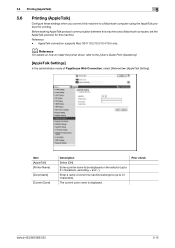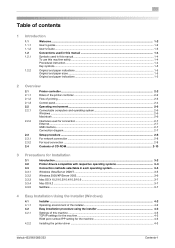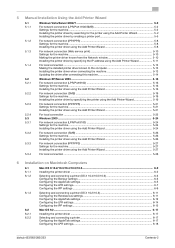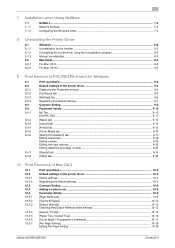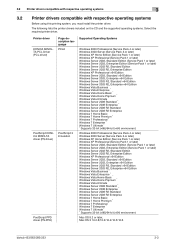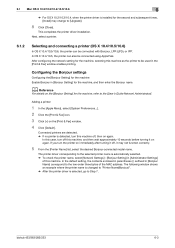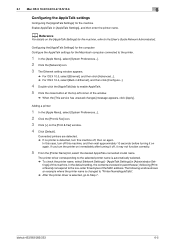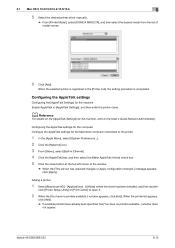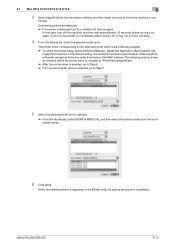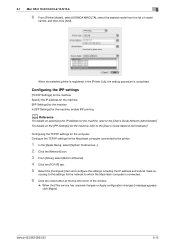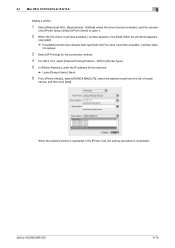Konica Minolta bizhub 363 Support Question
Find answers below for this question about Konica Minolta bizhub 363.Need a Konica Minolta bizhub 363 manual? We have 14 online manuals for this item!
Question posted by bmaisonneuve2601 on March 10th, 2013
Konica 7020 And Mac Os X 10.8.2
I would like to know if my printer konica 7020 will be compatible with my MAC OS X 10.8.2 (12C60).
Current Answers
Related Konica Minolta bizhub 363 Manual Pages
Similar Questions
Imac Os 10.7.4 Will Not Connect To Bizhub C360 Network Printer
(Posted by billyasani 9 years ago)
Konica Minolta Mac Os X Drivers Bizhub C363 Wont Download
(Posted by asdfPat 10 years ago)
How To Install The Bizhub 363 On Mac Os X 10.6
(Posted by Thest 10 years ago)
How To Find Mac Address Of A Konica-minolta Bizhub 360 Network Printer
(Posted by teels98 10 years ago)
Mac Won't Print To Network Printer Konica 363
(Posted by thuchanky 10 years ago)