Konica Minolta bizhub 363 Support Question
Find answers below for this question about Konica Minolta bizhub 363.Need a Konica Minolta bizhub 363 manual? We have 14 online manuals for this item!
Question posted by thuchanky on September 27th, 2013
Mac Won't Print To Network Printer Konica 363
The person who posted this question about this Konica Minolta product did not include a detailed explanation. Please use the "Request More Information" button to the right if more details would help you to answer this question.
Current Answers
There are currently no answers that have been posted for this question.
Be the first to post an answer! Remember that you can earn up to 1,100 points for every answer you submit. The better the quality of your answer, the better chance it has to be accepted.
Be the first to post an answer! Remember that you can earn up to 1,100 points for every answer you submit. The better the quality of your answer, the better chance it has to be accepted.
Related Konica Minolta bizhub 363 Manual Pages
bizhub 223/283/363/423 Security Operations User Guide - Page 13
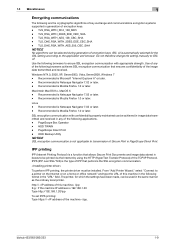
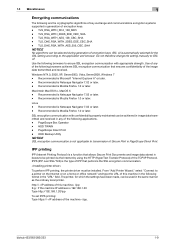
...network" and type the URL of this machine in the following applications. -
Recommended is 192.168.1.20 Type http://192.168.1.20/ipp
To set IPPS printing: Type https:// /ipp.
HDD TWAIN -
To perform IPP printing, the printer.... - bizhub 423/363/283/223
1-9 Use the following browsers to transmission of Secure Print in the same manner as the ordinary local printer. Recommended is...
bizhub 423/363/283/223 Box Operations User Guide - Page 293


.../TLS Subnet mask TCP/IP Thumbnail
bizhub 423/363/283/223
10
Description
The acronym for Solid State Drive.
The acronym for Operating System. A number used to a printing device. Windows, MacOS, or UNIX is not selected, the firewall regards the access as an intermediary connection between a computer and a printer. It indicates how many higher-order...
bizhub 423/363/283/223 Fax Driver Operations User Guide - Page 8


... from an application on a computer connected to the printing system.
2.1 Printer controller
2
2 Overview
This chapter describes the overview and connection environment of the printer controller that allows this machine to be used as a network printer, printing and fax transmission can be performed from a computer, also uses the printer functions provided by operating the computer (PC-FAX...
bizhub 423/363/283/223 Fax Driver Operations User Guide - Page 69


.../LPD
MAC address
Memory NDPS
NDS
NetBEUI NetBIOS NetWare Nprinter/ Rprinter
bizhub 423/363/283/223
6
Description
The acronym for Novell Distributed Print Services. The acronym for HyperText Transfer Protocol. On the other software on the Internet. The protocol was originally developed for BSD UNIX, and has become one of a computer.
A printer connected to the network printers.
bizhub 423/363/283/223 Fax Driver Operations User Guide - Page 70


.... This acts as a proxy of network where the connected devices can check the attribute information about images being actually processed for printing or scanning. A logical printer name required for Portable Document Format. The acronym for sharing files and printers mainly over the Windows network. A printer connected to a server on the TCP/IP network. This is a protocol that provides...
bizhub 423/363/283/223 Network Administrator User Guide - Page 76
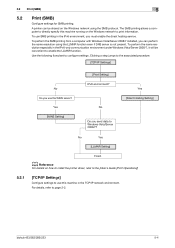
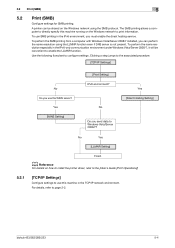
... on the Windows network to print information. Clicking a step jumps to page 2-2. A printer can perform the name resolution using the SMB protocol. For details, refer to the associated procedure.
[TCP/IP Settings]
[Print Setting]
No Do you send data to configure settings.
5.2 Print (SMB)
5
5.2
Print (SMB)
Configure settings for SMB printing.
bizhub 423/363/283/223
5-4 Yes...
bizhub 423/363/283/223 Network Administrator User Guide - Page 78
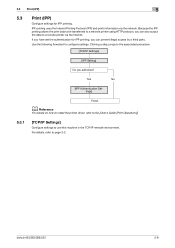
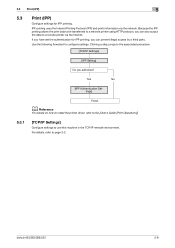
...
d Reference
For details on how to install the printer driver, refer to the [User's Guide [Print Operations]].
5.3.1
[TCP/IP Settings]
Configure settings to page 2-2. bizhub 423/363/283/223
5-6 Use the following flowchart to a remote printer via the network. Because the IPP printing allows the print data to be transferred to a network printer using HTTP protocol, you can prevent illegal...
bizhub 423/363/283/223 Network Administrator User Guide - Page 91
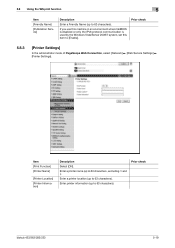
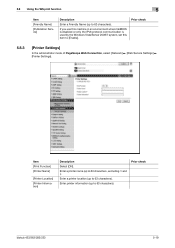
...]
In the administrator mode of PageScope Web Connection, select [Network] ö [Web Service Settings] ö [Printer Settings]. Enter printer information (up to 63 characters). Prior check
bizhub 423/363/283/223
5-19
Enter a printer location (up to 63 characters). Item [Print Function] [Printer Name]
[Printer Location] [Printer Information]
Description Select [ON].
If you use this...
bizhub 423/363/283/223 Network Administrator User Guide - Page 357


...to be printed by some specific operation such as a "gateway" to access computers on the TCP/IP network to load network configuration automatically...device, such as a computer or router, used as entering the access code for saving database or spreadsheet data as printers and displays. bizhub 423/363... want to "Bonjour" since Mac OS X v10.4. The document can be changed to read it....
bizhub 423/363/283/223 Network Administrator User Guide - Page 361


...printers and users information on a screen or printed with information of the total number of a computer.
If an overseas communication mode is a communication interface developed by optically scanning them and comparing them with a lower speed. The abbreviation for PASsiVe, a mode used for Network Time Protocol, which is a device.... of a character. bizhub 423/363/283/223
15-36 The...
bizhub 423/363/283/223 Network Administrator User Guide - Page 362


... Page Description Language.
A software system used to instruct a page printer about the file. A function to start communication. Also by Adobe...printing or scanning.
A mechanism of an image. A number used transmission protocol (transmission convention) for allowing printing to the device via network.
A rule enabling a computer to communicate with the Internet.
bizhub 423/363...
bizhub 423/363/283/223 Network Scan/Fax/Network Fax Operations User Guide - Page 301


...password used for binary digit. A function to "Bonjour" since Mac OS X v10.4. A bit uses only a 0 or a... spreadsheet data as the account name.
A network service provided by compiling vector-graphic animations and... be selected in software.
bizhub 423/363/283/223
13-6 Those cables... anyone without a password by a computer or printer. A device, such as a computer or router, used as...
bizhub 423/363/283/223 Print Operations User Guide - Page 15


... is a device that provides the printer function.
2.1
Printer controller
The printer controller is required. When using this machine as a printing system, allowing printing using applications on the computer connected to be printed (the User Authentication and Account Track functions) - Configuring settings for this machine. bizhub 423/363/283/223
2-2 Support of network protocols...
bizhub 423/363/283/223 Print Operations User Guide - Page 28
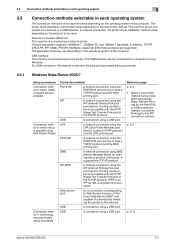
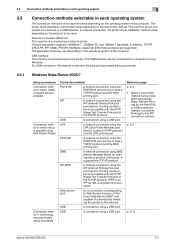
... Protocol)
print service. It uses a TCP/IP protocol
and the LPR printing port.
SMB
A network connection using the IPP (Internet Printing Protocol) print service. It supports the TCP/IP protocol. IPP/IPPS
A network connection using SMB (Server Message Block) for the IPP connection method.
Web service print
It is connected as a network printer. p. 5-2
p. 5-13
bizhub 423/363/283...
bizhub 423/363/283/223 Print Operations User Guide - Page 58
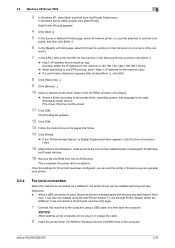
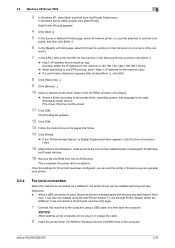
... feature. How- ever, it can also be used , the printer driver is displayed in the [Choose a printer port] page.
1 Connect this machine is used . bizhub 423/363/283/223
5-22 5.2 Windows XP/Server 2003
5
3 In Windows XP, select [Add a printer] from the CD-ROM drive.
Selectable printer drivers: PCL driver, PS driver and fax driver
11...
bizhub 423/363/283/223 Print Operations User Guide - Page 63
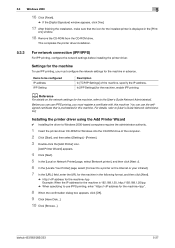
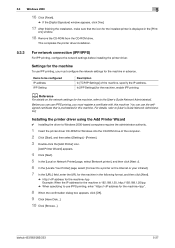
....168.1.20, http://192.168.1.20/ipp
% When specifying to a printer on the network settings for the machine, enable IPP printing. bizhub 423/363/283/223
5-27 This completes the printer driver installation.
5.3.3
For network connection (IPP/IPPS)
For IPP printing, configure the network settings before installing the printer driver. For details, refer to Windows 2000-based computers requires...
bizhub 423/363/283/223 Print Operations User Guide - Page 119


... the application software. % The printer name can be changed in the [Print] window are not saved, and the original settings are specified from the application software.
1 Open the data in [Installable Options], the [Secure Print] window appears.
For details, refer to Step 6.
bizhub 423/363/283/223
10-2 Then click [Print] from [Print & Fax], [Printer Setup Utility] or...
bizhub 423/363/283/223 Print Operations User Guide - Page 273


...Printer language
Operating environment conditions Resolution Data
processing Print Supported paper sizes Fonts (Built-in fonts)
Compatible computer
Specifications
Built-in printer controller
Common with the machine
2,048 MB
bizhub 423/bizhub 363:250 GB bizhub 283/bizhub...to 30 degrees Centigrade Humidity: 15 to 85%RH
600 e 600 dpi (Print and Fax functions) 400 e 400 dpi (Fax function) 200 e 200 dpi...
bizhub 423/363/283/223 Print Operations User Guide - Page 282


... PageMaker is installed.
To configure settings other than Page Size, click [Configure Printer] in CUPS.
5 Click [OK] in [Page size], and then click [OK].
bizhub 423/363/283/223
16-11 How to print
1 Select [File] - [Print]. 2 From the [PPD] box in the print window, select this machine. 3 Configure the [Paper] and [Features] settings for applications...
bizhub 423/363/283/223 Print Operations User Guide - Page 285


... to a printer on the network, as well as servers, printers and users information on the network. IPP can print to a parallel or USB port of a computer. 16.5 Glossary Term Gray scale Hard disk Host name HTTP
Install IP Address
IPP IPX IPX/SPX LAN Local printer LPD LPR/LPD MAC address
Memory NDPS
NDS NetBEUI
bizhub 423/363/283...
Similar Questions
What Is The Correct Driver For A Network Printer Konica Minolta Bizhub C652 Xp
(Posted by mart4tw 9 years ago)
How To Secure Print On The Konica Minolta 363
(Posted by kidtesa 9 years ago)
How To Staple With A Bizhub 363 Network Printer
(Posted by hahuyPmalik 9 years ago)
Konica Minolta C360 Network Printer Won't Print
(Posted by misjm 9 years ago)
How To Setup Smb Scan To Network On Konica Minolta Bizhub 363
(Posted by imdavMgag 10 years ago)

