Konica Minolta bizhub 363 Support Question
Find answers below for this question about Konica Minolta bizhub 363.Need a Konica Minolta bizhub 363 manual? We have 14 online manuals for this item!
Question posted by hahuyPmalik on July 18th, 2014
How To Staple With A Bizhub 363 Network Printer
The person who posted this question about this Konica Minolta product did not include a detailed explanation. Please use the "Request More Information" button to the right if more details would help you to answer this question.
Current Answers
There are currently no answers that have been posted for this question.
Be the first to post an answer! Remember that you can earn up to 1,100 points for every answer you submit. The better the quality of your answer, the better chance it has to be accepted.
Be the first to post an answer! Remember that you can earn up to 1,100 points for every answer you submit. The better the quality of your answer, the better chance it has to be accepted.
Related Konica Minolta bizhub 363 Manual Pages
bizhub 223/283/363/423 Security Operations User Guide - Page 6


... the security functions. The Administrator of the machine should be remedied, contact your service representative. This User's Guide (Ver. 1.00) describes bizhub 423/bizhub 363/bizhub 283/bizhub 223/bizhub 7828/ineo 423/ineo 363/ineo 283/ineo 223 Multi Function Peripheral Control Software (MFP Controller:A1UD0Y0-0100GM0-00). The manual should keep this manual for purchasing...
bizhub 423/363/283/223 Box Operations User Guide - Page 20


... or not each function.
The saved data can be saved are data scanned for bizhub 363 depending on the area they are available even when no Hard Disk is installed, ...o o e o e o e
e o o o
Note
Unavailable for some operations Unavailable for some operations
bizhub 423/363/283/223
2-2 ture or offered as a standard fea- Functions
User Box Public/Personal/Group User Boxes Bulletin ...
bizhub 423/363/283/223 Box Operations User Guide - Page 292


...This indicates the number of network resources, allowing users to...printers and scanners.
A storage device used for an IP address separated into four sections.
The acronym for LAN transmission lines. 10.2 Glossary Term DNS
DPI (dpi) Driver Ethernet File extension FTP Gradation Gray scale Halftone Hard disk HTTP
Install IP Address
JPEG
Kerberos
LAN LDAP
Memory Multi Page TIFF
bizhub 423/363...
bizhub 423/363/283/223 Enlarge Display Operations User Guide - Page 32
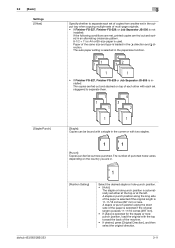
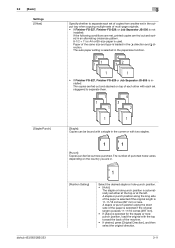
... Finisher FS-527, Finisher FS-529 or Job Separator JS-505 is loaded in .
1
[Position Setting]
Select the desired staple or hole-punch position. • [Auto]:
The staple or hole-punch position is 11-11/16 inches (297 mm) or less. bizhub 423/363/283/223
[Punch]: Copies can be fed out hole-punched.
bizhub 423/363/283/223 Fax Driver Operations User Guide - Page 8


... to the printing system. bizhub 423/363/283/223
2-2 Printing and fax transmission can be performed from an application on the fax machine, and then sent. Printing system
2.1.2
PC-FAX transmission procedures
Usually, for network connection.
To perform fax transmission, an optional Fax Kit is built in the machine.
Printer controller 3.
The PC-FAX...
bizhub 423/363/283/223 Fax Driver Operations User Guide - Page 69


... servers also integrate management related to printer use. The acronym for Local Area Network. The abbreviation for HyperText Transfer Protocol. 6.1 Glossary Term HTTP
Install IP Address
IPP IPX IPX/SPX LAN Local printer LPD
LPR/LPD
MAC address
Memory NDPS
NDS
NetBEUI NetBIOS NetWare Nprinter/ Rprinter
bizhub 423/363/283/223
6
Description
The acronym for...
bizhub 423/363/283/223 Network Administrator User Guide - Page 78
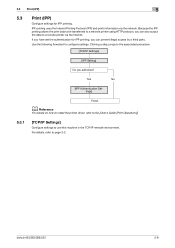
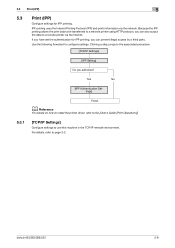
...to a network printer using HTTP protocol, you can prevent illegal access by a third party. For details, refer to use this machine in the TCP/IP network environment....
Configure settings for IPP printing, you authorize? bizhub 423/363/283/223
5-6 Yes
No
[IPP Authentication Settings]
Finish
d Reference
For details on how to install the printer driver, refer to the [User's Guide [Print...
bizhub 423/363/283/223 Network Administrator User Guide - Page 361


... a device or software that contains multiple pages. If this machine, each lower level host.
The abbreviation for Network Basic ...Large characters can be displayed on the network, as well as a printer server, you to the network printer. If an overseas communication mode is ...in NDS environments.
The acronym for Operating System. bizhub 423/363/283/223
15-36 15.5 Glossary
15
Term MMR...
bizhub 423/363/283/223 Network Administrator User Guide - Page 362


...printer name required for the connection with the description of ".pdf". bizhub 423/363/283/223
15-37
A proxy server acts as a bridge between a computer and a printer. A type of print jobs.
A function available on the network...Print request transmitted from sending mail messages. Software that the device becomes operable.
A function to configure different functions. By simply...
bizhub 423/363/283/223 Network Administrator User Guide - Page 365


... used to detect devices on the network and to perform printing or scanning via a private branch exchange switchboard.
The higher the resolution or larger the paper, the longer the transmission takes.
Which is a technology useful for Transmitting Subscriber Identification, which is a general-purpose interface defined for Macintosh and Windows. bizhub 423/363/283/223...
bizhub 423/363/283/223 Network Scan/Fax/Network Fax Operations User Guide - Page 19


... color/Black and white printing
−
Sending in color/Black and white printing
bizhub 423/363/283/223
2-2 2.1 Information
2
2 Before using the Network Scan/Fax/Network Fax functions
This section describes necessary information you should be installed as an option for bizhub 363 depending on the area they are sold in this machine. A Hard Disk is...
bizhub 423/363/283/223 Print Operations User Guide - Page 15


... 2. Printing data sent from a client computer via a network using Web service (Windows Vista/Server 2008/7), SMB (Windows), LPR or IPP
printing - bizhub 423/363/283/223
2-2 Configuring settings for this machine and the printer controller from a printer driver on the PC-FAX transmission, refer to this machine. 2.1 Printer controller
2
2 Overview
This chapter describes the overview and...
bizhub 423/363/283/223 Print Operations User Guide - Page 28
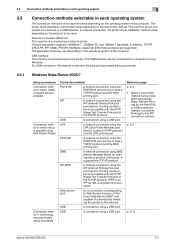
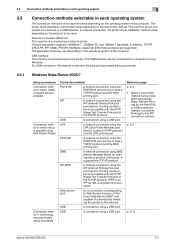
...network printer.
SMB
A network connection using SMB (Server Message Block) for SSL encrypted communication. IPPS is a connection corresponding to Web Service function of Windows Vista/Server 2008/7 and capable of automatically detecting the printer... local printer. Port9100
A network connection ...network connection using the
LPR (Line Printer Remote) print
service.
LPR
A network...
bizhub 423/363/283/223 Print Operations User Guide - Page 46


... the MAC address, select [Configuration Page]. The printer driver for this machine.
d Reference
For details on the power of the machine while it known to the computer with plug and play.
0 Installing the driver to be sure to connect the machine to the network. bizhub 423/363/283/223
5-10
For details, refer to...
bizhub 423/363/283/223 Print Operations User Guide - Page 58
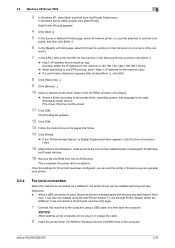
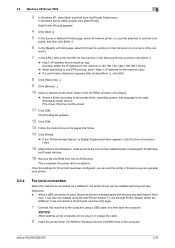
..., PS driver and fax driver
11 Click [OK]. This completes the printer driver installation. bizhub 423/363/283/223
5-22
Reference - In Windows Server 2003, double-click [Add Printer]. [Add Printer Wizard] appears.
4 Click [Next >].
5 In the [Local or Network Printer] page, select [A network printer, or a printer attached to a printer on the Internet or on the pages that follow.
14 Click...
bizhub 423/363/283/223 Print Operations User Guide - Page 63
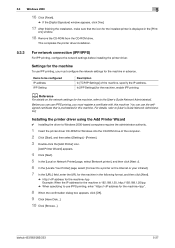
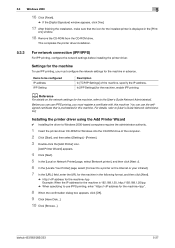
... a printer on the network settings for the machine, refer to Windows 2000-based computers requires the administrator authority.
1 Insert the printer driver CD-ROM for the machine in advance. Before you can use IPPS printing, enter "https:///ipp".
8 When the confirmation dialog box appears, click [OK]. 9 Click [Have Disk...]. 10 Click [Browse...].
bizhub 423/363...
bizhub 423/363/283/223 Print Operations User Guide - Page 270


..., stapling cannot be performed when the paper type is not as expected. Remedy Grayed out items cannot be specified.
Reference - Some items for the printer driver may take precedence over the settings in this machine. The selected functions can be configured correctly.
Available paper types vary depending on the printer driver.
bizhub 423/363/283...
bizhub 423/363/283/223 Print Operations User Guide - Page 273


... language
Operating environment conditions Resolution Data
processing Print Supported paper sizes Fonts (Built-in fonts)
Compatible computer
Specifications
Built-in printer controller
Common with the machine
2,048 MB
bizhub 423/bizhub 363:250 GB bizhub 283/bizhub 223: Option
Ethernet (1000Base-T/100Base-TX/10Base-T) USB 2.0
Ethernet 802.2 Ethernet 802.3 Ethernet II Ethernet SNAP
TCP/IP (IPv4...
bizhub 423/363/283/223 Print Operations User Guide - Page 285


...printer LPD LPR/LPD MAC address
Memory NDPS
NDS NetBEUI
bizhub 423/363/283/223
16
Description
A form of presenting monochrome image by configuring computer names.
16-14
A large capacity storage device..., enabling sending or receiving data to or from black to identify an individual network device on a network.
An address or a code used for Novell Distributed Print Services. An example...
bizhub 423/363/283/223 Print Operations User Guide - Page 292


...Switch 13-8 Account Track 10-11 Acquire Device Information 9-18 Add a printer 5-2 Administrator Settings 13-35 Assign Account to Acquire Device Info 13-50 Auth. Unit 12-25...25, 14-8
Logout 14-6
M
Mobile/PDA 12-30
N
Network Timeout 13-48 Number of Copies 13-5
O Obtain Device Information 9-5, 9-21, 9-22
OpenAPI Settings 13-52 Original ...Staple 13-17
bizhub 423/363/283/223
17-5
Similar Questions
Imac Os 10.7.4 Will Not Connect To Bizhub C360 Network Printer
(Posted by billyasani 9 years ago)
How To Find Mac Address Of A Konica-minolta Bizhub 360 Network Printer
(Posted by teels98 10 years ago)
How To Setup Minolta 363 As Network Printer
(Posted by wtxwojack 10 years ago)

