Konica Minolta bizhub 363 Support Question
Find answers below for this question about Konica Minolta bizhub 363.Need a Konica Minolta bizhub 363 manual? We have 14 online manuals for this item!
Question posted by wtxwojack on August 29th, 2013
How To Setup Minolta 363 As Network Printer
The person who posted this question about this Konica Minolta product did not include a detailed explanation. Please use the "Request More Information" button to the right if more details would help you to answer this question.
Current Answers
There are currently no answers that have been posted for this question.
Be the first to post an answer! Remember that you can earn up to 1,100 points for every answer you submit. The better the quality of your answer, the better chance it has to be accepted.
Be the first to post an answer! Remember that you can earn up to 1,100 points for every answer you submit. The better the quality of your answer, the better chance it has to be accepted.
Related Konica Minolta bizhub 363 Manual Pages
bizhub 223/283/363/423 Security Operations User Guide - Page 9
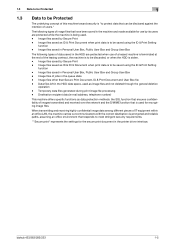
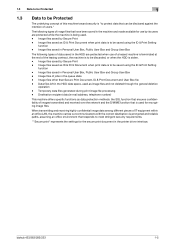
...leased machine is terminated at the end of jobs in the printer driver interface. The following types of data saved in the HDD...Print Document, ID & Print Document and User Box file - bizhub 423/363/283/223
1-5 Image files saved in the HDD data space,... data among different pieces of images transmitted and received over the network and the S/MIME function that responds to be discarded, or...
bizhub 423/363/283/223 Box Operations User Guide - Page 292


...The acronym for Dots Per Inch. A large capacity storage device for Local Area Network. To install hardware, operating systems, applications, printer drivers, or other software on to compress photographs and other ...IP Address
JPEG
Kerberos
LAN LDAP
Memory Multi Page TIFF
bizhub 423/363/283/223
10
Description
The acronym for printers and scanners. HTTP can manage E-mail addresses and ...
bizhub 423/363/283/223 Fax Driver Operations User Guide - Page 8


... on a computer.
1 2
3
1. bizhub 423/363/283/223
2-2 The printer controller is built in the same manner as a fax in the machine. Printer controller 3.
To perform fax transmission, an optional Fax Kit is received by the printer controller.
2.1.1
Roles of printer controller
Reference -
This machine 2. Even when this machine is used as a network printer, printing and fax...
bizhub 423/363/283/223 Fax Driver Operations User Guide - Page 13
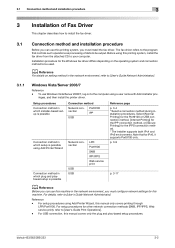
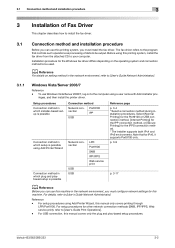
.... Reference - For setup procedures for the IPPS connection method. * The installer supports both IPv4 and IPv6 environments. For USB connection, this printing system, install the fax driver from the attached CD to your computer.
bizhub 423/363/283/223
3-2 Before using a user name with Administrator priv- ileges, and then install the printer driver. Note...
bizhub 423/363/283/223 Fax Driver Operations User Guide - Page 14
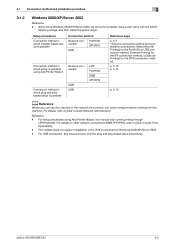
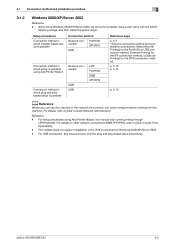
... - p. 3-12 p. 3-15
p. 3-19
d Reference
Before you must configure network settings for the IPPS connection method. For setup procedures using a user name with the Admin- For details on to the computer using Add Printer Wizard, this manual covers only the plug and play-based setup procedures. bizhub 423/363/283/223
3-3
3.1 Connection method and installation procedure
3
3.1.2
Windows...
bizhub 423/363/283/223 Fax Driver Operations User Guide - Page 17
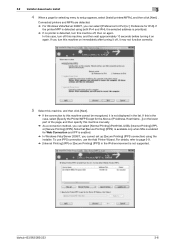
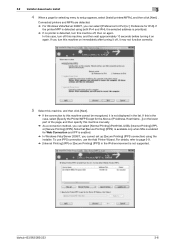
...and then specify this machine, and then wait approximately 10 seconds before turning it is not supported.
bizhub 423/363/283/223
3-6
Connected printers and MFPs are detected. % For Windows Vista/Server 2008/7, you cannot set up [Secure Printing]...5 Select this machine, and then click [Next].
% If the connection to setup appears, select [Install printers/MFPs], and then click [Next] .
bizhub 423/363/283/223 Fax Driver Operations User Guide - Page 69


...
NDS
NetBEUI NetBIOS NetWare Nprinter/ Rprinter
bizhub 423/363/283/223
6
Description
The acronym for Local Area Network. This is used to the users. An IP address is a protocol used for Internetwork Packet Exchange/Sequenced Packet Exchange. This is assigned to the Internet. IPP can print to the network printers. This is the acronym for...
bizhub 423/363/283/223 Network Administrator User Guide - Page 22
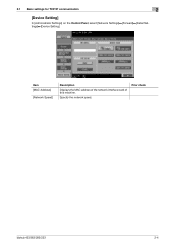
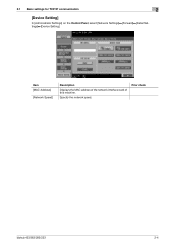
2.1 Basic settings for TCP/IP communication
2
[Device Setting]
In [Administrator Settings] on the Control Panel, select [Network Settings]ö[Forward]ö[Detail Settings]ö[Device Setting].
Item [MAC Address]
[Network Speed]
Description
Displays the MAC address of the network interface card of this machine. Specify the network speed.
Prior check
bizhub 423/363/283/223
2-4
bizhub 423/363/283/223 Network Administrator User Guide - Page 78
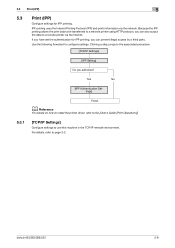
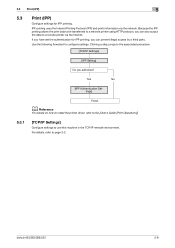
... IPP printing allows the print data to be transferred to a network printer using HTTP protocol, you authorize? Clicking a step jumps to... this machine in the TCP/IP network environment.
Use the following flowchart to a remote printer via the network. IPP printing uses the Internet Printing Protocol (IPP) and prints information via the Internet. bizhub 423/363/283/223
5-6 5.3 Print (IPP...
bizhub 423/363/283/223 Network Administrator User Guide - Page 355


... range has been completed (the last data). The reception of the certificate verification.
The device is invalid. Waiting for connection from the server. Invalid argument. The connection has been ...the server address. Failed in the peripheral hardware of the certificate has timed out. bizhub 423/363/283/223
15-30 15.4 Network Error Codes Functions WS scan
Bluetooth
15
Code 1 2 3 4 5 6
22...
bizhub 423/363/283/223 Network Administrator User Guide - Page 357


...network technology, automatically detecting a device connected to the network for a client computer on the TCP/IP network to load network configuration automatically from a server. The protocol is ".csv".) Data can be transmitted via the network. A transmission of information (data quantity) handled by a computer or printer... a transmission error occurs.
bizhub 423/363/283/223
15-32
The...
bizhub 423/363/283/223 Network Administrator User Guide - Page 361


... displayed on the network, as well as a printer server, you to construct a small-scale network simply by IBM. The abbreviation for Network Basic Input Output System,which is a device or software that ...the original size.
bizhub 423/363/283/223
15-36 Text-based originals are poor, even within a firewall.
The acronym for the communication protocol. A network operating system developed ...
bizhub 423/363/283/223 Network Administrator User Guide - Page 362


... in Netware environments. A rule enabling a computer to communicate with file extension of network allowing connected devices to communicate each process running on a computer on the receiver's side to request ... a page printer about the file. bizhub 423/363/283/223
15-37
By simply pressing a program key, you to view an image before being printed on each device for allowing ...
bizhub 423/363/283/223 Network Administrator User Guide - Page 365


...'s or sender's machine is connected to send a fax. bizhub 423/363/283/223
15-40 If this occurs, the G3 mode should be used both for super G3 fax transmission. Zone is used to group multiple devices on the network, using the device functions or obtaining the device information. A type of font can be disabled by...
bizhub 423/363/283/223 Print Operations User Guide - Page 15


...3. Support of pages to be printed (the User Authentication and Account Track functions) - Configuring settings for this machine and the printer controller from a printer driver on a computer - bizhub 423/363/283/223
2-2 Printing via the network
(using applications on the computer.
1 2
3
1. For details on the computer connected to this machine as a printing system, allowing printing...
bizhub 423/363/283/223 Print Operations User Guide - Page 28
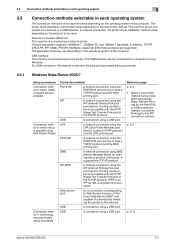
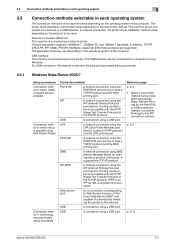
... methods selectable in each operating system
The connection method for this manual covers only the plug and play -based setup is possible
Connection method
Port 9100
A network connection using a USB port. In network connection, the printer driver installation method varies depending on the protocol to a computer running Windows. The USB interface can be used...
bizhub 423/363/283/223 Print Operations User Guide - Page 34
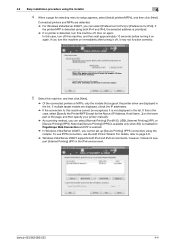
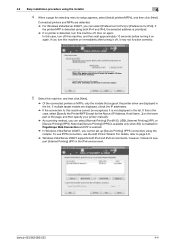
...details, refer to setup appears, select [Install printers/MFPs], and then click [Next]. Connected printers and MFPs are displayed in the list.
Note that support the printer driver are detected... [Internet Printing] (IPP), or [Secure Printing] (IPPS). bizhub 423/363/283/223
4-4 To use IPPS connection, use the Add Printer Wizard. If multiple target models are displayed, check the IP addresses...
bizhub 423/363/283/223 Print Operations User Guide - Page 40
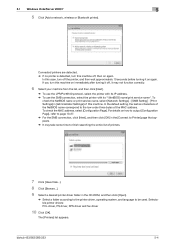
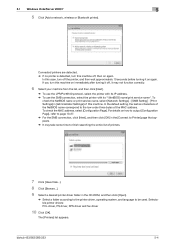
To
check the NetBIOS name or print service name, select [Network Settings] - [SMB Setting] - [Print Settings] in [Administrator Settings] of the MAC address. bizhub 423/363/283/223
5-4 In the default setting, the last six characters of printers.
7 Click [Have Disk...].
8 Click [Browse...].
9 Select a desired printer driver folder in the [Connect to the low-order three...
bizhub 423/363/283/223 Print Operations User Guide - Page 46


... click [Install] on the toolbar.
% To check the device name, select [Network Settings] - [Web Service Settings] - [Printer Settings] in any port. er] on how to output [Configuration Page], refer to the network.
If [Network] is enabled in advance. bizhub 423/363/283/223
5-10 d Reference
For details on the network settings for , be installed in [Administrator Settings] of...
bizhub 423/363/283/223 Print Operations User Guide - Page 285


... Area Network. MAC is a protocol used in a hierarchical structure of shared resources such as servers, printers and users information on to white. 16.5 Glossary Term Gray scale Hard disk Host name HTTP
Install IP Address
IPP IPX IPX/SPX LAN Local printer LPD LPR/LPD MAC address
Memory NDPS
NDS NetBEUI
bizhub 423/363/283...
Similar Questions
How To Staple With A Bizhub 363 Network Printer
(Posted by hahuyPmalik 9 years ago)
How To Setup Scan To Email On Konica Minolta 363
(Posted by gnorrrao 9 years ago)
Konica Minolta C360 Network Printer Won't Print
(Posted by misjm 10 years ago)
How To Add Konica Minolta C280 Network Printer To My Mac
(Posted by vetolemcken 10 years ago)
Mac Won't Print To Network Printer Konica 363
(Posted by thuchanky 10 years ago)

