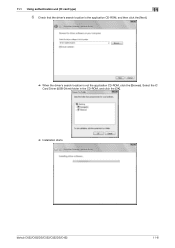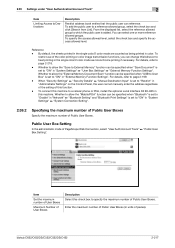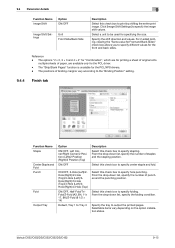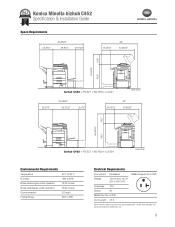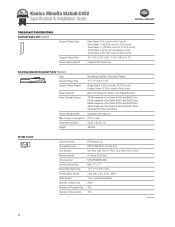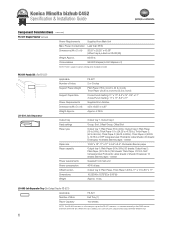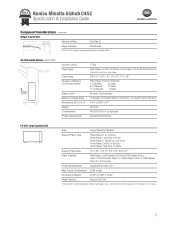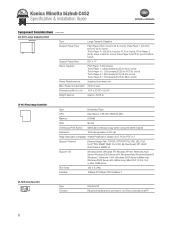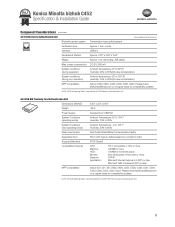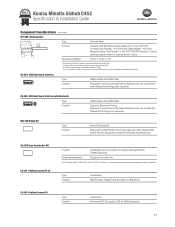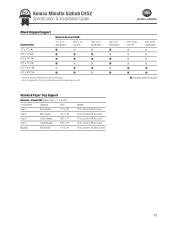Konica Minolta bizhub C452 Support Question
Find answers below for this question about Konica Minolta bizhub C452.Need a Konica Minolta bizhub C452 manual? We have 19 online manuals for this item!
Question posted by GustavusaugustusHansen on December 16th, 2011
Drum Unit Installation Error Of Bizhub C452
Requests for more information
Hello
I encountered a big problem with the black image. Konica Minolta 452- Drum Unit Installation Erro . I tested the chipset connection several times, but I still have a problem, but I did not succeed. Please help me.
Ali - Iran - Isfahan
Current Answers
Related Konica Minolta bizhub C452 Manual Pages
Similar Questions
I had issues with my drum unit, I removed out the black imaging unit to fix the issue but after I pu...
Have you got the driver bizhub C452 for MAC OS X (APPLE) ?