Konica Minolta bizhub C220 Support Question
Find answers below for this question about Konica Minolta bizhub C220.Need a Konica Minolta bizhub C220 manual? We have 22 online manuals for this item!
Question posted by notvasttr on November 2nd, 2013
How To Replace The Drum Unit On The Bizhub C280
The person who posted this question about this Konica Minolta product did not include a detailed explanation. Please use the "Request More Information" button to the right if more details would help you to answer this question.
Current Answers
There are currently no answers that have been posted for this question.
Be the first to post an answer! Remember that you can earn up to 1,100 points for every answer you submit. The better the quality of your answer, the better chance it has to be accepted.
Be the first to post an answer! Remember that you can earn up to 1,100 points for every answer you submit. The better the quality of your answer, the better chance it has to be accepted.
Related Konica Minolta bizhub C220 Manual Pages
bizhub C220/C280/C360 Copy Operations User Guide - Page 21
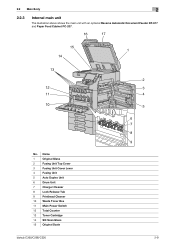
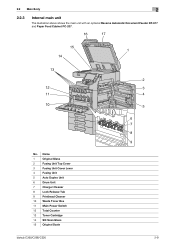
....
16
17
15 1
14
13
12 11 10
No. Name
1
Original Glass
2
Fusing Unit Top Cover
3
Fusing Unit Cover Lever
4
Fusing Unit
5
Auto Duplex Unit
6
Drum Unit
7
Charger Cleaner
8
Lock Release Tab
9
Printhead Cleaner
10 Waste Toner Box
11 Main Power Switch
12 Total Counter
13 Toner Cartridge
14 Slit Scan Glass
15 Original Scale
2 3 4
5
6 7 8 9
bizhub C360/C280/C220
2-9
bizhub C220/C280/C360 Copy Operations User Guide - Page 53


bizhub C360/C280/C220
4-16 Press the target button, and then press [Start Guidance].
4.9 Guidance
4
Settings
[Consumables Replace/Processing Procedure]
Check procedures for replacing the Toner Cartridge, Drum Unit, or Waste Toner Box, adding staples, or disposing punch-hole scraps by viewing animations.
bizhub C220/C280/C360 Copy Operations User Guide - Page 197


... make a preparation and replace the Toner Cartridge or Drum Unit according to the guidance contained in the touch panel. - Do not replace any color other than...replacement procedure, refer to the [Quick Guide Copy/Print/Fax/Scan/Box Operations]. For details on using the guidance, refer to the guidance or the [Quick Guide Copy/Print/Fax/Scan/Box Operations]. Toner Cartridge
bizhub C360/C280/C220...
bizhub C220/C280/C360 Copy Operations User Guide - Page 198


... representative
If a Toner Cartridge other than for black or the Drum Unit is displayed, the following unit(s).] message appears. bizhub C360/C280/C220
8-8
Toner Cartridge
Drum Unit Replacement by user
Replacement by service representative
NOTICE
Do not replace the Drum Unit until a [Please replace following replacement message appears. Press [Continue], and then select the job to...
bizhub C220/C280/C360 Copy Operations User Guide - Page 210


... size is not available. bizhub C360/C280/C220
9-8
Position the original in a different orientation.] [Cannot be detected is not installed correctly. The indicated Drum Unit is not installed correctly.... a paper tray. Functions that all doors.]
[An invalid drum unit is unable to be set . Reinstall each consumable and replaceable part. Select the paper size.]
[Load paper in the ...
bizhub C220/C280/C360 Copy Operations User Guide - Page 226


... an authentication unit (biometric type)
10
14 Click [Finish]. Installation of this ma-
NOTICE
Do not connect another USB device to the USB port of the computer that supplies 500 mA or more seconds has elapsed. Doing so reduces the USB power supply, resulting in an operation failure.
bizhub C360/C280/C220
10-12
Not...
bizhub C220/C280/C360 Copy Operations User Guide - Page 276


... desk 2-2 Default bypass paper type setting 7-22 Driver password encryption setting 7-51 Drum unit 2-9 Duplex/combine 5-8
E
Editing colors 5-29 Editing pages 5-22 Eject assist lever 2-17 Electrostatic charger wire 9-11 Enhanced security mode 7-48 Enlarge display 4-14 Erasing 5-42 Erasing frames 5-42 Erasing non-image areas 5-42 Expert adjustment 7-9
bizhub C360/C280/C220
14-2
bizhub C220/C280/C360 Network Administrator User Guide - Page 209


... details, refer to be replaced. bizhub C360/C280/C220
10-17
Sends a notification when the capacity of this machine (by E-mail)
10
Item [Replenish Toner] [Finisher Tray Full]
[Service Call] [Job Finished] [Hole-Punch Scrap Box Full] [Waste Toner Box Full] [Drum Unit/Developing Unit Life] [Fusing Unit Yield]
[Transfer Roller Yield] [Transfer Belt Unit Yield] [Ozone Filter Yield...
bizhub C220/C280/C360 Network Administrator User Guide - Page 212


... when a service call has occurred. Sends a notification when the drum unit or developing unit needs to be replaced.
If the destination has an [IPX Address], enter it .
Sends... be replaced.
Sends a notification when the fusing unit needs to be replaced. Sends a notification when the paper tray is required.
Prior check Notification address
bizhub C360/C280/C220
10...
bizhub C360/C280/C220 Pocket Guide - Page 2


...replaces...Drum Units and Developing Units • Separate black drum and black
developer offer highly increased consumable life • Separate color drums and color developers offer highly increased consumable life • Auto-Refining Developing System • Stable B/W images via AutoRefining Developing System
Energy Saving • C360/C280/C220 are industry
leading energy-saving devices...
Service Manual - Page 29


bizhub C360/C280/C220
OUTLINE
MAINTENANCE
TROUBLESHOOTING ADJUSTMENT / SETTING
Field Service Ver. 1.0 Jul. 2009
4.1.1 Replacing the ozone filter 23 4.2 Photo conductor section 24
4.2.1 Replacing the drum unit 24 4.3 Charging section 27
4.3.1 Cleaning of the electrostatic charger wire 27 4.4 Developing section 28
4.4.1 Replacing the developing unit 28 4.5 Toner supply section 29
4.5.1 ...
Service Manual - Page 47
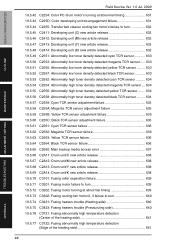
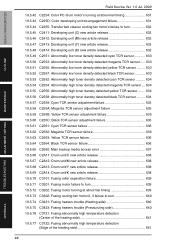
bizhub C360/C280/C220
OUTLINE
MAINTENANCE
TROUBLESHOOTING ADJUSTMENT / SETTING
Field Service Ver. 1.0 Jul. 2009
19.5.42 C2254: Color PC drum motor's turning at abnormal timing 631 19.5.43 C225D: Color developing unit de-engagement failure 631 19.5.44 C2355: Transfer belt cleaner cooling fan motor's failure to turn 632 19.5.45 C2411: Developing unit (C) new article release...
Service Manual - Page 62


...
Toner cartridge/C
bizhub C360
bizhub C280/C220
Toner cartridge/M
bizhub C360
bizhub C280/C220
Toner cartridge/Y
bizhub C360
bizhub C280/C220
Toner cartridge/K
bizhub C360
bizhub C280/C220
Developing unit/C
Developing unit/M
Developing unit/Y
Developing unit/K
Drum unit/Y,M,C
bizhub C360
bizhub C280
bizhub C220
Drum unit/K
bizhub C360
bizhub C280
bizhub C220
Waste toner...
Service Manual - Page 72


...Replace with reference to the numeric values displayed on the total counter, the life counter or the messages displayed on the control panel.
• Maintenance conditions are based on the case of A4 or 8 1/2 x 11, standard mode and low power mode OFF.
*Standard mode
bizhub C360 bizhub C280 bizhub C220...9135; ⎯
Drum unit/K *1
⎯
Developing unit/Y,M,C Developing unit/K Ozone filter
...
Service Manual - Page 76
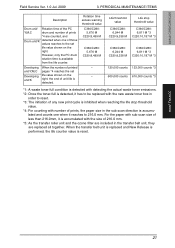
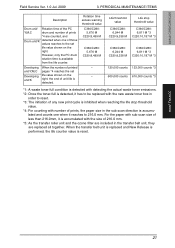
... of 216.0 mm. *5: As the transfer roller unit and the ozone filter are replaced all together. When the transfer belt unit is replaced and New Release is performed, the life counter value is available
from the life counter. bizhub C360/C280/C220
Field Service Ver. 1.0 Jul. 2009
3. Developing unit/Y,M,C
Developing unit/K
When the number of printed pages *4 reaches the...
Service Manual - Page 77


...Drum unit/Y,M,C,K
C. bizhub C360/C280/C220
MAINTENANCE
3. PERIODICAL MIANTENANCE ITEMS 3.4.2 Conditions for...bizhub C220 Average Bk: 1,800 / Color: 600 (US), Bk: 2,400 / Color: 800 (EU)
Maximum Bk: 6,000 / Color: 2,000 (US), Bk: 6,750 / Color: 2,250 (EU)
Original density
B/W = 5 % for each color, 5 % for this control reaches the life stop threshold value where printing is disabled until both parts are replaced...
Service Manual - Page 79
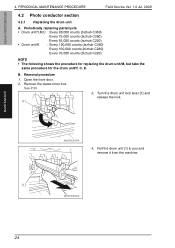
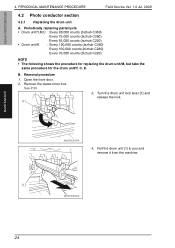
...4.2.1 Replacing the drum unit
A. Periodically replacing parts/cycle • Drum unit/Y,M,C : Every 90,000 counts (bizhub C360)
Every 75,000 counts (bizhub C280) Every 55,000 counts (bizhub C220) • Drum unit/K : Every 120,000 counts (bizhub C360) Every 100,000 counts (bizhub C280) Every 70,000 counts (bizhub C220)
NOTE • The following shows the procedure for replacing the drum unit...
Service Manual - Page 82
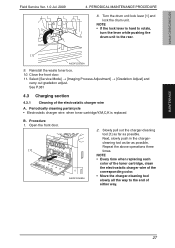
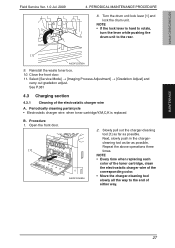
... possible. bizhub C360/C280/C220
MAINTENANCE
Field Service Ver. 1.0 Jul. 2009
4. Reinstall the waste toner box. 10. Periodically cleaning parts/cycle • Electrostatic charger wire: when toner cartridge/Y,M,C,K is hard to rotate,
turn the lever while pushing the drum unit to the end of either way.
27 NOTE • If the lock lever is replaced
B. See...
Service Manual - Page 83
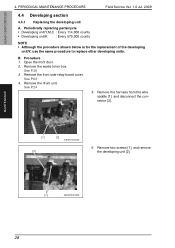
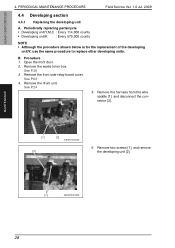
...Remove the drum unit. bizhub C360/C280/C220
4. Open the front door. 2. See P.35 3. See P.24
5.
B.
Periodically replacing parts/cycle • Developing unit/Y,M,C : Every 114,000 counts • Developing unit/K : Every 570,000 counts
NOTE • Although the procedure shown below is for the replacement of the developing
unit/Y, use the same procedure to replace other developing...
Parts Manual - Page 111
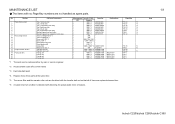
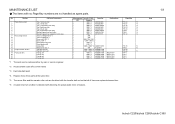
.../K *1 Drum unit/Y,M,C *1 Drum unit/K *1 Developing unit/Y,M,C Developing unit/K Ozone filter Waste toner box *1 Transfer belt unit Transfer roller unit Fusing unit Fusing unit Fusing unit Fusing unit
*1 The parts can be replaced either by user or service engineer.
No. MAINTENANCE LIST
The items with detecting the actual waste toner emissions.
1/1
Note
bizhub C220/bizhub C280/bizhub C360...
Similar Questions
How To Replace Drum Unit On Minolta Bizhub 250
(Posted by BraFRD1 10 years ago)

