Konica Minolta bizhub 283 Support Question
Find answers below for this question about Konica Minolta bizhub 283.Need a Konica Minolta bizhub 283 manual? We have 15 online manuals for this item!
Current Answers
Related Konica Minolta bizhub 283 Manual Pages
bizhub 423/363/283/223 Box Operations User Guide - Page 37


... Box mode.
1 2 3
No.
bizhub 423/363/283/223
3-5
Indicates that a nonstandard external memory has been connected to this icon to check information of the selected User Box, and various settings of the scan, print and transmission functions. Indicates that an external memory device is a message indicating that consumables must be replaced or the machine...
bizhub 423/363/283/223 Box Operations User Guide - Page 291


... compression method optimized for Dynamic Host Configuration Protocol.
A device, such as a computer or router, used for ...Contrast
Default Default Gateway Density Density Compensation DHCP
Dither
bizhub 423/363/283/223
10
Description
A set of an image. Software...,216 colors).
The abbreviation for bitmap.
A byte indicates a unit of "169.254.0.0". A function to indicate data.
If one...
bizhub 423/363/283/223 Box Operations User Guide - Page 292


A unit of ...Hard disk HTTP
Install IP Address
JPEG
Kerberos
LAN LDAP
Memory Multi Page TIFF
bizhub 423/363/283/223
10
Description
The acronym for HyperText Transfer Protocol. DNS allows for storing... pages.
10-4 The shading levels of dots used to the Internet.
A large capacity storage device for an IP address separated into four sections.
HTTP can exchange files such as the Active...
bizhub 423/363/283/223 Box Operations User Guide - Page 293


...printer. A value used to each network device. PDF is an OS.
A number used to create the image. The acronym for Pixels Per Inch, Measuring unit for resolution, particularly for sharing files ...Screen frequency Single-page TIFF SMB SSD SSL/TLS Subnet mask TCP/IP Thumbnail
bizhub 423/363/283/223
10
Description
The acronym for Transmission Control Protocol/Internet Protocol.
The acronym...
bizhub 423/363/283/223 Copy Operations User Guide - Page 5


...Counter List] ...7-32 [External Server Settings]...7-32 [Limiting Access to Destinations]...7-33 [Authentication Device Settings] ...7-33 [User/Account Common Setting] ...7-34 [Scan to Home Settings] ...into the Bypass Tray 8-5
Consumables...8-7
Checking consumables ...8-7 Replacement message ...8-7 Checking consumables status...8-8 Viewing counters...8-9 Checking...bizhub 423/363/283/223
Contents-4
bizhub 423/363/283/223 Copy Operations User Guide - Page 15


...copy guard or password copy function. bizhub 423/363/283/223
2-4
2.1 Option configuration
2
No. This unit is installed.
26 i-Option LK-101..., My panel, or My address function. A receiving device for the Stamp Unit SP-501.
22 Local Interface Kit EK-604
Install ...20 Stamp Unit SP-501
Applies a stamp to originals that have been scanned.
21 Spare TX Marker Stamp 2
A replacement stamp for...
bizhub 423/363/283/223 Copy Operations User Guide - Page 20
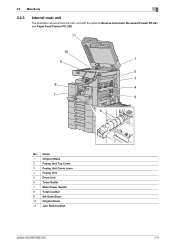
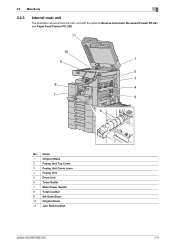
... the main unit with the optional Reverse Automatic Document Feeder DF-621 and Paper Feed Cabinet PC-208.
11
10 1
9
2 3 8 4
7
5
6
No. Name
1
Original Glass
2
Fusing Unit Top Cover
3
Fusing Unit Cover Lever
4
Fusing Unit
5
Drum Unit
6
Toner Bottle
7
Main Power Switch
8
Total Counter
9
Slit Scan Glass
10 Original Scale
11 Jam Removal Dial
bizhub 423/363/283/223
2-9
bizhub 423/363/283/223 Copy Operations User Guide - Page 49


...completed normally [Completed Preparation Sound]: A sound produced when a device is performed in Enlarge Display mode, allowing the user to ... the basic settings screen. ment time is nearing for supplies or a replaceable part and a message appears in the Touch Panel • [Simple Caution...sound produced when the replace- The following sound setting functions are only applied in the Con...
bizhub 423/363/283/223 Copy Operations User Guide - Page 142


... replenishes the toner. Directly after replacing the toner bottle or after the... [Rectangular] accordingly. [Specify]: Allows you to start drum dry processing. Press [Dark] or [Light] to fine...Std.] [Clean] [Erase Operation]: [Specify] [Erase Method]: [Rectangular] [Original Density]: [1]
bizhub 423/363/283/223
7-10 As an erase method, select [Bevel] or [Rectangular]. Adjust the amount of ...
bizhub 423/363/283/223 Copy Operations User Guide - Page 165


... to Destinations]
This setting is installed. Reference -
This function is available only when a Hard Disk is installed. 0 This setting is available when the optional authentication unit is installed.
% Press the Utility/Counter key ö [Administrator Settings] ö [User Authentication/Account Track] ö
[Authentication Device Settings]. bizhub 423/363/283/223
7-33
bizhub 423/363/283/223 Copy Operations User Guide - Page 191


... Toner Bottle according to the guidance contained in your maintenance agreement.
Replace them according to the guidance contained in your maintenance agreement. - Toner Bottle
bizhub 423/363/283/223
8-7
For details on replacing the Drum Unit, contact your maintenance agreement. When it is almost time to replace the Toner Bottle, an advanced warning message similar to the...
bizhub 423/363/283/223 Copy Operations User Guide - Page 192
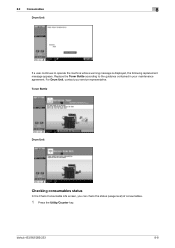
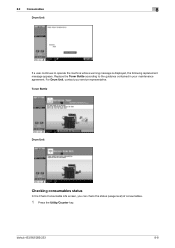
...usage level) of consumables.
1 Press the Utility/Counter key. 8.2 Consumables
8
Drum Unit
If a user continues to the guidance contained in your service representative. Replace the Toner Bottle according to operate the machine while a warning message is displayed, the following replacement message appears. For Drum Unit, contact your maintenance agreement. bizhub 423/363/283/223
8-8
bizhub 423/363/283/223 Copy Operations User Guide - Page 209


Press [User Au-
This device does not support external server authentication.
10.1 Using an authentication unit (biometric type)
10
10.1.1
...(MFP)], and then press [OK].
3 Press [Yes], and then [OK].
4 Press [Authentication Device Settings]. 5 Press [General Settings]. 6 Press [Bio Authentication].
thentication/Account Track], then [General Settings].
2 Set ...
bizhub 423/363/283/223 Copy Operations User Guide - Page 258


...Authentication device settings 7-33 Authentication unit 2-2
Authentication unit (biometric type 10-2, 12-12 Authentication unit (IC card type 11-2, 12-13 Automatic duplex unit 2-9,... time 7-5 Default bypass paper type setting 7-21 Driver password encryption setting 7-50 Drum unit 2-9 Duplex/combine 5-8
E
Editing pages 5-21 Eject assist lever 2-17 Enhanced ...bizhub 423/363/283/223
14-2
bizhub 423/363/283/223 Network Administrator User Guide - Page 211
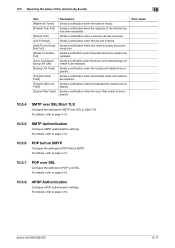
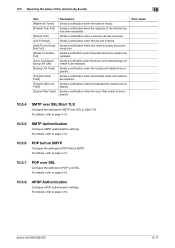
... APOP authentication settings.
Sends a notification when a service call has occurred. Sends a notification when the drum unit or developing unit needs to be replaced. Sends a notification when the ozon filter needs to be replaced. For details, refer to page 4-16. bizhub 423/363/283/223
10-17 Sends a notification when the job has finished. Sends a notification when the...
bizhub 423/363/283/223 Network Administrator User Guide - Page 214


... punch scrap box.
Enter a community name (up to be replaced. Sends a notification when the ozon filter needs to be replaced.
Sends a notification when the job has finished. Sends a notification when the drum unit or developing unit needs to be replaced. Prior check Notification address
bizhub 423/363/283/223
10-20
Sends a notification when the transfer belt needs...
bizhub 423/363/283/223 Network Administrator User Guide - Page 355


... certificates to perform verification because the HDD path has not been specified. The connection aborted by the device. The CA server rejected the connection. The process has been cancelled by the network. bizhub 423/363/283/223
15-30 Parameter is unable to be retained (1MB). The connection has been interrupted. The certificate...
bizhub 423/363/283/223 Network Administrator User Guide - Page 358


... an user to a LDAP server form a multifunctional product.
A fax communication mode standardized by Japanese Communications Industrial Corporation.
bizhub 423/363/283/223
15-33 The acronym for Dots Per ...the file format. A unit of the fax machine brand. ECM checks whether the data is more widely used as a bridge between a computer and a peripheral device. Various kinds of capabilities...
bizhub 423/363/283/223 Network Scan/Fax/Network Fax Operations User Guide - Page 302


...on the network by using the gradation information shifting from a multifunctional product.
The shading levels of the levels can exchange files ... a network.
The acronym for LAN transmission lines. A unit of three digits for four numbers are associated with the ...IP address conflicts or other device connected to any those devices.
bizhub 423/363/283/223
13-7
The acronym...
bizhub 423/363/283/223 Network Scan/Fax/Network Fax Operations User Guide - Page 304


...when sending E-mail messages. The smallest constitutional unit of ".pdf". Currently, POP3 (the third...can be specified in the area.
bizhub 423/363/283/223
13-9 NTLM encodes password ... stored patterns for Optical Character Reader, a device or software that works as unauthorized and blocks.... The referral setting configures whether the multifunctional product is selected for the next....
Similar Questions
How To Reset Bizhub 283 After Replacing Drum Step By Step Pleas
(Posted by samsy3 9 years ago)
How To Reset Bizhub 283 After Replacing Drum And Developer
(Posted by raqcsco 10 years ago)
How To Replace Drum Unit On Minolta Bizhub 250
(Posted by BraFRD1 10 years ago)
How To Replace The Drum Unit On A Konica Printer Bizhub 283
(Posted by adsm 10 years ago)


