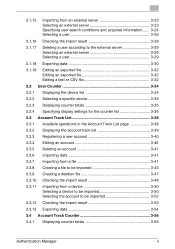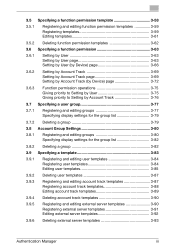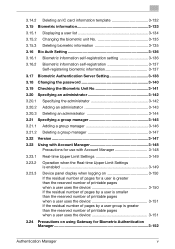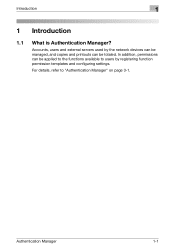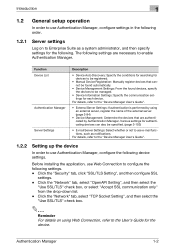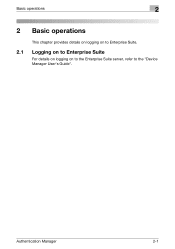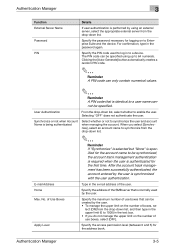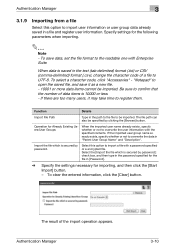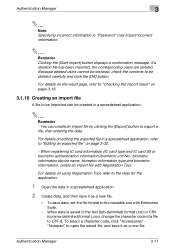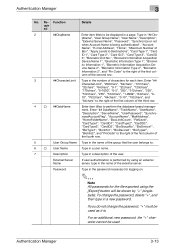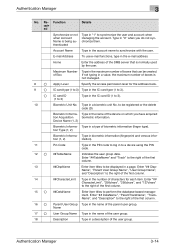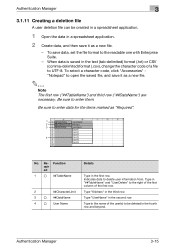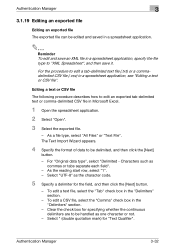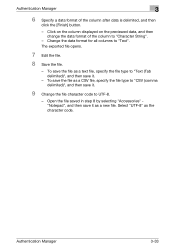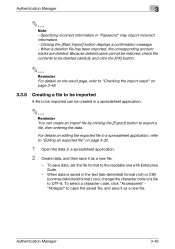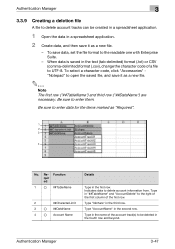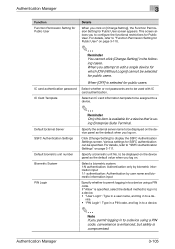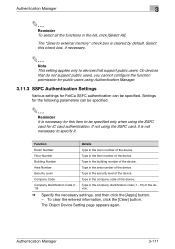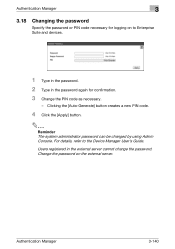Konica Minolta bizhub C364e Support Question
Find answers below for this question about Konica Minolta bizhub C364e.Need a Konica Minolta bizhub C364e manual? We have 2 online manuals for this item!
Current Answers
Answer #1: Posted by Technoprince123 on September 24th, 2022 8:47 PM
https://www.fixya.com/support/t25294284-forget_service_mode_password_in_konica
Please response if this answer is acceptable and solw your problem thanks
Answer #2: Posted by SonuKumar on September 24th, 2022 9:57 PM
reset once and check if not follow below link
https://manuals.konicaminolta.eu/bizhub-C554-C454-C364-C284-C224/EN/contents/id16-0046.html
Please respond to my effort to provide you with the best possible solution by using the "Acceptable Solution" and/or the "Helpful" buttons when the answer has proven to be helpful.
Regards,
Sonu
Your search handyman for all e-support needs!!
Related Konica Minolta bizhub C364e Manual Pages
Similar Questions
How to remove this code c3452 in bizhub 215
How do I print a sheet of labels (avery 5160) on the Bizhub C364eprinter?
Hi,I work in an office and 4 of us use macs along with a bizhub c364. The printer keeps pausing jobs...