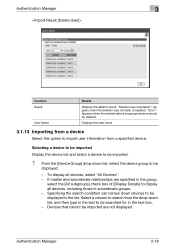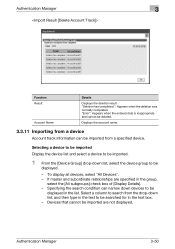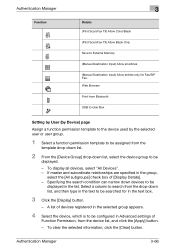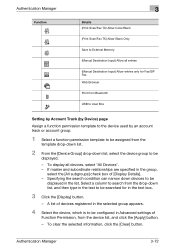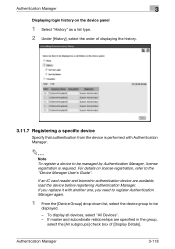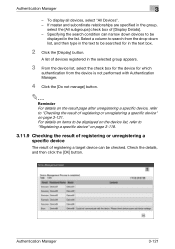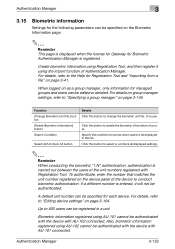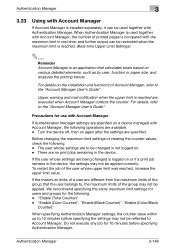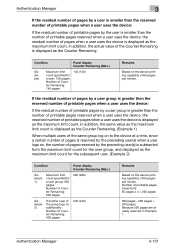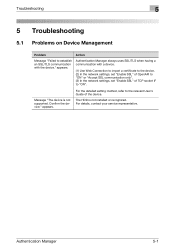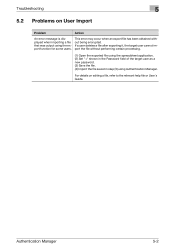Konica Minolta bizhub C364e Support Question
Find answers below for this question about Konica Minolta bizhub C364e.Need a Konica Minolta bizhub C364e manual? We have 2 online manuals for this item!
Question posted by lollytebbs on April 23rd, 2013
Bizhub C364 Problem
Hi,I work in an office and 4 of us use macs along with a bizhub c364. The printer keeps pausing jobs for all of us and then requires the admin details to unpause.
Can you tell us what the problem is please as we have to get someone to come and put the details in from our I.T. department which is very time consuming. They are unsure what to do about the problem and they will not allow us to use the computers without the restriction of admin passwords
We are on Macs and working in OS 10.6.8.
Many thanks,
Miss L Tebbs
Current Answers
Related Konica Minolta bizhub C364e Manual Pages
Similar Questions
Forget Konica Minolta Bizhub 363 Admin Password
I have forget admin password bizhub 363 and I want to change IP Address please help me to recover pa...
I have forget admin password bizhub 363 and I want to change IP Address please help me to recover pa...
(Posted by sambuatif 2 years ago)
Printing Labels (avery 5160) On Bizhub C364e Printer
How do I print a sheet of labels (avery 5160) on the Bizhub C364eprinter?
How do I print a sheet of labels (avery 5160) on the Bizhub C364eprinter?
(Posted by beverlythymes 9 years ago)
Bizhub 601 Service Mode How To Reset Admin Password
(Posted by extractkaro 9 years ago)
C364 Bizhub-how To Program A Future Print Job?
We would like to program the copier to run multi-page copy after hours. Just need program instructio...
We would like to program the copier to run multi-page copy after hours. Just need program instructio...
(Posted by nancywilson 10 years ago)