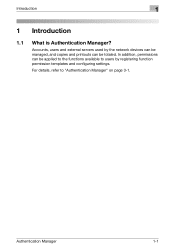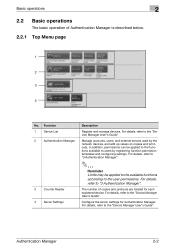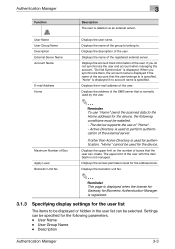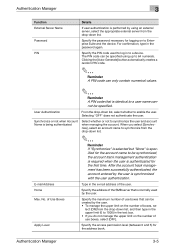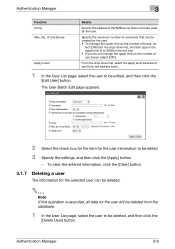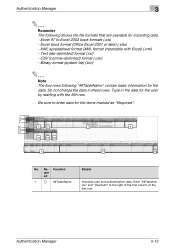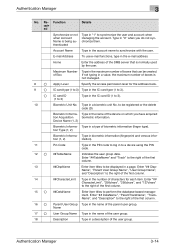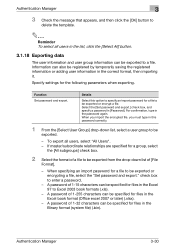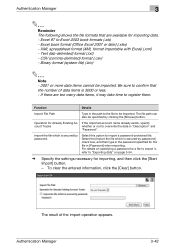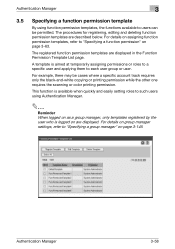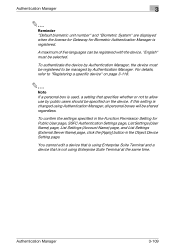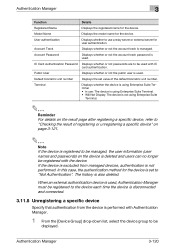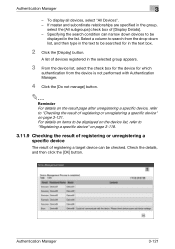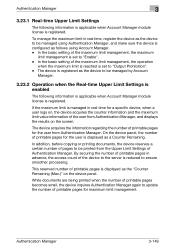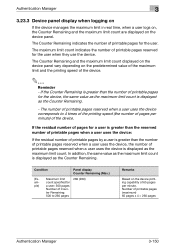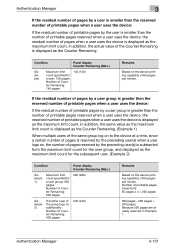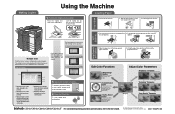Konica Minolta bizhub C364e Support Question
Find answers below for this question about Konica Minolta bizhub C364e.Need a Konica Minolta bizhub C364e manual? We have 2 online manuals for this item!
Question posted by lgwilcox on February 26th, 2014
How Do I Make A Copy Of Book Pages From A 6' By 9' Book?
The person who posted this question about this Konica Minolta product did not include a detailed explanation. Please use the "Request More Information" button to the right if more details would help you to answer this question.
Current Answers
Related Konica Minolta bizhub C364e Manual Pages
Similar Questions
C351 When Make Copy Comes Restart
when make copy or priting c531 machine showing restart
when make copy or priting c531 machine showing restart
(Posted by asifsaeed1971 8 years ago)
How To Copy Book Pages On A Konica Minolta Bizhub 601
(Posted by urbanaliab 10 years ago)
C364 Bizhub-how To Program A Future Print Job?
We would like to program the copier to run multi-page copy after hours. Just need program instructio...
We would like to program the copier to run multi-page copy after hours. Just need program instructio...
(Posted by nancywilson 10 years ago)
How Do You Make A Book Copy On The Bizhub C554?
(Posted by library4586 11 years ago)
Copying Book Pages
Please tell me, step by step, how to print TWO pages (that face each other) in a book, at ONE TIME, ...
Please tell me, step by step, how to print TWO pages (that face each other) in a book, at ONE TIME, ...
(Posted by margie30247 12 years ago)