Konica Minolta bizhub 601 Support Question
Find answers below for this question about Konica Minolta bizhub 601.Need a Konica Minolta bizhub 601 manual? We have 9 online manuals for this item!
Question posted by urbanaliab on September 12th, 2013
How To Copy Book Pages On A Konica Minolta Bizhub 601
The person who posted this question about this Konica Minolta product did not include a detailed explanation. Please use the "Request More Information" button to the right if more details would help you to answer this question.
Current Answers
There are currently no answers that have been posted for this question.
Be the first to post an answer! Remember that you can earn up to 1,100 points for every answer you submit. The better the quality of your answer, the better chance it has to be accepted.
Be the first to post an answer! Remember that you can earn up to 1,100 points for every answer you submit. The better the quality of your answer, the better chance it has to be accepted.
Related Konica Minolta bizhub 601 Manual Pages
bizhub C203/C253/C353/C451/C550/C650, bizhub 361/421/501/601/751 Enabling bizhub HDD Security Features - Page 2


... passwords created using the Konica Minolta HDD Backup Utility application. See Section 5 • Enable Overwrite All HDD Data -
If it is intended to assist the bizhub Multi-Function Printer (MFP...Secure Box Auto Deletion Settings. See Appendix A • Re-install the HDD Back copy of a typical bizhub MFP are enabled and functioning. Next, it must be set any of the passwords ...
bizhub 751/6510 Box Operations User Manual - Page 63


... the procedure for checking or previewing document information, refer to "Copy" on page 7-5.
For the procedure for moving documents to a different user box, refer to "Move" on page 7-4.
For the procedure for copying a document to a different user box, refer to "Document Details" on page 7-5.
751/601
3-15 Operation flow of saved document, refer to "Edit Name...
bizhub 751/6510 Box Operations User Manual - Page 75


... User Box mode
4
4.2
4.2.1
User box operation menus
In User Box mode, one of copies, page margin, and other settings when printing documents.
For the menu structure of Save Document, refer to "Use Document" on page 3-16.
751/601
4-3 Use Document
Prints or sends documents saved in a user box. Specify the number of the following...
bizhub 751/6510 Box Operations User Manual - Page 76


Entering User Box mode
4
4.2.3
File Document
Documents saved in User Box mode" on page 7-2.
For the menu structure of File Document, refer to "Menu trees in user boxes can be renamed, user boxes containing documents can be moved or documents can be copied to other user boxes.
2
Note For details on filing documents, refer to "File Document" on page 3-16.
751/601
4-4
bizhub 751/6510 Box Operations User Manual - Page 96
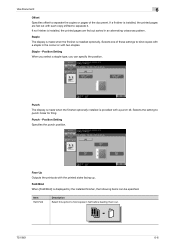
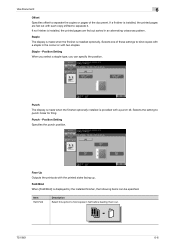
... two staples.
Fold/Bind When [Fold/Bind] is installed, the printed pages are fed out with each copy shifted to fold copies in the corner or with a staple in half before feeding them out.
751/601
6-6 If no finisher is displayed by the installed finisher, the following items can specify the position. If a finisher...
bizhub 751/6510 Box Operations User Manual - Page 105


... of printing on the pages. Hidden text is applied.
751/601
6-15 To sort the entered page numbers, touch [Sort].
Recall the saved image to decide whether or not the Watermark is printed on all pages of the document. Prints headers or footers on the pages. Item
Date/Time
Page Number
Stamp
Copy Protect
Stamp Repeat
Overlay...
bizhub 751/6510 Box Operations User Manual - Page 110


...
Configure the setting for the copy protect to be printed. When a document printed with copy protection text is copied, the hidden text appears clearly repeated throughout the pages of the copies so that the reader will know that it is printed on all pages to be applied.
751/601
6-20 Print Position Selects the...
bizhub 751/6510 Box Operations User Manual - Page 140


..., refer to "Stamp/Composition - Stamp
For the setting procedure, refer to "Stamp/Composition -
Copy Protect" on page 6-9. Registered Overlay
For the setting procedure, refer to "Stamp/Composition -
Distribution Control Number" on page 6-25. Stamp/Composition - Registered Overlay" on page 6-28.
Stamp/Composition - Stamp Repeat
For the setting procedure, refer to "Stamp...
bizhub 751/6510 Box Operations User Manual - Page 141
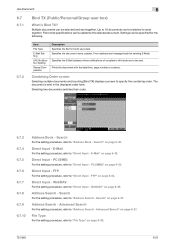
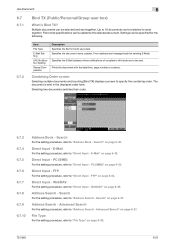
...Book - Search
For the setting procedure, refer to specify the combining order.
PC (SMB)" on page...page 6-35. The document is Bind TX? FTP" on page 6-37. Advanced Search" on page...6.7.6 6.7.7 6.7.8 6.7.9 6.7.10
Address Book - E-Mail" on page 6-30.
WebDAV
For the setting procedure... - Search" on page 6-32. Use Document...page number or a stamp.
FTP
For the setting procedure, refer ...
bizhub 751/6510 Box Operations User Manual - Page 146


... of documents appears.
6.10.4
Select the document to "Page Margin" on page 6-5.
For details, refer to "Stamp/Composition" on page 7-7.
751/601
6-56 The input range is higher than that in the... "Mode 2", the security level is 1 to "Sheet/Cover/Chapter Insert" on page 6-10. A list of print copies using the keypad. Use Document
6
Touch [Secure Print User Box].
Sheet/Cover/Chapter...
bizhub 751/6510 Box Operations User Manual - Page 148


... change it when you print and send a document. Select a box to check the document.
6.12.3
Description of copies and 1sided/2-sided. Finishing
For the setting procedure, refer to "Finishing" on page 6-10.
751/601
6-58 Sheet/Cover/Chapter Insert - Cover Sheet" on page 6-5. Part Name
1
Basic
2
Application
Description
Specifies the basic settings such as...
bizhub 751/6510 Box Operations User Manual - Page 149


...page 6-20.
6.12.14 Stamp/Composition - Copy Protect
For the setting procedure, refer to "Address Search - Copy Protect" on page 6-14.
6.12.10 Stamp/Composition - Stamp Repeat" on page 6-30.
6.12.20 Direct Input - Search" on page..., refer to "File Type" on page 6-38.
751/601
6-59 PC (SMB)" on page 6-29.
6.12.19 Address Book - Advanced Search" on page 6-37.
6.12.26 File Type
...
bizhub 751/6510 Box Operations User Manual - Page 164


Password entry is logged on page 7-6.
751/601
7-5 of pages in the document.
Displays the number of Pages Job No
[Preview]
Description
Displays the date ...the document. Displays the name of the document, and then touch [OK].
7.2.5
!
File Document
7
7.2.4
Copy
Copies data of documents stored in the user box to switch documents.
If two or more documents are stored in the...
bizhub 751/6510 Box Operations User Manual - Page 194


... when a registered user is logged on. For details on specifying the Web page, refer to display the name of the machine. Click the user name to "Information" on . If an error occurred, click the icon to visit the Konica Minolta Web site at the following tabs are listed. Click to log off from...
bizhub 751/6510 Box Operations User Manual - Page 216


PageScope Web Connection
9
2 Select the check box for the documents to be selected.
3 Specify the desired settings.
4 Click the [OK] button.
The document is moved or copied, and the File List page appears again.
751/601
9-26 Only one document can be moved or copied, and then click the [Move/Copy Setting]
button.
-
bizhub 751/601 Advanced Function Operations User Manual - Page 2


bizhub 751/601 In order to operate the machine safely and properly, be available depending on trademarks and copyrights, refer to use the functions effectively, please read the accompanying Quick Guide [Copy... this terminal. You are subject to company policies and to all KONICA MINOLTA companies disclaim, and shall have no liability for your technical representative. and all...
bizhub 751/601 Advanced Function Operations User Manual - Page 29


...3
Login user name
4
[Logout]
5
Help
6
Contents
Description
Touch the logo to display the version information for PageScope Web Connection.
Touch the logo to access the KONICA MINOLTA Web site (http://konicaminolta.com/).
PageScope Web Connection (Web browser function)
4
4.2 Screen layout
The pages of PageScope Web Connection are constructed as shown below.
3
4
5
1 2
6
No.
bizhub 751/601 Print Operations User Manual - IC-208 - Page 10


For copy, scan, box, and fax functions... driver Chapter 8 Print functions of the PCL/PS/XPS drivers for persons with the Konica Minolta image controller. This manual is the User's Guide describing printing features that can be ...Chapter 16 Index
Product notation
The Name and Product name bizhub 751/601, printer main body, and this machine Built-in network controller Printing system incorporating a...
bizhub 751/601 Print Operations User Manual - IC-208 - Page 90


...window.
4 Drag the following procedure. "KONICA MINOLTA 601.gz"
5 Delete the unnecessary files from "Library" - For Mac OS 10.2, drag all the "KONICA MINOLTA 751" folders, which is located in...10.2/10.3/10.4/10.5, drag "bizhub 751_xxx.pkg", which is located in "Library" - "Printers" - Drag the "751" folder, which are deleted.
3 Restart the computer. "KONICA MINOLTA", to the "Trash" icon...
bizhub 751/601 Print Operations User Manual - IC-208 - Page 263


...Copy the PPD file to the CUPS model directory. (/usr/share/cups/model when mainly Linux) 2 In CUPS Printing System, click the [Add Printer] button, and then specify PPD to add this machine. 2 Open the OpenOffice Printer Administrator tool. 3 Click the [New Printer] button. 4 In the Choose a device..."Print". 2 Select "KONICA MINOLTA 751/601 PPD" in the CUPS Web management page. To register the PPD ...
Similar Questions
How To Printer Configuration Page Bizhub 601
(Posted by jastam 10 years ago)
How Do You Make A Book Copy On The Bizhub C554?
(Posted by library4586 11 years ago)
Book Pages Copying
Putting an open book page size A4 open on the screen how do I obtain a copy of the two pages on A4 p...
Putting an open book page size A4 open on the screen how do I obtain a copy of the two pages on A4 p...
(Posted by jharding94355 11 years ago)
Copying Book Pages
Please tell me, step by step, how to print TWO pages (that face each other) in a book, at ONE TIME, ...
Please tell me, step by step, how to print TWO pages (that face each other) in a book, at ONE TIME, ...
(Posted by margie30247 12 years ago)

