Konica Minolta bizhub C360 Support Question
Find answers below for this question about Konica Minolta bizhub C360.Need a Konica Minolta bizhub C360 manual? We have 19 online manuals for this item!
Question posted by tara40113 on September 6th, 2012
Offline Printer
My printer says it's offline... how can I fix this?
Current Answers
There are currently no answers that have been posted for this question.
Be the first to post an answer! Remember that you can earn up to 1,100 points for every answer you submit. The better the quality of your answer, the better chance it has to be accepted.
Be the first to post an answer! Remember that you can earn up to 1,100 points for every answer you submit. The better the quality of your answer, the better chance it has to be accepted.
Related Konica Minolta bizhub C360 Manual Pages
bizhub C220/C280/C360 PKI Security Operations User Guide - Page 34


... blinking red.) 9. Remove the USB memory device, and fix the cover of the USB port using a... that case, the following message will be internally updated. bizhub C360/C280/C220 for the first time after 30 seconds when ...Appropriate board
MFP CONTROLLER
MFP board (MFPB)
SCANNER
MFP board (MFPB)
PRINTER
Printer control board (PRCB)
FAX BOARD CONTROLLER1 Fax board (Main)
FAX BOARD...
bizhub C220/C280/C360 Security Operations User Guide - Page 14


...Password SNMP Password
WebDAV Server Password
S/MIME certificate Device certificate (SSL certificate) Network Setting
Description Deletes all...SMTP Server setting, NetWare Setting, NetBIOS setting and AppleTalk Printer Name setting), resetting it becomes necessary to install the certificate...
2 Click "Certificate Error" to the factory setting
bizhub C360/C280/C220
1-10 Then, in the HDD data ...
bizhub C220/C280/C360 Box Operations User Guide - Page 20


... sent for printing.
This item appears when an external memory device is required for print jobs are configured. Some User Authentication ...printing. Reference p. 7-7
p. 7-77 p. 7-78 p. 7-79 p. 7-82 p. 7-83 p. 7-89 p. 7-91
p. 7-92 p. 7-94
bizhub C360/C280/C220
2-3 2.1 User Box functions
2
1
2
3
4
5
6
1
Mobile/PDA
2
Fax
3
Computer
4
FTP server, etc.
5
...printer driver.
bizhub C220/C280/C360 Box Operations User Guide - Page 238


...ON" while a browser other than Internet Explorer 6 is a device control utility provided by the HTTP server built in the printer controller. Using this utility, you can configure some settings, which...User's Guide Network Administrator]. 0 PageScope Web Connection has two view modes: Flash and HTML. bizhub C360/C280/C220
9-2 The main menu or login page appears. http:///
Example: When the IP...
bizhub C220/C280/C360 Box Operations User Guide - Page 250


Device Information. nection... Minolta Web site at the following URL. Click the user name to check the status.
bizhub C360/C280/C220
9-14 Reference - Displays the current login mode icon and user name (public,... registration page) associated with icons and messages. Displays the status of the printer and scanner sections of this logo to display the version information of this machine...
bizhub C220/C280/C360 Box Operations User Guide - Page 252


Item [Device Information]
[Online ...manual included in the application CD-ROM. Changes the password of this machine.
bizhub C360/C280/C220
9-16 Enables you to configure the following functions.
9.4.1
Information
... user mode in the PageScope Web Connection online help , refer to check the printer controller settings of the login user. 9.4 User Mode Overview
9
9.4 User Mode...
bizhub C220/C280/C360 Box Operations User Guide - Page 276


... default values in the PCL mode. If [ON] is installed. Specify the timeout period of the printer. Specify the default values in the PS mode. bizhub C360/C280/C220
9-40 Select whether to specify a password to Acquire Device Info]
Description Specify the default values of the interface. 9.6 Administrator Mode Overview
9
Item [Open System User...
bizhub C220/C280/C360 Box Operations User Guide - Page 282


...device, such as a computer or router, used for output devices such as printers and displays. A color tone correction function used as the account name. The acronym for the larger size Bitmap Font characters.
This method is activated.
bizhub C360... as a "gateway" to create a content by a computer or printer. The abbreviation for compressed storage. The smallest unit of "169.254...
bizhub C220/C280/C360 Box Operations User Guide - Page 283


... of network users on the Internet, intranet, or other device connected to the Internet. To install hardware, operating systems, applications, printer drivers, or other hand, IPv6 (Internet Protocol version ...photographs and other natural images. Kerberos arranges an authentic site within a firewall.
bizhub C360/C280/C220
10-4 10.2 Glossary Term DPI (dpi) Driver Ethernet File extension ...
bizhub C220/C280/C360 Box Operations User Guide - Page 284


...By using a printer driver, various functions can check the attribute information about the file.
A value used to view Web pages. The acronym for monitors and scanners.
bizhub C360/C280/C220
10-5... used for the network address.
A rule enabling a computer to communicate with other devices with a computer. The resolution value indicates how much detail of dots used to create...
bizhub C220/C280/C360 Copy Operations User Guide - Page 5


...List] ...7-33 [External Server Settings]...7-34 [Limiting Access to Destinations]...7-34 [Authentication Device Settings] ...7-35 [User/Account Common Setting] ...7-36 [Scan to Home Settings... Folder Settings 7-36 [Network Settings] ...7-37 [Copier Settings] ...7-38 [Printer Settings] ...7-40 [Fax Settings]...7-41 [System Connection] ...7-42 [Security Settings...bizhub C360/C280/C220
Contens-4
bizhub C220/C280/C360 Fax Driver Operations User Manual - Page 5
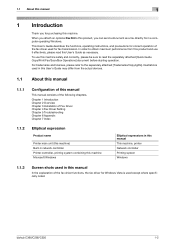
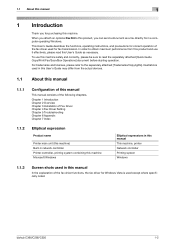
... Windows Vista is used except where specifically noted. bizhub C360/C280/C220
1-2 To use it effectively, please ...
In order to obtain maximum performance from the actual devices.
1.1 About this manual
1.1.1
Configuration of this product...Elliptical expression
Product name
Printer main unit (this machine) Built-in network controller Printer controller, printing system combining...
bizhub C220/C280/C360 Fax Driver Operations User Manual - Page 8
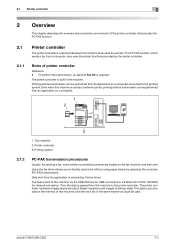
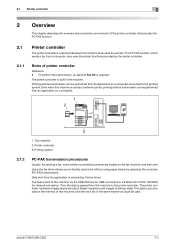
...Printer controller 3. bizhub C360/C280/C220
2-2 The PC-FAX function, which sends a fax from an application on a computer.
1 2
3
1. Even when this machine is built in the machine. Data sent from this machine to the printer controller. The printer... from the application is a device that provides the PC-FAX function.
2.1
Printer controller
The printer controller is received by the ...
bizhub C220/C280/C360 Fax Driver Operations User Manual - Page 21
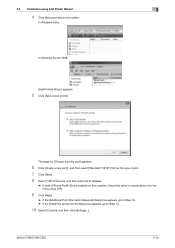
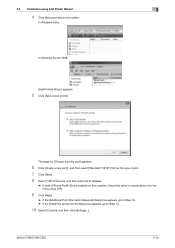
...].
% If the [Additional Port Information Required] dialog box appears, go to Step 10. % If the [Install the printer driver] dialog box appears, go to this machine using Add Printer Wizard
3
4 Click [Add a printer] on this machine, the printer driver is connected to Step 13.
10 Select [Custom], and then click [Settings...].
bizhub C360/C280/C220
3-10
bizhub C220/C280/C360 Fax Driver Operations User Manual - Page 29


... printer is displayed in the [Printers
and Faxes] window.
10 Remove the CD-ROM from the CD-ROM drive.
bizhub C360/C280.../C220
3-18
ers] window.
11 Remove the CD-ROM from the CD-ROM drive. This completes the fax driver installation.
3.4.3
Windows 2000
1 Connect this machine.
[Found New Hardware Wizard] appears.
4 Select [Search for a suitable driver for my device...
bizhub C220/C280/C360 Network Administrator User Guide - Page 350


...Parameter of the certificate verification is unavailable. Failed in the peripheral hardware of Bluetooth.
bizhub C360/C280/C220
15-30 The specified protocol is invalid. The RetrieveImage waiting period has ...it is expected to check for expiration of the certificate has timed out. The device certificate does not exist. The process has been cancelled by the network. The ...
bizhub C220/C280/C360 Network Administrator User Guide - Page 352


...devices. Authentication methods used for File Transfer Protocol, which is disabled.
A standard used to printers... to destination information. bizhub C360/C280/C220
15-32...printers, and reproduce the color mostly common to the network.
The acronym for Domain Name System.
The acronym for Image Color Management, which is correctly sent to a LDAP server form a multifunctional...
bizhub C220/C280/C360 Network Administrator User Guide - Page 355


... organize user names, passwords and other TCP printing. bizhub C360/C280/C220
15-35 The acronym for Secure Socket ...authentication by Adobe and is commonly used to a PostScript printer model. The acronym for the total organization.
The ....
The referral setting configures whether the multifunctional product is used to identify each network device.
A print server module available in...
bizhub C220/C280/C360 Network Scan/Fax/Network Fax Operations User Guide - Page 282


...the network by different I/O devices, such as a Web ...bizhub C360/C280/C220
13-6
A unit of three digits for storing data. An authentication method option used to a host name in network environments.
A gateway not only connects networks but also changes data formats, addresses, and protocols according to a computer.
The acronym for printers... from a multifunctional product. This...
bizhub C220/C280/C360 Network Scan/Fax/Network Fax Operations User Guide - Page 284


... network where the connected devices can be reproduced precisely on an image or a print matter. UNIX server software which is usually set to 9100. bizhub C360/C280/C220
13-8 ... that works as an intermediary connection between a computer and a printer. The referral setting configures whether the multifunctional product is not selected, the firewall regards the access as unauthorized...
Similar Questions
Bizhub 36, Keeps Saying Machine Is Calibrating???
keeps saying machine is calibrating??? don't know what else to do, replaced flat cabels ,main board ...
keeps saying machine is calibrating??? don't know what else to do, replaced flat cabels ,main board ...
(Posted by felicerolando 8 years ago)
What Driver Is Comparable To A Bizhub C360 Printer?
(Posted by leobarret 10 years ago)
How To Add Email Address To Konica Minolta Bizhub C360 Printer
(Posted by stetjo 10 years ago)
Printer Bizhub C35 Printer Says Offline When I Try To Print
(Posted by kbBrend 10 years ago)
Bizhub C360 How Delete Printing Jobs Printer Does Not Recognize Printed Job
(Posted by ajeefmaril 10 years ago)

