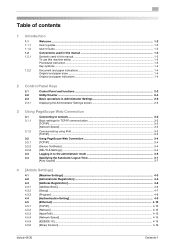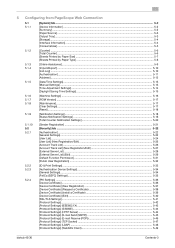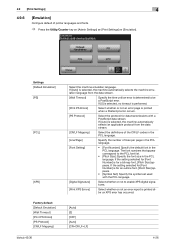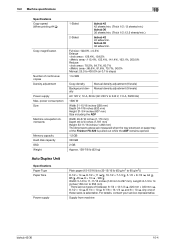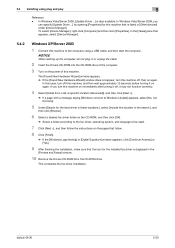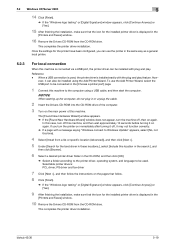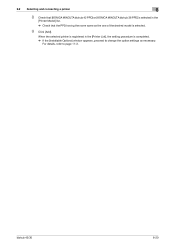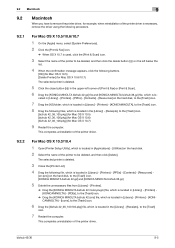Konica Minolta bizhub 36 Support Question
Find answers below for this question about Konica Minolta bizhub 36.Need a Konica Minolta bizhub 36 manual? We have 6 online manuals for this item!
Question posted by felicerolando on September 16th, 2015
Bizhub 36, Keeps Saying Machine Is Calibrating???
keeps saying machine is calibrating??? don't know what else to do, replaced flat cabels ,main board , scanner assembly, update firmware, all out of ides.
Current Answers
Answer #1: Posted by TechSupport101 on September 16th, 2015 12:41 PM
Kindly head to Copytechhet.net to avail the best and prompt advises for this seemingly advanced issue. It is a printer dedicated site with users who owns printer service centers.
Related Konica Minolta bizhub 36 Manual Pages
Similar Questions
Bizhub 36 Showing 'the Drum Unit Needs To Be Replaced'. What Should I Do?
Konica Minolta Bizhub 36 showing "the drum unit needs to be replaced". what should i do?
Konica Minolta Bizhub 36 showing "the drum unit needs to be replaced". what should i do?
(Posted by kelvo4smile 10 months ago)
Administrator Password For Bizhub 36
am unable to sing to my printer in admin mode
am unable to sing to my printer in admin mode
(Posted by simonmovundlela 6 years ago)
How To Update Firmware On Konica Minolta Bizhub 601 Firmware
(Posted by misafer 10 years ago)
Bizhub 36
hi have bizhub 36 its giving me a error msg 0521 please tried going into servive mode to clear it as...
hi have bizhub 36 its giving me a error msg 0521 please tried going into servive mode to clear it as...
(Posted by samuelsjohn 10 years ago)