Konica Minolta bizhub C360 Support Question
Find answers below for this question about Konica Minolta bizhub C360.Need a Konica Minolta bizhub C360 manual? We have 19 online manuals for this item!
Question posted by badusha on May 15th, 2012
Data Being Processed ,do Not Power Off Message Not Going In Bizhubc360
After switching OFF authentication settings in Bizhub C 360 iam getting a message Data being processed ,do not power off message not going in BizhubC360.please advice.I feel NVRAM is defective
Current Answers
There are currently no answers that have been posted for this question.
Be the first to post an answer! Remember that you can earn up to 1,100 points for every answer you submit. The better the quality of your answer, the better chance it has to be accepted.
Be the first to post an answer! Remember that you can earn up to 1,100 points for every answer you submit. The better the quality of your answer, the better chance it has to be accepted.
Related Konica Minolta bizhub C360 Manual Pages
bizhub C220/C280/C360 Security Operations User Guide - Page 14


... and not
deleted through the general deletion operation • Temporary data files generated during print image file processing
Deletes all account track-related data that , for the certificate to install the certificate.
3 Display the physical stores. In such cases, it to the factory setting
bizhub C360/C280/C220
1-10 1.5 Miscellaneous
1
Windows Vista/Server2008, which has earlier...
bizhub C220/C280/C360 Security Operations User Guide - Page 149


... trator settings].
% Select [Authentication Settings/Address Settings] to edit or register the authentication or destination function of the machine, and select [Administrator settings] to edit or register the network function of file formats including XML, CSV, TAB, LDIF, and Lotus Notes Structured Text can also be downloaded by searching through PageScope Data Administrator. bizhub C360/C280...
bizhub C220/C280/C360 Security Operations User Guide - Page 156


... confirm the execution
of deletion.
bizhub C360/C280/C220
4-9 Click [OK] and enter the User Name. % A User Name that this particular User Password cannot be redundantly registered.
5 Click [OK].
6 Click [Export to the device].
% If you are gaining access to the machine through [Authentication Settings/Address Settings] mode of PageScope Data Ad- If it is absolutely necessary...
bizhub C220/C280/C360 Security Operations User Guide - Page 157


... been successful because of a device lock error. If the password set a password that this change data registered for a particular box before attempting to execute [Export to the device] again.
% If [Delete] is selected in the machine, the machine displays a message that tells that specific box was changed to Public User Box.
bizhub C360/C280/C220
4-10 Click...
AU-201H User Guide - Page 2


...this device". Note: This indicates an item of relative importance. - Microsoft® and Windows® are either registered trademarks or trademarks of their respective companies. Restrictions
- The information contained in this User's Guide is an IC card authentication system that should be authenticated with IC cards when using multifunctional products with user authentication settings...
bizhub C220/C280/C360 Box Operations User Guide - Page 20


...data as a user and print a document sent for print jobs are configured.
Some User Authentication or Account Track settings restrict users who can log in this box. You can confirm and print the fax document received though the memory RX setting. This item appears when user authentication settings...91
p. 7-92 p. 7-94
bizhub C360/C280/C220
2-3
This item appears when the ... device...
bizhub C220/C280/C360 Box Operations User Guide - Page 235
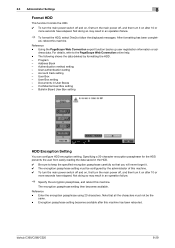
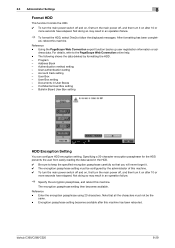
... been complet-
The encryption passphrase setting then becomes available. dress data. Encryption passphrase setting becomes available after this machine. bizhub C360/C280/C220
8-29 The following shows the data deleted by the administrator of this machine. 8.3 Administrator Settings
8
Format HDD
This function formats the HDD.
0 To turn the main power switch off and on, first turn...
bizhub C220/C280/C360 Copy Operations User Guide - Page 139


... to be accessed with this machine for the print operations. Logging on to restrict the functions of this machine. Configure settings for processing secret data. Configure the authentication settings to Administrator Settings requires the administrator password. Register administrator information and E-mail address of this machine. Enable an optional i-Option function. Configure...
bizhub C220/C280/C360 Copy Operations User Guide - Page 227
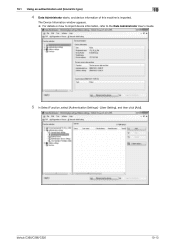
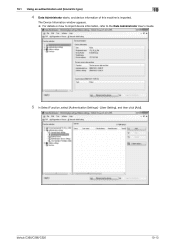
bizhub C360/C280/C220
10-13
10.1 Using an authentication unit (biometric type)
10
4 Data Administrator starts, and device information of this machine is imported. The Device Information window appears. % For details on how to import device information, refer to the Data Administrator User's Guide.
5 In Select Function, select [Authentication Settings] - [User Setting], and then click [Add]....
bizhub C220/C280/C360 Copy Operations User Guide - Page 278
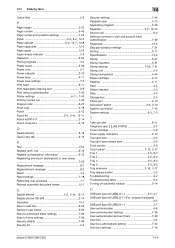
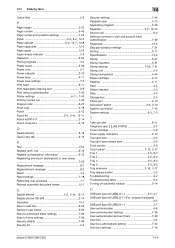
...indicator 2-5 Stop 4-4 Storage box 2-5 Stylus pen 2-10
Sub power switch 2-5, 2-10
System connection 7-42
System settings 6-3, 7-3
T
Take-up roller 8-11 Telephone jack 2 (LINE...USB2.0/1.1 2-7 User authentication 4-8 User authentication settings 7-29 User authentication/account track 7-26 User box 4-5 User box administrator setting 7-44 User box settings 7-19
bizhub C360/C280/C220
14...
bizhub C220/C280/C360 Fax Driver Operations User Manual - Page 43


...[FAX Number] box in Print Server Properties] [Verify Authentication settings before printing] [Popup Authentication Dialog when printing]
[Reconfirm FAX number entered directly]
[Save Custom Size...]
Functions
Select this check box to display the message when functions that cannot be configured simultaneously are not satisfied.
bizhub C360/C280/C220
4-12
Click this check box to...
bizhub C220/C280/C360 Fax Driver Operations User Manual - Page 62
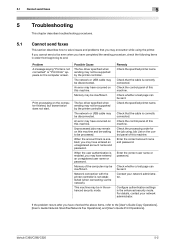
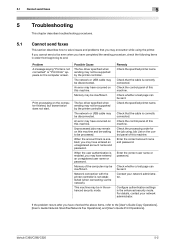
... Problem A message saying "Printer ...processed. Memory may be insufficient.
When the user authentication is enabled, you have entered an unregistered account name and password.
Check the specified printer name. Enter the correct account name and password. bizhub C360... the control panel of this machine.
Configure authentication settings in order from beginning to solve issues and...
bizhub C220/C280/C360 Network Administrator User Guide - Page 4


... (SMB)...5-4 [TCP/IP Settings]...5-4 [Print Setting] ...5-5 [WINS Setting]...5-5 [Direct Hosting Setting] ...5-5 [LLMNR Setting]...5-5 Print (IPP) ...5-6 [TCP/IP Settings]...5-6 [IPP Setting] ...5-7 [IPP Authentication Settings] ...5-8 Print (IPPS)...5-9 [TCP/IP Settings]...5-9 [IPP Setting] ...5-9 [Device Certificate Setting]...5-9 [IPP Authentication Setting] ...5-9 Printing (Bonjour) ...5-10...
bizhub C220/C280/C360 Network Administrator User Guide - Page 57
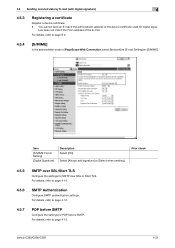
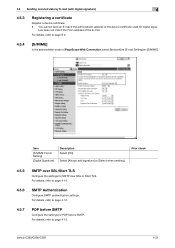
....
For details, refer to page 4-10.
4.5.6
SMTP Authentication
Configure SMTP authentication settings. bizhub C360/C280/C220
4-21 ture does not match the From address of the device certificate used for digital signa- Select [Always add signature] or [Select when sending]. Prior check
4.5.5
SMTP over SSL/Start TLS
Configure the settings for POP before SMTP. For details, refer...
bizhub C220/C280/C360 Network Administrator User Guide - Page 169
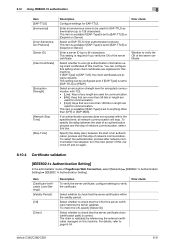
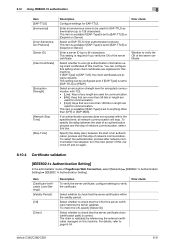
... can configure this machine. To restart the authentication process after network communication has stopped, turn the main power of PageScope Web Connection, select [Network] ö [IEEE802.1x Authentication Setting] ö [IEEE802.1x Authentication Setting]. Item [Certificate Verification Level Settings] [Validity Period]
[CN]
[Chain]
Description
To verify the server certificate, configure...
bizhub C220/C280/C360 Network Administrator User Guide - Page 350


...data). The device certificate does not exist. Failed to the server that can be retained (1MB). The socket is invalid. The format of the certificate is not trusted. The reception of the certificate verification. The process... been interrupted. The certificate has expired. No certificate is checked. bizhub C360/C280/C220
15-30 Unable to the system. To trust the certificate...
bizhub C220/C280/C360 Network Administrator User Guide - Page 364


... 10-34 Interface Setting 13-8 Internet Fax RX Ability 6-12 IP Address Fax Operation Settings 6-18 IP Filtering 8-24 IPP Authentication Settings 5-8 IPP Setting 5-7 IPsec 8-26
L
LDAP Setting 10-6 LDAP Settings 15-10 Line Parameter Setting 14-4 LLMNR Setting 4-5 LLTD Setting 10-11 LPD 5-2
M Machine Setting 4-10, 6-5, 11-3
Manage Copy Protect Data 11-32
bizhub C360/C280/C220
16...
bizhub C220/C280/C360 Network Scan/Fax/Network Fax Operations User Guide - Page 39


...authentication settings have been ap- plied, the names of documents are not displayed for other jobs. Item List items
[ ][ ] [Deleted Jobs]/[Finished Jobs]/[All Jobs] [Comm.
The job that the job was queued. [Org.]: Displays the number of pages in respective list screens.
Switch to another device upon reception of fax data...fax, or IP address fax. bizhub C360/C280/C220
3-11 Press either...
bizhub C220/C280/C360 Security Operations User Guide - Page 154
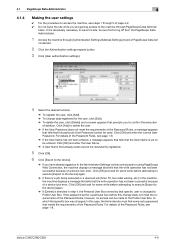
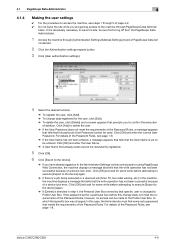
...[Authentication Settings/Address Settings] mode of a device lock error.
For details of the Password Rules, see page 1-8. % If the User Name has not been entered, a message ... message appears
that tells that specific box was changed to be used.
4.1 PageScope Data Administrator
4
4.1.4
Making the user settings
0 For the procedure to access the machine, see page 1-8. bizhub C360/...
bizhub C220/C280/C360 Security Operations User Guide - Page 155


....
2 Click the Authentication settings expand button.
3 Click [Account track settings].
4 Select the desired function.
% To register the account, click [Add]. % To change does not meet the requirements of the Password Rules, a message ap- If the password set a password that specific account is changed . bizhub C360/C280/C220
4-10 4.1 PageScope Data Administrator
4
4.1.5
Making...
Similar Questions
What Is A Movie Data File For The Konica Minolta
(Posted by Anonymous-171703 1 year ago)
Konica Minolta Bizhub C352 Power On Off Screen Won't Go Away
(Posted by billcbarnes 10 years ago)
Why Won't My Bizhub 223 Go Into Power Saving Mode Automatically?
After reviewing the manual I learned that the power saving mode is automatic but my machine stays on...
After reviewing the manual I learned that the power saving mode is automatic but my machine stays on...
(Posted by srross 10 years ago)
Clearing Data
There is data in the que and I the light is flashing and I need to clear it. I cannot get to the adm...
There is data in the que and I the light is flashing and I need to clear it. I cannot get to the adm...
(Posted by gball31883 11 years ago)

