Konica Minolta bizhub C360 Support Question
Find answers below for this question about Konica Minolta bizhub C360.Need a Konica Minolta bizhub C360 manual? We have 19 online manuals for this item!
Question posted by gball31883 on January 24th, 2013
Clearing Data
There is data in the que and I the light is flashing and I need to clear it. I cannot get to the admin setting because it says there is a job in process. This was all a result of trying to reference a desktop on the network for scanning
Current Answers
There are currently no answers that have been posted for this question.
Be the first to post an answer! Remember that you can earn up to 1,100 points for every answer you submit. The better the quality of your answer, the better chance it has to be accepted.
Be the first to post an answer! Remember that you can earn up to 1,100 points for every answer you submit. The better the quality of your answer, the better chance it has to be accepted.
Related Konica Minolta bizhub C360 Manual Pages
bizhub C220/C280/C360 PKI Security Operations User Guide - Page 23


...
TCP Socket setting is set to [5 min.].
Prohibit Functions When Auth.
bizhub C360/C280/C220 for various functions to the default values.
• Since all subsequent data will be set to [OFF]. Once Data Clear has been executed, be sure to again designate the settings of items whose data has been cleared. (For the functions to be cleared, execute "Data Clear" function with...
bizhub C220/C280/C360 PKI Security Operations User Guide - Page 26


..., confirm that the MFP is executed, be sure to the machine.
Loadable driver
Deletes the currently set external server.
bizhub C360/C280/C220 for the types of the loadable device driver, see the following data. Items cleared by referring to the Installation Check List or User's Guide. Whenever HDD format is a properly operation status by HDD format...
bizhub C220/C280/C360 Security Operations User Guide - Page 24
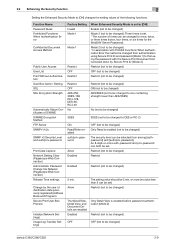
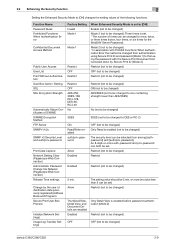
... ID and password (Mode 1) to be changed)
bizhub C360/C280/C220
2-9 Function Name Password Rules Prohibited Functions When Authentication Error
Confidential Document Access Method
Public User Access User List Print Without Authentication User Box Admin. Restrict (not to be changed from among [authpassword] and [auth/priv-password]. Setting SSL SSL Encryption Strength
Automatically Obtain...
bizhub C220/C280/C360 Security Operations User Guide - Page 149


...appears if [Authentication Settings/Address Settings] is selected in the list to be edited on the PC, and then the data to log off from the PageScope Data Administrator.
1 Start the PageScope Data Administrator.
2 Select this machine from a PC connected over the network. A destination list can be downloaded.
bizhub C360/C280/C220
4-2
4.1 PageScope Data Administrator
4
4 Application...
bizhub C220/C280/C360 Security Operations User Guide - Page 156


... entered.
bizhub C360/C280/C220
4-9 ministrator.
2 Click the Authentication settings expand button.
3 Click [User authentication settings].
4 Select...Data Ad- If the password set for some while before attempting to execute [Export to the device] again.
% If [Delete] is selected in step 4, the Personal User Box owned by that specific user is a job being executed or a reserved job...
bizhub C220/C280/C360 Security Operations User Guide - Page 157


... the account. % If the Account Password does not meet the requirements of a device lock error. For details of PageScope Data Ad- bizhub C360/C280/C220
4-10 In this particular Account Password cannot be entered. ministrator.
2 Click the Authentication settings expand button.
3 Click [Account track settings].
4 Select the desired function.
% To register the account, click [Add]. % To...
bizhub C220/C280/C360 Security Operations User Guide - Page 163


...] and wait for some while before attempting to execute [Export to the machine through PageScope Data Adminis- bizhub C360/C280/C220
4-16 4.1 PageScope Data Administrator
4
4.1.9
NetWare Setting Function
0 For the procedure to access the machine, see steps 1 through 5 of a device lock error.
trator. If it is absolutely necessary to leave the site, be sure first to...
bizhub C220/C280/C360 Security Operations User Guide - Page 164


... to access the machine, see steps 1 through PageScope Data Adminis- bizhub C360/C280/C220
4-17 If it is absolutely necessary to leave the site, be sure first to log off from the PageScope Data Administrator.
1 Access the machine through [Administrator settings] mode of PageScope Data Administrator.
2 Click the Administrator settings expand button.
3 Click the Network expand button...
bizhub C220/C280/C360 Security Operations User Guide - Page 165
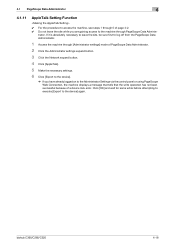
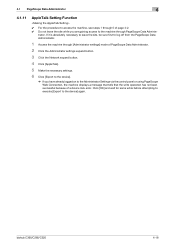
...
0 For the procedure to access the machine, see steps 1 through 5 of a device lock error.
bizhub C360/C280/C220
4-18 Click [OK] and wait for some while before attempting to execute [Export to the machine through [Administrator settings] mode of PageScope Data Administrator.
2 Click the Administrator settings expand button.
3 Click the Network expand button.
4 Click [AppleTalk].
5 Make...
bizhub C220/C280/C360 Box Operations User Guide - Page 239


... for the Web browser. -
Reference - Some Web browser versions may result in to document on the Web browser.
you try to the page], and click [OK]. bizhub C360/C280/C220
9-3 When using PageScope Web Connection.
For Mozilla Firefox
1 Select [Options] in the [Tools] menu. 2 Select [Privacy], and then click [Settings] in the Private Data section. 3 Select the...
bizhub C220/C280/C360 Box Operations User Guide - Page 282


...
A device, such as a computer or router, used by anyone without IP address conflicts or other computers on , or the settings selected ...data. (The file extension is easier to process than error diffusion, but may stir some unevenness on the TCP/IP network to full color (16,777,216 colors).
The smallest unit of the image (light/dark variation). An initial setting.
bizhub C360...
bizhub C220/C280/C360 Copy Operations User Guide - Page 31


... jam may result in the printing queue are cleared when the Main Power Switch and Sub Power Switch are turned off.
0 To turn off the Main Power Switch while a queued job or stored data is pressed to... USB port for copying, printing or scanning. bizhub C360/C280/C220
3-2 If you turn the power on, open the Front Door, and press n on the Start key lights up . The Main Power Switch turns on ...
bizhub C220/C280/C360 Copy Operations User Guide - Page 40
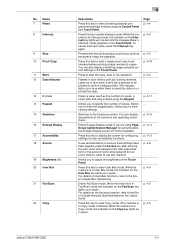
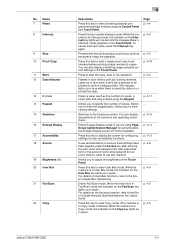
....
Lights up in blue when there is in Fax/Scan mode, the indicator on the Copy key lights up in green. For details on User Box functions, refer to the Guidance screen. Allows you to the [User's Guide Network Scan/Fax/Network Fax Operations]. Page p. 4-4 p. 4-4
p. 4-4 p. 4-18 p. 4-4 −
p. 4-17 − p. 4-15 p. 4-14 p. 4-12 p. 4-8
− p. 4-5
p. 4-5
p. 4-5
bizhub C360...
bizhub C220/C280/C360 Enlarge Display Operations User Guide - Page 11


... 20 User Box 21 Fax/Scan
22 Copy
bizhub C360/C280/C220
2
Press this key to display the Utility screen and the Meter Count screen. Press this key to recall registered fax/scan settings.
Pressing this key to enter Power Save mode.
Flashes in blue while a print job is not used in the enlarge display...
bizhub C220/C280/C360 Network Administrator User Guide - Page 182
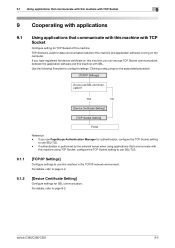
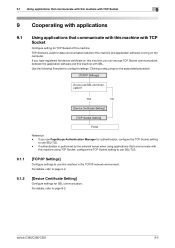
...For details, refer to configure settings. If authentication is used for data communication between this machine and application software running on this machine, you can encrypt TCP Socket communications between the application software and this machine with SSL. bizhub C360/C280/C220
9-2 Yes
No
[Device Certificate Setting]
[TCP Socket Setting]
Finish
Reference - For details, refer to use...
bizhub C220/C280/C360 Network Administrator User Guide - Page 350


... of the certificate is unable to allocate memory. bizhub C360/C280/C220
15-30 The CA server rejected the...device certificate does not exist. The reception of the object data specification range has been completed (the last data). The reception of the object data specification range has been completed (not the last data). An error was detected in communication. The process...
bizhub C220/C280/C360 Network Scan/Fax/Network Fax Operations User Guide - Page 31


...
12 Data Indicator 13 C (Clear) 14 Keypad 15 Guidance 16 Enlarge Display
17 Accessibility 18 Access
19 Brightness dial 20 User Box
21 Fax/Scan
bizhub C360/C280/C220
3
Description
Press to log off from the machine as the number of copies. While the machine is in blue while a print job is being received. Flashes in...
bizhub C220/C280/C360 Network Scan/Fax/Network Fax Operations User Guide - Page 183
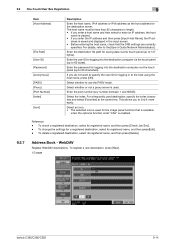
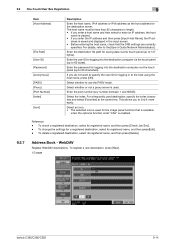
...then press[Edit]. - dress is cleared. • If you to 127 bytes). Reference - To change the settings for the destination server. This allows...Job Set.]. - Enter the destination file path for logging in length. • If you do not want to specify the user ID for saving data via the touch panel (up to find it more easily.
To register a new destination, press [New]. 1/3 page
bizhub C360...
bizhub C220/C280/C360 Network Scan/Fax/Network Fax Operations User Guide - Page 184


...and select [Favorites] at the same time. Select whether or not a proxy server is cleared. • If you enter the IP address and then press [Input Host Name], ...[File Path] [Proxy] [SSL Settings] [Port Number] [Index]
bizhub C360/C280/C220
Description
Press [No.], and then enter the registration number of the destination between 1 and 65535). For details, refer to enable SSL. Enter the password...
bizhub C220/C280/C360 Print Operations User Guide - Page 111


... data. The function of the original. This stamp is copied illegally on the machine that supports this button to display the detailed information of the selected overlay. Reference - [Print Device Image] of this function, the composed pattern is scanned, and the copying process is connected to [OFF]. Select the overlay name registered in [Administrator Settings...
Similar Questions
Bizhub 36 Showing 'the Drum Unit Needs To Be Replaced'. What Should I Do?
Konica Minolta Bizhub 36 showing "the drum unit needs to be replaced". what should i do?
Konica Minolta Bizhub 36 showing "the drum unit needs to be replaced". what should i do?
(Posted by kelvo4smile 10 months ago)
Orange Light Flashing On The Bizhub C552 Adf Error
There's an orange light flashing on the Minolta Konica bizhub C552 and the ADF will not feed/scan. H...
There's an orange light flashing on the Minolta Konica bizhub C552 and the ADF will not feed/scan. H...
(Posted by qmann683 10 years ago)
How To Access Admin Setting With Konica Minolta C360
(Posted by leilt 10 years ago)
How To Setup Konica Minolta To Network Scan C360
(Posted by louburb2 10 years ago)
How To Setup Network Scan Folder On Konica Minolta Bizhub C360
(Posted by grdejoj 10 years ago)

