Konica Minolta bizhub C360 Support Question
Find answers below for this question about Konica Minolta bizhub C360.Need a Konica Minolta bizhub C360 manual? We have 19 online manuals for this item!
Question posted by louburb2 on October 15th, 2013
How To Setup Konica Minolta To Network Scan C360
The person who posted this question about this Konica Minolta product did not include a detailed explanation. Please use the "Request More Information" button to the right if more details would help you to answer this question.
Current Answers
There are currently no answers that have been posted for this question.
Be the first to post an answer! Remember that you can earn up to 1,100 points for every answer you submit. The better the quality of your answer, the better chance it has to be accepted.
Be the first to post an answer! Remember that you can earn up to 1,100 points for every answer you submit. The better the quality of your answer, the better chance it has to be accepted.
Related Konica Minolta bizhub C360 Manual Pages
bizhub C220/C280/C360 Security Operations User Guide - Page 173


...the [File] menu, click [Read], and then select [KONICA MINOLTA HDD TWAIN Ver.3]. 3 Select this machine to be installed... stored in the User Box in the scan or fax mode in the image processing... for the authentication purpose appears as a TWAIN device. If it is absolutely necessary to leave the... to the machine through the HDD TWAIN driver.
bizhub C360/C280/C220
4-26 4.3 HDD TWAIN driver
4...
bizhub C220/C280/C360 Advanced Function Operations User Guide - Page 67


...'s Guide Network
Scan/Fax/Network Fax Operations...device certificate must be interrupted by obstacles, signal
quality, magnetic field or static electricity. - You can specify only one User Box as a destination for sending data from a cellular phone or PDA
Selecting a destination and pressing Start displays the PIN code on the security setting of the cellular phone or PDA. -
bizhub C360...
bizhub C220/C280/C360 Box Operations User Guide - Page 272


...scanning).
9.6 Administrator Mode Overview
9
Item [License Settings]
[Edit Font/Macro] [Job Log]
Description
Allows you to print contents configured in [Stamp/Composition] on blank pages. Item [Machine Setting] [Register Support Information]
[Network...er software KONICA MINOLTA TWAIN. If necessary, configure settings to allow or restrict the flash display. bizhub C360/C280/C220
...
bizhub C220/C280/C360 Network Administrator User Guide - Page 104


..., because a unique method developed by Konica Minolta is required to configure settings. To use the IP Address Fax function, ask your service representative. To use the IP Address Fax function, check the following flowchart to send or receive a fax by CIAJ (Communications and Information Network Association of Japan).
bizhub C360/C280/C220
6-13 This machine...
bizhub C220/C280/C360 Network Scan/Fax/Network Fax Operations User Guide - Page 260


...bizhub C360/C280/C220
11-23 You can be issued. er software KONICA MINOLTA TWAIN. Register a header or footer.
Also, a request code can create and download log data of Prefix/Suffix or the setting for the network.... Specify whether to release the operation lock when scanning (excluding push-scanning). Specify support information (such as deleting an unnecessary User ...
bizhub C220/C280/C360 Network Scan/Fax/Network Fax Operations User Guide - Page 284


...Windows or other TCP printing. The referral setting configures whether the multifunctional product is an electronically formatted document with previously stored patterns for identification....Office Protocol. If this mode is called the main scanning direction, and the direction of network where the connected devices can be specified in the area.
A type of ...server.
bizhub C360/C280/C220
13-8
bizhub C220/C280/C360 Print Operations User Guide - Page 70


...Built-in [AppleTalk Settings], and then enter the printer name.
bizhub C360/C280/C220
6-4
For OS X 10.4, you can also add ...KONICA MINOLTA] from the list.
7 Click [Add]. d Reference
For details on the [AppleTalk Settings] for the machine, refer to page 10-4. When the selected printer is registered in the [Printer Setup Utility] window.
For details, refer to the [User's Guide Network...
bizhub C220/C280/C360 Print Operations User Guide - Page 77


...Printer Setup Utility] or [Print Center] to the printer.
1 In the [Apple Menu], select [System Preferences...]. 2 Click the [Network] ...bizhub C360/C280/C220
6-11 Configuring the AppleTalk settings
Configuring the [AppleTalk Settings] for the machine, refer to the [User's Guide Network...driver manually.
% From [Printer Model], select [KONICA MINOLTA], and then select the desired model from the list...
bizhub C220/C280/C360 Print Operations User Guide - Page 79


... installed, and then double- click [Printer Setup Utility] or [Print Center] to the printer.
1 In the [Apple Menu], select [System Preferences...]. 2 Click the [Network] icon. 3 From [Show], select [... Address:], enter the IP address for the machine. 6 From [Printer Model], select [KONICA MINOLTA], select the desired model from the list of the window.
% When the [This ...bizhub C360/C280/C220
6-13
bizhub C220/C280/C360 Print Operations User Guide - Page 274


...bizhub C360/C280/C220
14-21
Also, a request code can be issued.
Allows you to the TWAIN driver manual in this machine. For details, refer to issue a license and enable functions.
Specify whether to release the operation lock when scanning (excluding push-scanning). er software "KONICA MINOLTA.../Suffix or the setting for the network, controller and destinations. Specify support ...
bizhub C220/C280/C360 Security Operations User Guide - Page 171


... to be recognized as "*" on the display.
bizhub C360/C280/C220
4-26 The HDD TWAIN driver is a utility function for the authentication purpose appears as a TWAIN device. Accessing from the HDD TWAIN driver.
1 Start the image processing application. 2 From the [File] menu, click [Read], and then select [KONICA MINOLTA HDD TWAIN Ver.3]. 3 Select this machine...
bizhub C360/C280/C220 Pocket Guide - Page 1


... To print, use of recyclable plastics from packaging materials to our devices, Konica Minolta truly shows its commitment, accomplishments and goals in protecting the environment. bizhub C353/C253/C203 Series
Enhancements C360/C280/C220
C353/C253/C203
Copy Speed Simplex and Duplex (B/W and Color)
C360: 36/36 C280: 28/28 C220: 22/22
C353: 35/35...
bizhub C360/C280/C220 Pocket Guide - Page 2


...mode • Scan-to-Me, Scan-to-Home ...bizhub series achieves an uncompromising level of reliability, performance, and true ease-of-use of recycled materials • Compliance with environmental
standards
Multiple Bypass Unit • Supports banner paper* • Paper weights up to 100 lb.
Product Concept
Konica Minolta... C360/C280/C220 are industry
leading energy-saving devices •...
Installation Guide - Page 14
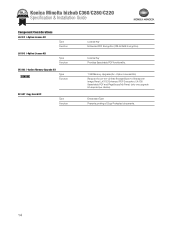
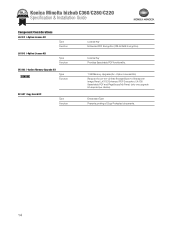
... for LK-101 v2 Web Browser/Scan-to-Sharepoint/ Image Panel, LK-102 Enhanced PDF Encryption, LK-105 Searchable PDF and PageScope My Panel, (only one upgrade kit required per device). SC-507 Copy Guard Kit
Type Function
Embedded Type Prevents printing of Copy Protected documents. Konica Minolta bizhub C360/C280/C220 Specification & Installation Guide
Component...
Installation Guide - Page 17


....
The scanner can be controlled from the touch panel of this machine and the scanned data is sent as a scanner. Web Service (optional)
This machine can be used as an Email attachment.
Konica Minolta bizhub C360/C280/C220 Specification & Installation Guide
Network Functions
Sending the Scanned Data in Boxes
The scanned data is uploaded to a specified FTP server.
Installation Guide - Page 18


... 42/42 (600 dpi) Driver*
Main Function
Scan-to-Email, Scan-to-Box(HDD), Scan-toFTP, Scan-to-USB, Scan-to-SMB (Desktop Folder), Network Twain (via Ethernet TCP/IP), Scan-to use
the Data Management Utility (font/macro data..., x64)
*Supports 32-bit (x86)/64-bit (x64) environment.
Konica Minolta bizhub C360/C280/C220 Specification & Installation Guide
Print Specifications continued
Page Desc.
Installation Guide - Page 19


...Tools bizhub vCare
Optional Software PageScope Enterprise Suite - PageScope My Panel Manager - Konica Minolta bizhub C360/C280/C220 Specification & Installation Guide
PageScope Software
Network & Device ... Print Utility for PS Web Connection,
PS Data Administrator and LDAP Server • Scan Data Encryption (TCP/socket SSL Compatibility) • LDAP Authentication • Box Operator...
Installation Guide - Page 22


... Panel and Scan-to -USB Thumb Drive/Print-from start to finish)
05/2011
Step 1: Base Unit
Step 6: Controller Option
C360/C280/C220 ...Konica Minolta bizhub C360/C280/C220 Specification & Installation Guide
How to build a bizhub C360/C280/C220 System (from start to finish)
How to Build a bizhub C360/C280/C220 System (from -USB Thumb Drive, USB Local Printing, Optional Authentication Device...
Installation Guide - Page 23


..., C450, C353, C352, C351, C300, C253, C252, C250, C203. Konica Minolta bizhub C360/C280/C220 Specification & Installation Guide
Accessory Options for bizhub C360/C280/C220 Digital Printer/Copier/Scanner/Fax
Accessory Options for Scan-to-USB Thumb Drive/Print-from-USB Thumb Drive, USB Local Printing, Optional Authentication Device Connection, Service USB Firmware Updates; A0ED011
DESCRIPTION...
Installation Guide - Page 24


Konica Minolta bizhub C360/C280/C220 Specification & Installation Guide
Accessory Options for bizhub C360...Scan-to prevent copying sensitive documents or allows copying when password is not installed, AU-201H must be used with bizhub... bizhub C360/...C360) 90,000 (C280) 75,000 (C220) 55,000 (C360...C360)
A11G130
TN319C Toner - Magenta (C360... (C360)
A11G230...Unit - Cyan (C360)
A11G430
TN319M Toner...
Similar Questions
How To Set Up Network Scanning For Konica Minolta Bizhub C280
(Posted by nmhvtjenks1 9 years ago)
How To Setup The Scan To Computer On Bizhub C360
(Posted by prestpoli 10 years ago)
How To Setup Network Scan Folder On Konica Minolta Bizhub C360
(Posted by grdejoj 10 years ago)
How To Setup Smb Scan To Pc Konica Bizhub 423
(Posted by sabehzad 10 years ago)
How To Setup Network Scanner On Konica Minolta Bizhub C320 So I Can Scanfrom My
how to setup network scanner on konica minolta bizhub c320 so i can from the printer to my pc
how to setup network scanner on konica minolta bizhub c320 so i can from the printer to my pc
(Posted by sloi 11 years ago)

