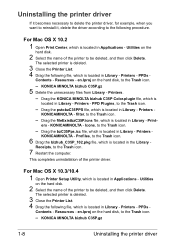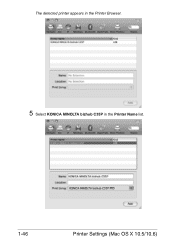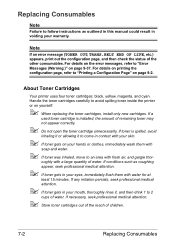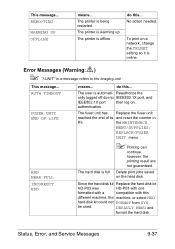Konica Minolta bizhub C35P Support Question
Find answers below for this question about Konica Minolta bizhub C35P.Need a Konica Minolta bizhub C35P manual? We have 3 online manuals for this item!
Question posted by dl12453 on October 7th, 2011
Scan To Email
On Minolta C35 bizhub when scanning to email I get error message SCAN TX FAILED JOB CANCELLED
any help?
Current Answers
Related Konica Minolta bizhub C35P Manual Pages
Similar Questions
Why Do I Get A Scan Tx Failed Error Message.
Why do I get the following Message on my Konica Minolta bizhub C3110 Scan TX Failed. The scan shortc...
Why do I get the following Message on my Konica Minolta bizhub C3110 Scan TX Failed. The scan shortc...
(Posted by mail27732 6 years ago)
Region Mismatch While Installing ?konica Minolta Printers Bizhub 3320
Konica Minolta printers Bizhub 3320, when we are trying to change the cartridge, error appears as RE...
Konica Minolta printers Bizhub 3320, when we are trying to change the cartridge, error appears as RE...
(Posted by vasanthaprakash 7 years ago)
I Can't Close The Side Door On My Konica Minolta C35p Bizhub Printer
please help!
please help!
(Posted by debbie39492 9 years ago)
Scanning Function
On a Minolta C35 when scanning to email I get error message SCAN TX FAILED JOB CANCELLED any help??
On a Minolta C35 when scanning to email I get error message SCAN TX FAILED JOB CANCELLED any help??
(Posted by dl12453 12 years ago)