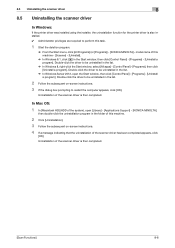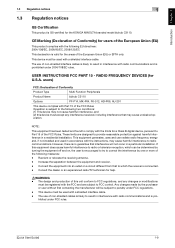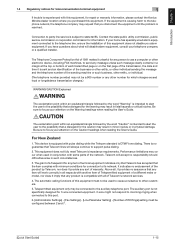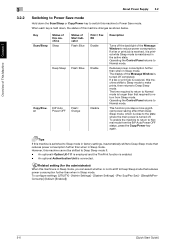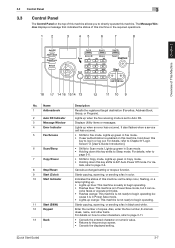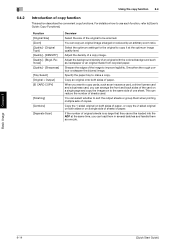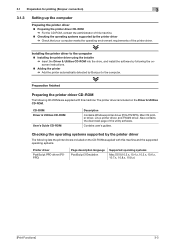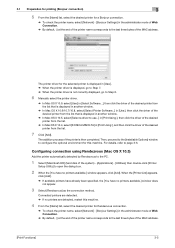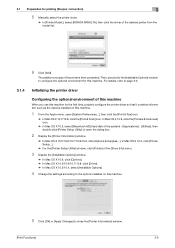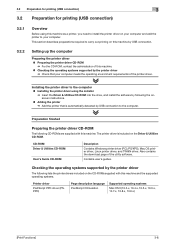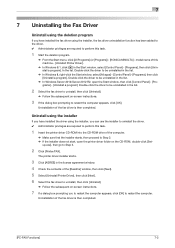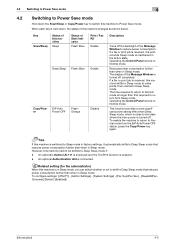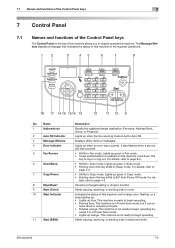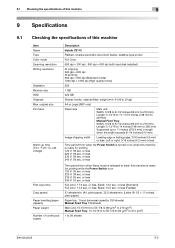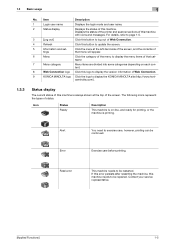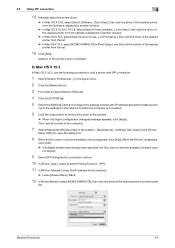Konica Minolta bizhub C3110 Support Question
Find answers below for this question about Konica Minolta bizhub C3110.Need a Konica Minolta bizhub C3110 manual? We have 12 online manuals for this item!
Question posted by mail27732 on August 28th, 2017
Why Do I Get A Scan Tx Failed Error Message.
Why do I get the following Message on my Konica Minolta bizhub C3110 Scan TX Failed. The scan shortcut was put on my desktop and I copied it to My Favorites desk top. I was told this is was is causing the error but the error occurred after I had copied the icon in my favorites.
Current Answers
Answer #1: Posted by Odin on August 29th, 2017 12:16 PM
See the answer by VanTheMan77 at http://www.fixya.com/support/t15377645-scan_tx_failed_job_cancelled.
Hope this is useful. Please don't forget to click the Accept This Answer button if you do accept it. My aim is to provide reliable helpful answers, not just a lot of them. See https://www.helpowl.com/profile/Odin.
Related Konica Minolta bizhub C3110 Manual Pages
Similar Questions
Bizhub C3110 Toner K Error
Why my Konica Minolta bizhub c3110 keep on bringing out "Replace toner (k)" after I refilled the ton...
Why my Konica Minolta bizhub c3110 keep on bringing out "Replace toner (k)" after I refilled the ton...
(Posted by ug4onos 1 year ago)
Resetting Konica Minolta Bizhub C3110 Fuser
How to reset fuser of C3110 after relacting blck fuser
How to reset fuser of C3110 after relacting blck fuser
(Posted by lrriddle 4 years ago)
Region Mismatch While Installing ?konica Minolta Printers Bizhub 3320
Konica Minolta printers Bizhub 3320, when we are trying to change the cartridge, error appears as RE...
Konica Minolta printers Bizhub 3320, when we are trying to change the cartridge, error appears as RE...
(Posted by vasanthaprakash 7 years ago)
Error Replace Imaging Unit (k)
keeps coming up with replace imaging unit(k)
keeps coming up with replace imaging unit(k)
(Posted by andygilmour 7 years ago)
After Warming Up, There Is An Error Message Said 'not Installed I-unit Check M'
After Warming Up The Printer, There Is An Error Message Said " Not Installed I-unit Check M" I Do No...
After Warming Up The Printer, There Is An Error Message Said " Not Installed I-unit Check M" I Do No...
(Posted by joelmode 10 years ago)