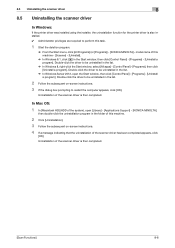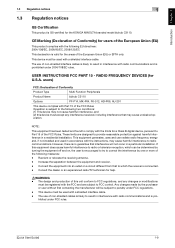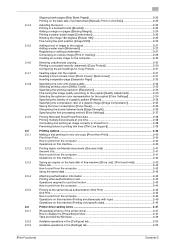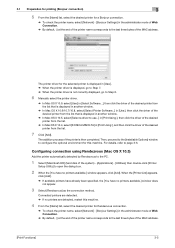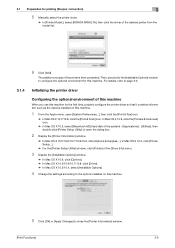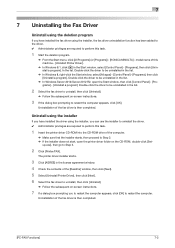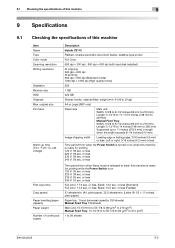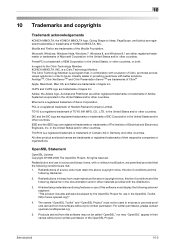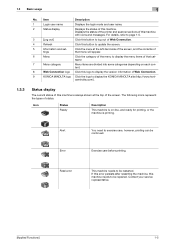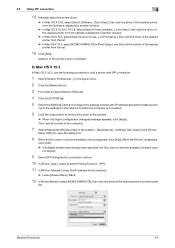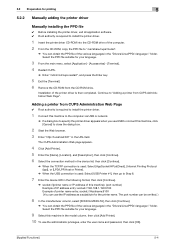Konica Minolta bizhub C3110 Support Question
Find answers below for this question about Konica Minolta bizhub C3110.Need a Konica Minolta bizhub C3110 manual? We have 12 online manuals for this item!
Question posted by ug4onos on July 4th, 2022
Bizhub C3110 Toner K Error
Why my Konica Minolta bizhub c3110 keep on bringing out "Replace toner (k)" after I refilled the toners.; I have even changed the sensor yet the message keep popping up.
Current Answers
Answer #1: Posted by Odin on July 4th, 2022 5:27 PM
Consider the various solutions at https://www.copytechnet.com/forums/konica-minolta/133983-bizhub-c3110-replace-toner-k.html. Good luck!
Hope this is useful. Please don't forget to click the Accept This Answer button if you do accept it. My aim is to provide reliable helpful answers, not just a lot of them. See https://www.helpowl.com/profile/Odin.
Related Konica Minolta bizhub C3110 Manual Pages
Similar Questions
Resetting Konica Minolta Bizhub C3110 Fuser
How to reset fuser of C3110 after relacting blck fuser
How to reset fuser of C3110 after relacting blck fuser
(Posted by lrriddle 4 years ago)
Why Do I Get A Scan Tx Failed Error Message.
Why do I get the following Message on my Konica Minolta bizhub C3110 Scan TX Failed. The scan shortc...
Why do I get the following Message on my Konica Minolta bizhub C3110 Scan TX Failed. The scan shortc...
(Posted by mail27732 6 years ago)
I Require The Admin Password For Page Scope On The Bizhub C3110
Customer is 3 hours away, I am attempting to remote in and access page scope but the default 1234567...
Customer is 3 hours away, I am attempting to remote in and access page scope but the default 1234567...
(Posted by ddouglasconnect 8 years ago)
How To Konica Minolta Bizhub 200 Staple Replacement
(Posted by Bradmini 10 years ago)
Resetting Counter After Toner Change
I just changed my toner cartridge on my BIZHUB 20P. How do I reset the counter?
I just changed my toner cartridge on my BIZHUB 20P. How do I reset the counter?
(Posted by Anonymous-66043 11 years ago)