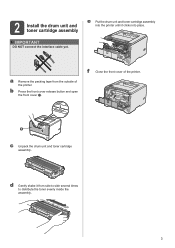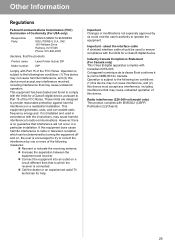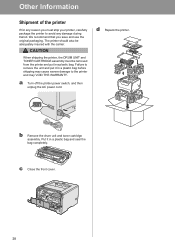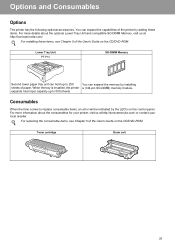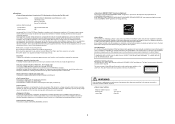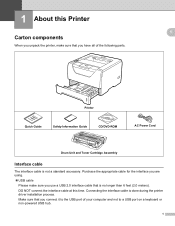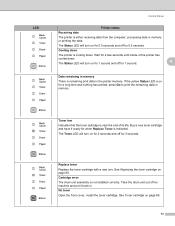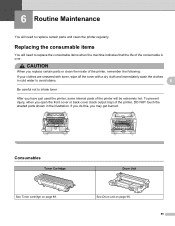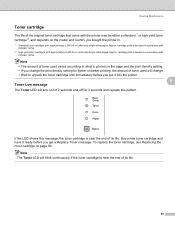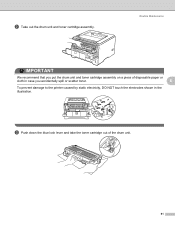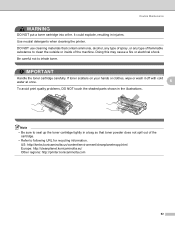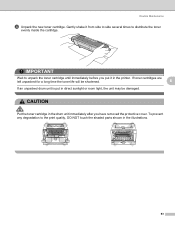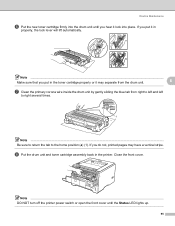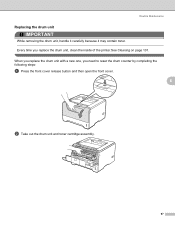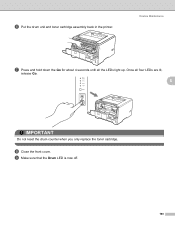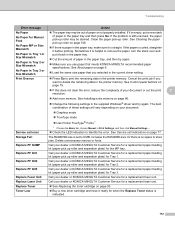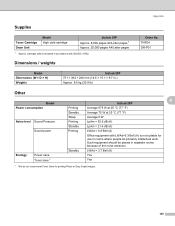Konica Minolta bizhub 20P Support Question
Find answers below for this question about Konica Minolta bizhub 20P.Need a Konica Minolta bizhub 20P manual? We have 5 online manuals for this item!
Question posted by Anonymous-66043 on July 10th, 2012
Resetting Counter After Toner Change
I just changed my toner cartridge on my BIZHUB 20P.
How do I reset the counter?
Current Answers
Related Konica Minolta bizhub 20P Manual Pages
Similar Questions
All The Indicator Light Is Showing Red, What Is The Solution?
All the indicator light is showing red, what is the solution? I couldn't print
All the indicator light is showing red, what is the solution? I couldn't print
(Posted by sanoye2k6 10 months ago)
How To Clear Or Reset Replace Toner On Bizhub 20
(Posted by Sonmastech 3 years ago)
Region Mismatch While Installing ?konica Minolta Printers Bizhub 3320
Konica Minolta printers Bizhub 3320, when we are trying to change the cartridge, error appears as RE...
Konica Minolta printers Bizhub 3320, when we are trying to change the cartridge, error appears as RE...
(Posted by vasanthaprakash 7 years ago)
How To Change The Waste Toner Cartridge On A Magicolor 5670en
How do I change the waste toner cartridge on a Magicolor 5670EN?
How do I change the waste toner cartridge on a Magicolor 5670EN?
(Posted by here2kneadu 10 years ago)
Changed Toner Andd Now Print Is Smearing, Almost Appears To Run A Little
Bizhub
(Posted by c4keller 11 years ago)