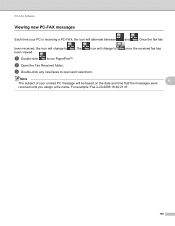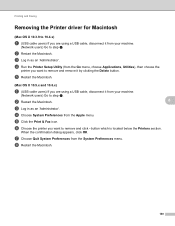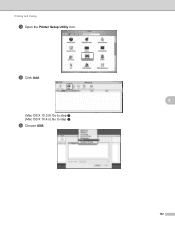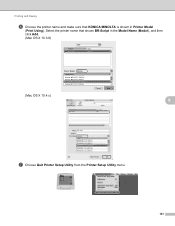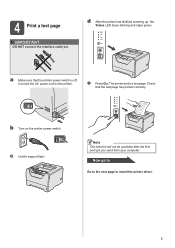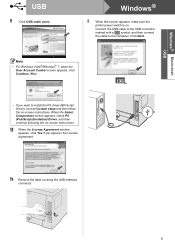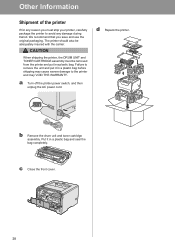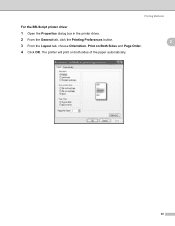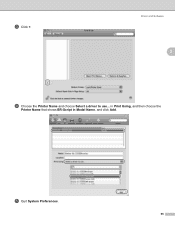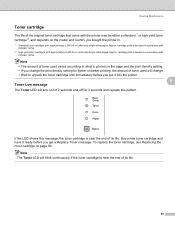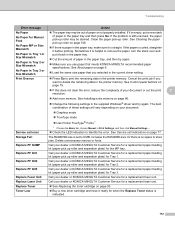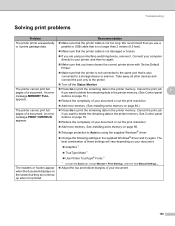Konica Minolta bizhub 20P Support Question
Find answers below for this question about Konica Minolta bizhub 20P.Need a Konica Minolta bizhub 20P manual? We have 5 online manuals for this item!
Question posted by c4keller on November 1st, 2012
Changed Toner Andd Now Print Is Smearing, Almost Appears To Run A Little Bizhub
The person who posted this question about this Konica Minolta product did not include a detailed explanation. Please use the "Request More Information" button to the right if more details would help you to answer this question.
Current Answers
Related Konica Minolta bizhub 20P Manual Pages
Similar Questions
How To Print A Configuration Page On Bizhub 20p
(Posted by Hoorvi 9 years ago)
Resetting Counter After Toner Change
I just changed my toner cartridge on my BIZHUB 20P. How do I reset the counter?
I just changed my toner cartridge on my BIZHUB 20P. How do I reset the counter?
(Posted by Anonymous-66043 11 years ago)
How To Change Toner Cart?
need to know how to change a toner cart. for biz hub 20 printer?
need to know how to change a toner cart. for biz hub 20 printer?
(Posted by 27thavenue 11 years ago)
Toner Life End Message After Changing Toner
have changed all toner and still get messages that say I need to replace
have changed all toner and still get messages that say I need to replace
(Posted by parkerrj39 11 years ago)