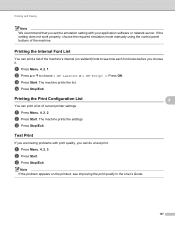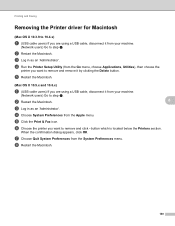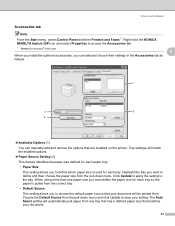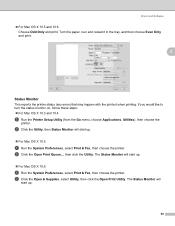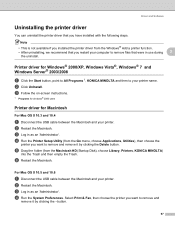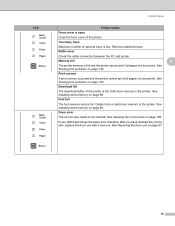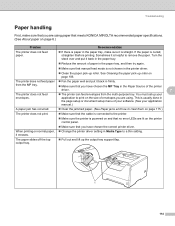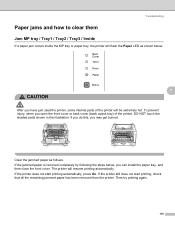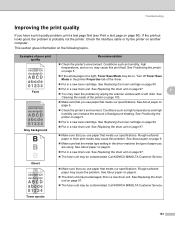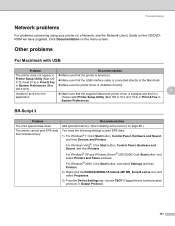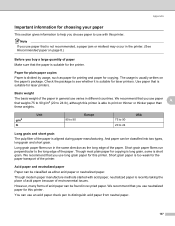Konica Minolta bizhub 20P Support Question
Find answers below for this question about Konica Minolta bizhub 20P.Need a Konica Minolta bizhub 20P manual? We have 5 online manuals for this item!
Question posted by mybKic on June 8th, 2014
Can I Print Transfer Paper On A Bizhub 6000
The person who posted this question about this Konica Minolta product did not include a detailed explanation. Please use the "Request More Information" button to the right if more details would help you to answer this question.
Current Answers
Related Konica Minolta bizhub 20P Manual Pages
Similar Questions
Light Print Problem On Bizhub Pro 950
(Posted by perajames09 1 year ago)
How To Print A Configuration Page For Konica Minolta Bizhub 20p
(Posted by Gebobec 9 years ago)
How To Print A Configuration Page On Bizhub 20p
(Posted by Hoorvi 9 years ago)
How To Print Envelopes In Bizhub Press C7000
How to print A4 size envelopes in bizhub press c7000
How to print A4 size envelopes in bizhub press c7000
(Posted by info42159 10 years ago)
Laser Transfer Paper
Can the Konica Minolta bizhub 20p print on laser transfer to print on t-shirts?
Can the Konica Minolta bizhub 20p print on laser transfer to print on t-shirts?
(Posted by woolyinc 12 years ago)