Konica Minolta KIP C7800 Support Question
Find answers below for this question about Konica Minolta KIP C7800.Need a Konica Minolta KIP C7800 manual? We have 1 online manual for this item!
Question posted by info42159 on August 24th, 2013
How To Print Envelopes In Bizhub Press C7000
How to print A4 size envelopes in bizhub press c7000
Current Answers
There are currently no answers that have been posted for this question.
Be the first to post an answer! Remember that you can earn up to 1,100 points for every answer you submit. The better the quality of your answer, the better chance it has to be accepted.
Be the first to post an answer! Remember that you can earn up to 1,100 points for every answer you submit. The better the quality of your answer, the better chance it has to be accepted.
Related Konica Minolta KIP C7800 Manual Pages
User Manual - Page 2
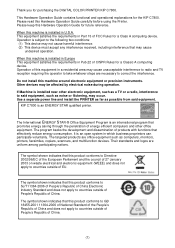
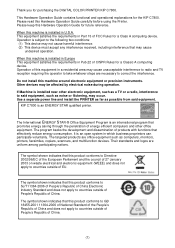
...This Hardware Operation Guide contains functional and operational explanations for purchasing the DIGITAL COLOR PRINTER KIP C7800. KIP C7800 is an open system in Part 15 of 27 January 2003 on waste ... this Hardware Operation Guide for a Class A computing device.
Thank you for the KIP C7800. Please keep this product conforms to Directive 2002/96/EC of the European Parliament...
User Manual - Page 5


... you remove mis-fed media. If you do not install the printer on an unstable floor as you print in a small area.
(4)
There are hot items inside of the printer. Take great care not to touch these items when you move it may damage the Power Cord. Ventilate the room well if you...
User Manual - Page 7


... for the Printing Paper 1. 6. 1 Papers not available to use 1. 6. 2 Keeping the paper in the custody 1. 6. 3 Treatment against environmental condition
Chapter 2 Basic Operations
2. 1 Turning on the KIP C7800
2. 2 Turning off the KIP C7800
2. 3 Replacing the Roll Media
2. 4 Setting Cut Sheet Media to Bypass Feeder 2. 4. 1 Loading Small Size Sheet 2. 4. 2 Loading Large Size Sheet
2. 5 Replacing...
User Manual - Page 9
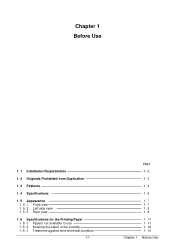
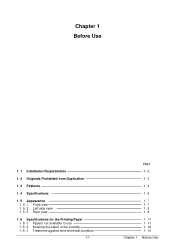
... Requirements
1. 2 Originals Prohibited from Duplication
1. 3 Features
1. 4 Specifications
1. 5 Appearance 1. 5. 1 Front view 1. 5. 2 Left side view 1. 5. 3 Rear view
1. 6 Specifications for the Printing Paper 1. 6. 1 Papers not available to use 1. 6. 2 Keeping the paper in the custody 1. 6. 3 Treatment against environmental condition
1-1
page
1- 2
1- 3
1- 4
1- 5
1- 7 1- 7 1- 8 1- 9
1- 11...
User Manual - Page 10


Please draw curtains to -10%), 20A or higher, and 50/60Hz
(2) The equipment must be on the bottom of the KIP C7800 should touch the floor correctly. Rear
120cm (48") or wider
206cm (81") or wider (When optional Auto Stacker is used )
65cm (26") or wider
Front
...
User Manual - Page 12


.../s)
(6) Four color toner allows a broad selection of media type for Folor printing, such as a plain paper / bond roll media, saving consumables cost than a wide format inkjet printer.
(7) Prints are available to use immediately, free from drying time and wrinkling by the KIP C7800 dry toner.
(8) Easy access to the front USB port allows the users...
User Manual - Page 13


...", 11" width roll media is guaranteed with
using Roll Deck 3 only
** A2 - A4 (24" - 11") in Portrait orientation only
220 to 240V (+6% to -10%), 20A... Use
1. 4 Specifications
Subject Model Type Printing method Color Photoconductor Print speed
Exposure method Resolution Print width
Print length
Specification
KIP C7800 Console LED Array Electro Photography CMYK Organic Photoconductive...
User Manual - Page 15


... still power on.
1-7
Chapter 1 Before Use Operator Call Error Service Call Error Warm sleep Cold sleep When printer is power-off the KIP C7800. PLEASE DO NOT push the LCD area too strong.
Feeds in the cut sheets loaded on Bypass Feeder. ... USB Port
LAN Cable Status Indicator
Function
Turns on/off and print controller is a Touch Screen, and many kinds of user operation are available.
User Manual - Page 17


Collects the wasted toner. NOTE : Specification for the KIP C7800 (DC24V 2A) Prints come from the opening on this. It is possible to clear a print jam in North America Use the following type of part Stacker Port Fuser Exit Door
Waste Toner Box Breaker Power Cord
Breaker
Power Cord
Function ...
User Manual - Page 21
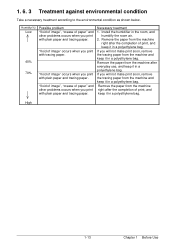
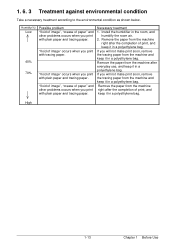
... the machine and keep it in the room, and humidify the room air.
2.
"Void of image", "crease of paper" and other problems occurs when you print with plain paper and tracing paper. Humidity(%)
Low
40% 70%
Possible problem "Void of image", "crease of paper" and other problems occurs when you will...
User Manual - Page 22


Chapter 2 Basic Operations
2. 1 Turning on the KIP C7800 2. 2 Turning off the KIP C7800 2. 3 Replacing the Roll Media 2. 4 Setting Cut Sheet Media to Bypass Feeder
2. 4. 1 Loading Small Size Sheet 2. 4. 2 Loading Large Size Sheet 2. 5 Replacing the Toner Cartridge 2. 6 Replacing the Waste Toner Box 2. 7 Initial Cut (Straighten the leading edge of roll media) 2. 8 Sleep Mode
page 2- 2 2- 4 2- 6 ...
User Manual - Page 23


... (Blink)
NOTE
The machine does not operate at all If the circuit breaker is turned off. Press this side 3.
Flip up . Press "|" side of the Power Switch on the front to turn on the KIP C7800. Plug the KIP C7800 to -10%), 20A, and 50/60Hz
2. NOTE
Please confirm the outlet satisfies the following condition before...
User Manual - Page 24


4. The Status Indicator stops blinking and lights green when ready. Make a copy or print from outer devices.
2-3
Chapter 2 Basic Operations The KIP C7800 will get ready about 3 minutes after turning on.
User Manual - Page 25


... off in 2 minutes. The controller unit may be broken if the KIP C7800 is shutting down process.
2-4
Chapter 2 Basic Operations It will take about 2 minutes after turning off the KIP C7800, and it will turn off the KIP C7800
1. Press this side 2. Do not unplug the KIP C7800 from the outlet for about 2 minutes until complete shut down. 2. 2 Turning...
User Manual - Page 28


Roll Spool
Lever
NOTE
Two projection parts in the correct direction. With pressing up the green lever, insert the Roll Spool into a new roll media.
3.
With pressing the green lever to the arrow direction (outside), remove the roll core from the Roll Spool. Correct
Not Correct
2-7
Chapter 2 Basic Operations Be careful after ...
User Manual - Page 31
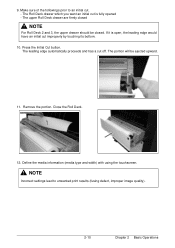
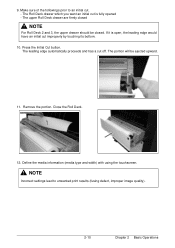
... Roll Deck drawer which you want an initial cut is open, the leading edge would have an initial cut improperly by touching its bottom.
10. Press the Initial Cut button. If it is fully opened - Make sure of the followings prior to unwanted...
User Manual - Page 34


...down)
Incorrect (curl up " direction tends to the size of media by "curl down" direction as possible before printing. Cut sheet guides 4. Arrange the edges of multiple media...system reference for media source information.
2-13
Chapter 2 Basic Operations Configure the correct media size setting according to feeding roller. Setting of cut sheet guides properly according to result in...
User Manual - Page 47


... to reduce the power consumption.
2. 8 Sleep Mode
The KIP C7800 has two Sleep Modes to 240 minutes for example. See further...the machine gets ready when; • the machine receives a print job through the network. • you tap on Touchscreen Configuration...supply for Cold Sleep: 60min (3) Cold Sleep Mode meets the Printer Sleep Mode statement of inactivity. In the default setting; •...
User Manual - Page 65


When the remaining Web Cleaner is low, the UI screen displays "Web Near End". (The KIP C7800 is a component to replace Web Cleaner early. NOTE
Web Cleaner can be replaced by a well trained technician ...
Web Cleaner is still available)
"Out of Web" error will appear over a period of time, and the KIP C7800 becomes unavailable.
Please call your service representative to clean Fuser Unit.
User Manual - Page 66


...side)"
3-19
Chapter 3 Troubleshooting Before calling the service staff, try to turn off the KIP C7800. Motor Error - High Voltage Power Supply Error - Cutter Error - Memory Error
A corresponding...- 3. 4 Service Call Error
If an error with significant effect on the printer occurs, the printer stops the operation and indicates a related Customer Engineer Call Error Code (or ...
Similar Questions
What Is Price Of Bizhub Press C6000?
pleas give me price details of bizhub press C6000 and also terms and conditions with the waranty. If...
pleas give me price details of bizhub press C6000 and also terms and conditions with the waranty. If...
(Posted by waliurrahman09 9 years ago)
Bizhub Press C7000 How Much Price
(Posted by DEAgomsan 10 years ago)

