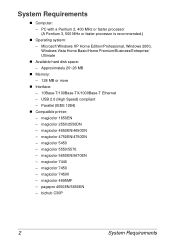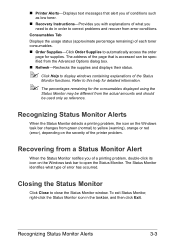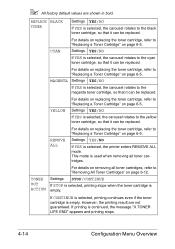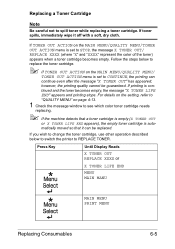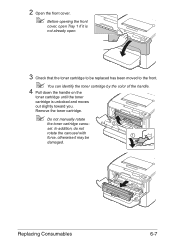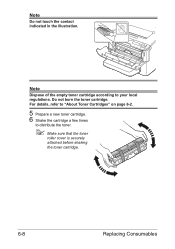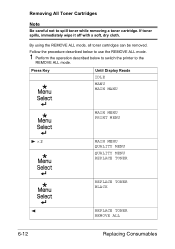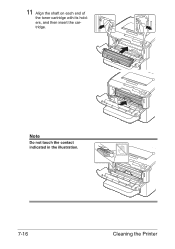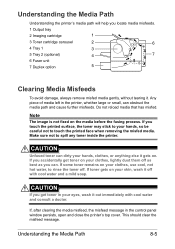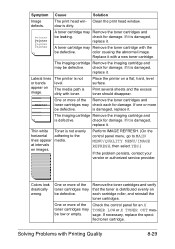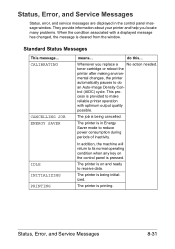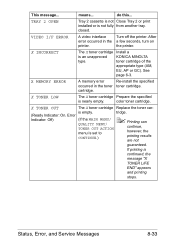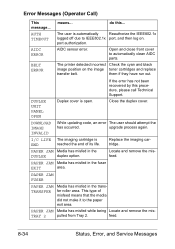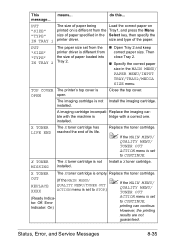Konica Minolta magicolor 1650EN Support Question
Find answers below for this question about Konica Minolta magicolor 1650EN.Need a Konica Minolta magicolor 1650EN manual? We have 4 online manuals for this item!
Question posted by parkerrj39 on May 28th, 2012
Toner Life End Message After Changing Toner
have changed all toner and still get messages that say I need to replace
Current Answers
Related Konica Minolta magicolor 1650EN Manual Pages
Similar Questions
How Do I Reset Konica Minolta 4690mf Life End Message
(Posted by tobyjo 9 years ago)
Getting Toner Life End Error Even After Replacing Toner.
I have a Magicolor 1690MF that ran out of toner. So I replaced it and now getting and toner life END...
I have a Magicolor 1690MF that ran out of toner. So I replaced it and now getting and toner life END...
(Posted by halfling690 10 years ago)
Konica Minolta Magicolor 1650en Will Not Print After Changing Black Toner Cartri
Konica Mintolda Magicolor 1650EN will not print after changing black toner cartridge. Printer is 3 m...
Konica Mintolda Magicolor 1650EN will not print after changing black toner cartridge. Printer is 3 m...
(Posted by 1Marie 10 years ago)
I Want To Download The Driver For Mac 10.8.2
(Posted by design90637 11 years ago)
Changed All 4 Toners Still Not Able To Print Getting K Toner Missing Message.
(Posted by parkerrj39 12 years ago)