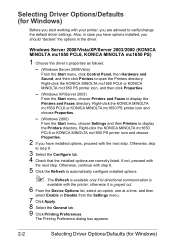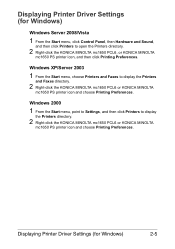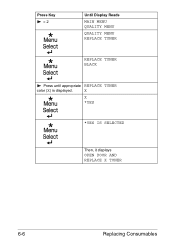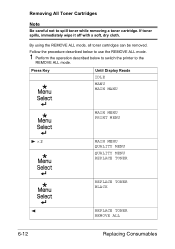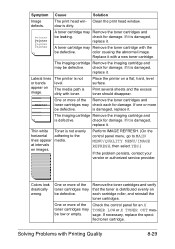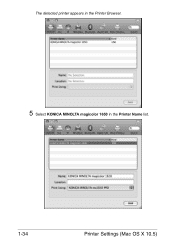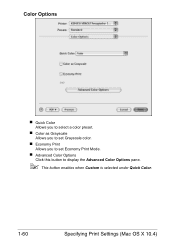Konica Minolta magicolor 1650EN Support Question
Find answers below for this question about Konica Minolta magicolor 1650EN.Need a Konica Minolta magicolor 1650EN manual? We have 4 online manuals for this item!
Question posted by 1Marie on August 16th, 2013
Konica Minolta Magicolor 1650en Will Not Print After Changing Black Toner Cartri
Konica Mintolda Magicolor 1650EN will not print after changing black toner cartridge. Printer is 3 months old. Display panel gives message that black toner is out. After replacing with a new cartridge, display panel continues to display "K toner out". Will not print. Solutions? this is first toner change on this new printer.
Current Answers
Related Konica Minolta magicolor 1650EN Manual Pages
Similar Questions
How To Reset Magicolor 1650en After Toner Change
(Posted by pjrwor 9 years ago)
Subsription Of Black Toner
What is the correct steps for me to subscribe black toner for Konika Minolta Magicolor 1690MF?
What is the correct steps for me to subscribe black toner for Konika Minolta Magicolor 1690MF?
(Posted by vannismetal 11 years ago)
'c Toner Missing' Konica Minolta Magicolor 1650en
Looking at my Konica Minolta magicolor 1650en today and noticed "c toner missing." Earlier in the da...
Looking at my Konica Minolta magicolor 1650en today and noticed "c toner missing." Earlier in the da...
(Posted by moweroffice 11 years ago)
Changed All 4 Toners Still Not Able To Print Getting K Toner Missing Message.
(Posted by parkerrj39 11 years ago)