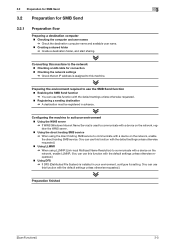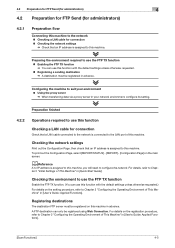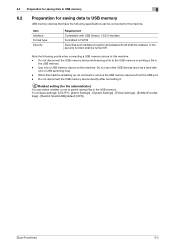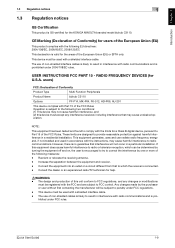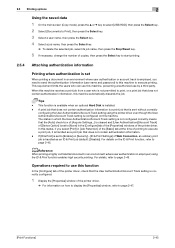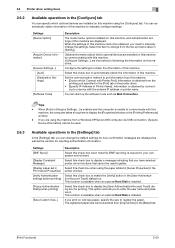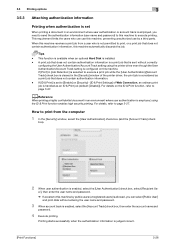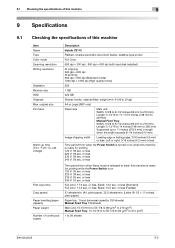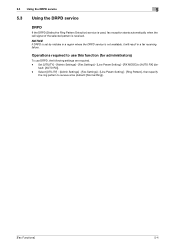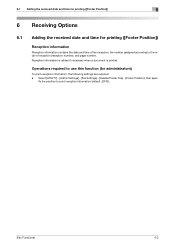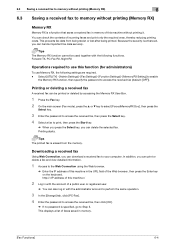Konica Minolta bizhub C3110 Support Question
Find answers below for this question about Konica Minolta bizhub C3110.Need a Konica Minolta bizhub C3110 manual? We have 12 online manuals for this item!
Question posted by ddouglasconnect on January 20th, 2016
I Require The Admin Password For Page Scope On The Bizhub C3110
Customer is 3 hours away, I am attempting to remote in and access page scope but the default 12345678 password is not working
Current Answers
Answer #1: Posted by TommyKervz on January 21st, 2016 3:33 AM
May be some changed it as per user manual's advise follow the instructions on the video from the link below to reset the password.
Related Konica Minolta bizhub C3110 Manual Pages
Similar Questions
Bizhub C3110 Toner K Error
Why my Konica Minolta bizhub c3110 keep on bringing out "Replace toner (k)" after I refilled the ton...
Why my Konica Minolta bizhub c3110 keep on bringing out "Replace toner (k)" after I refilled the ton...
(Posted by ug4onos 1 year ago)
How To Reset Admin Password At Bizhub C25??
I bought Bizhub C25 and I don't know password for administration . Anyone can help?
I bought Bizhub C25 and I don't know password for administration . Anyone can help?
(Posted by info68777 2 years ago)
Resetting Konica Minolta Bizhub C3110 Fuser
How to reset fuser of C3110 after relacting blck fuser
How to reset fuser of C3110 after relacting blck fuser
(Posted by lrriddle 4 years ago)
I Nerd Help
My bizhub c3110 machine blocked this request to replace the image unit k what do i have to do to get...
My bizhub c3110 machine blocked this request to replace the image unit k what do i have to do to get...
(Posted by Ivanconceicao72 5 years ago)
How To Reset Admin Password Minolta Bizhub 200
(Posted by petehugoe 10 years ago)