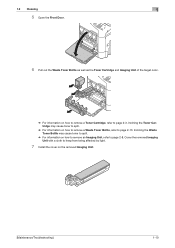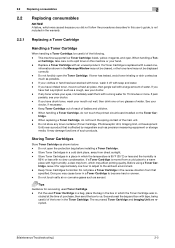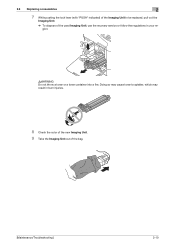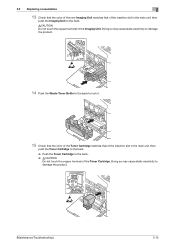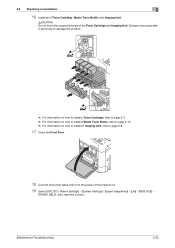Konica Minolta bizhub C3110 Support Question
Find answers below for this question about Konica Minolta bizhub C3110.Need a Konica Minolta bizhub C3110 manual? We have 12 online manuals for this item!
Question posted by andygilmour on October 10th, 2016
Error Replace Imaging Unit (k)
keeps coming up with replace imaging unit(k)
Current Answers
Answer #1: Posted by techyagent on October 10th, 2016 8:10 AM
You can check the link
And for more help please click the link below
For reference you can click the link
Thanks
Techygirl
Related Konica Minolta bizhub C3110 Manual Pages
Similar Questions
Bizhub C3110 Toner K Error
Why my Konica Minolta bizhub c3110 keep on bringing out "Replace toner (k)" after I refilled the ton...
Why my Konica Minolta bizhub c3110 keep on bringing out "Replace toner (k)" after I refilled the ton...
(Posted by ug4onos 1 year ago)
Error C-3103 In Konica Minolta Bizhub Press 6000, What Is The Sulu
error c-3103 in konica minolta bizhub press 6000, what is the solution?
error c-3103 in konica minolta bizhub press 6000, what is the solution?
(Posted by crystalcopiersamp 2 years ago)
I Nerd Help
My bizhub c3110 machine blocked this request to replace the image unit k what do i have to do to get...
My bizhub c3110 machine blocked this request to replace the image unit k what do i have to do to get...
(Posted by Ivanconceicao72 5 years ago)
Why Do I Get A Scan Tx Failed Error Message.
Why do I get the following Message on my Konica Minolta bizhub C3110 Scan TX Failed. The scan shortc...
Why do I get the following Message on my Konica Minolta bizhub C3110 Scan TX Failed. The scan shortc...
(Posted by mail27732 6 years ago)
Region Mismatch While Installing ?konica Minolta Printers Bizhub 3320
Konica Minolta printers Bizhub 3320, when we are trying to change the cartridge, error appears as RE...
Konica Minolta printers Bizhub 3320, when we are trying to change the cartridge, error appears as RE...
(Posted by vasanthaprakash 7 years ago)