Konica Minolta bizhub C35P Support Question
Find answers below for this question about Konica Minolta bizhub C35P.Need a Konica Minolta bizhub C35P manual? We have 3 online manuals for this item!
Question posted by dl12453 on October 7th, 2011
Scanning Function
On a Minolta C35 when scanning to email I get error message SCAN TX FAILED JOB CANCELLED
any help??
Current Answers
There are currently no answers that have been posted for this question.
Be the first to post an answer! Remember that you can earn up to 1,100 points for every answer you submit. The better the quality of your answer, the better chance it has to be accepted.
Be the first to post an answer! Remember that you can earn up to 1,100 points for every answer you submit. The better the quality of your answer, the better chance it has to be accepted.
Related Konica Minolta bizhub C35P Manual Pages
bizhub C35P Reference Guide - Page 2


... the property of their respective owners. The information contained in connection with the KONICA MINOLTA bizhub C35P printers only. All source codes that this guide is free of the equipment when so operated. makes no responsibility for, or liability for, errors contained in this manual or for incidental, special, or consequential damages arising out of...
bizhub C35P Reference Guide - Page 33
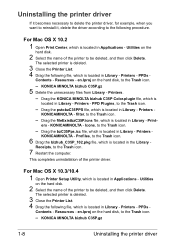
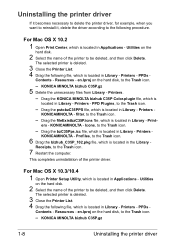
..., which is located in Library - PPDs - KONICA MINOLTA bizhub C35P.gz
1-8
Uninstalling the printer driver For Mac OS X 10.2
1 Open Print Center, which is located in Library -
The selected printer is deleted.
3 Close the Printer List. 4 Drag the following procedure.
Contents - Resources - KONICA MINOLTA bizhub C35P.gz
5 Delete the unnecessary files from Library - PPD...
bizhub C35P Reference Guide - Page 71
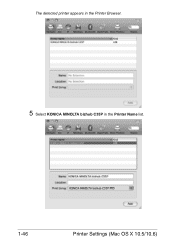
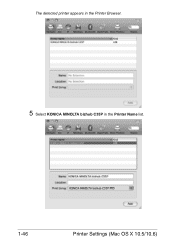
The detected printer appears in the Printer Browser.
5 Select KONICA MINOLTA bizhub C35P in the Printer Name list.
1-46
Printer Settings (Mac OS X 10.5/10.6)
bizhub C35P Reference Guide - Page 75


mal).
1-50
Printer Settings (Mac OS X 10.5/10.6) The detected printer appears in the Printer Browser.
5 Select KONICA MINOLTA bizhub C35P(xx:xx:xx) in the Printer Name
list.
" "xx:xx:xx" refers to the last six digits of the MAC address (in hexadeci-
bizhub C35P Reference Guide - Page 134


If the job was set. For details,
jour. refer to 5.79").
Click General tab.
Depending on the functions selected for the printer, some paper size and paper type combinations are not permitted.
Be sure to bizhub.
Checking the version num- „ For Mac OS X 10.4:
ber of the printer driver and Select the printer from Print & Fax...
bizhub C35P Reference Guide - Page 187


Press this key . . .
(until ) the message window displays . . . 5 Save your configuration changes and make the printer ready for printing
again. Press the Cancel key 4 times.
6 Print a configuration page to verify that the correct IP address, subnet
mask, and gateway have been set. READY PROOF/PRINT MENU or if ...
bizhub C35P Reference Guide - Page 254


If Off is indicated, Tray Mapping function is not used for printing when a print job is received from another manufacture's printer driver.
Indicates the tray that is used. Viewing Printer Status
7-35 Item Tray Mapping Mode
Logical Tray 0-9
Description
If On is indicated, Tray Mapping function is used .
Default Settings - Tray Mapping Settings window provides the...
bizhub C35P Reference Guide - Page 322


...: On, Off Default: On Configuration Menu Equivalent:
SYS DEFAULT MENU - XPS - Item Digital Signature
Description
Specify whether to print error message when an error occurs during XPS print. XPS - EMULATION - XPS ERROR PAGE
Configuring the Printer
7-103
EMULATION
-
Print to configure
the following items:
" This page appears only if a hard disk kit HD-P03 or...
bizhub C35P Reference Guide - Page 352


...to cancel the entered data and return to enable or disable the IPsec function....Cancel button
Choices: Enable, Disable Default: Disable Configuration Menu Equivalent:
INTERFACE MENU - ETHERNET -
Range: 80-604800 Default: 28800
Selects IKE Diffie-Hellman Group.
TCP/IP - Range: 120-604800 Default: 3600
Applies the configuration settings for this window. IPSEC - Configuring the Printer...
bizhub C35P Reference Guide - Page 368


... used with Basic or Digest authentication.
Default: Checked
If this check box is selected, Get Job is enabled. Range: 1 to 127 characters Default: IPP
Configuring the Printer
7-149
Item
Operational Support
Print Job
Validate Job
Cancel Job
Get Job Attributes
Get Jobs
Get Print Attributes
IPP Authentication
User Name Password Realm
Description
If this check box is selected...
bizhub C35P User Guide - Page 13


... the Backup Battery 7-31 Replacing the Fuser Unit FU-P02 7-34
8 Maintaining the Printer 8-1 Maintaining the Printer 8-2 Cleaning the Printer 8-4 Exterior...8-4 Media Rollers 8-5 Cleaning the Media Feed Rollers (Manual Feed Tray 8-5 Cleaning...with Printing Quality 9-30 Status, Error, and Service Messages 9-36 Standard Status Messages 9-36 Error Messages (Warning 9-37
x-12
Contents
bizhub C35P User Guide - Page 14


Error Messages (Operator Call 9-41 Service Messages 9-45
10 Installing Accessories 10-1 Introduction 10-2 Antistatic Protection 10-3 Dual In-Line Memory... Installing a Lower Feeder Unit PF-P09 10-17
A Appendix ...A-1 Technical Specifications A-2 Printer...A-2 Consumable Life Expectancy Chart A-5 Our Concern for Environmental Protection A-7 What is an ENERGY STAR product A-7
Contents
x-13
bizhub C35P User Guide - Page 25


...functions for all of the functions.
PageScope Data Administrator is installed, enables fonts and overlay data to be downloaded to the hard disk. Printer management functions...registered in addition to the status of consumables and error information can be used only if the optional ... Manager online help for sending PDF and TIFF files directly to a printer to the PageScope Direct Print User's...
bizhub C35P User Guide - Page 33


... clicked, it changes to the Printer View button.
" This button does not appear on the Advanced tab. " When this button to enable or disable the settings for advanced printing
functions (such as booklet printing) „ Specify the PostScript output method „ Specify whether or not the error messages of a print job are printed „ Print...
bizhub C35P User Guide - Page 47


... right side of the printer is displayed. „ If the operator or service representative must be viewed from the message window.
1 2
3
5
4
No. While a memory direct print job
is plugged into the USB memory
port, the symbol window. Key 6
Function „ Moves the cursor to the left „ Displays the previous help screen
„ appears in...
bizhub C35P User Guide - Page 155
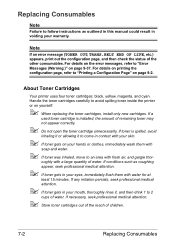
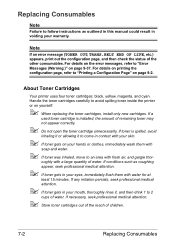
... result in your eyes, immediately flush them with
soap and water.
" If toner was inhaled, move to avoid spilling toner inside the printer or on page 9-37. Note
If an error message (TONER OUT, TRANS.BELT END OF LIFE, etc.) appears, print out the configuration page, and then check the status of children...
bizhub C35P User Guide - Page 230


... in the printer driver, and tication or account then type in Appendix A.
You can - print the con-
Solving Other Problems
9-25
Data was An error message is loaded ...job may be can 't The tray is a media misfeed. If one is Turn the power switch off the printer, confirm that does not match the printer specifications.
You printed with the specificanected to the printer...
bizhub C35P User Guide - Page 242
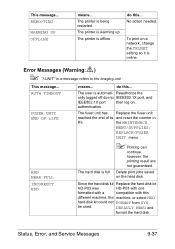
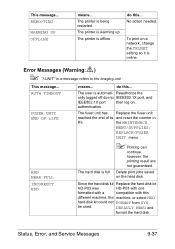
... printing result are not guaranteed. Delete print jobs saved on a network, change the TELNET setting so it is full.
No action needed. To print on the hard disk.
This message... Reauthorize the
cally logged off due to the imaging unit.
Status, Error, and Service Messages
9-37 The printer is being restarted. authentication. Since the hard...
bizhub C35P User Guide - Page 246


... COVER HOLD JOB ERROR UNABLE TO STORE JOB
HOLD JOB ERROR "OPTIONAL" PRESS CANCEL
MANUAL EMPTY "SIZE" "MEDIA"
MANUAL FEED "SIZE" "MEDIA"
MEMORY FULL PRESS CANCEL
means... The printer's right Close the right side side cover is open .
Press the Cancel key to that doesn't solve the problem, install an optional memory module. Error Messages (Operator Call: )
This message...
changed since...
bizhub C35P User Guide - Page 248


... MINOLTA imaging unit.
Follow the instructions in the help screen to display the help screen. reached the end of its
life. The X toner cartridge Replace the toner caris completely empty.
tridge. printer driver...cartridges and imaging units. Install a correct KONICA MINOLTA toner cartridge. This message appears when the
PAPER MENU/
PAPER SOURCE/
TRAY CHAINING menu is installed. ...
Similar Questions
Why Do I Get A Scan Tx Failed Error Message.
Why do I get the following Message on my Konica Minolta bizhub C3110 Scan TX Failed. The scan shortc...
Why do I get the following Message on my Konica Minolta bizhub C3110 Scan TX Failed. The scan shortc...
(Posted by mail27732 6 years ago)
I Can't Close The Side Door On My Konica Minolta C35p Bizhub Printer
please help!
please help!
(Posted by debbie39492 9 years ago)
Minolta 1690mf Used Toner Error Message When Printing
(Posted by lySoyg 10 years ago)
Scan To Email
On Minolta C35 bizhub when scanning to email I get error message SCAN TX FAILED JOB CANCELLED any h...
On Minolta C35 bizhub when scanning to email I get error message SCAN TX FAILED JOB CANCELLED any h...
(Posted by dl12453 12 years ago)

