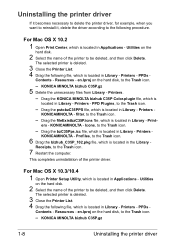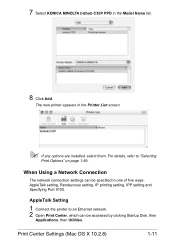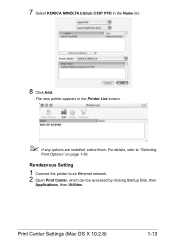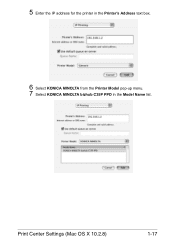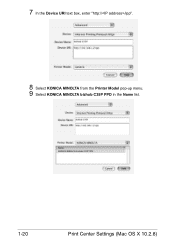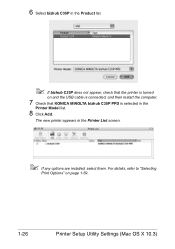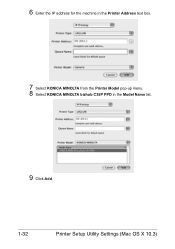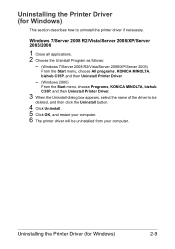Konica Minolta bizhub C35P Support Question
Find answers below for this question about Konica Minolta bizhub C35P.Need a Konica Minolta bizhub C35P manual? We have 3 online manuals for this item!
Question posted by debbie39492 on December 12th, 2014
I Can't Close The Side Door On My Konica Minolta C35p Bizhub Printer
please help!
Current Answers
Answer #1: Posted by TechSupport101 on December 12th, 2014 5:10 AM
Hi. Unfortunately, if the side door will not close as per the manual here
http://www.helpowl.com/manuals/Konica%20Minolta/bizhubC35P/120373
then the door latch or lock must have sadly failed requiring service. Assuming there be no visible obstruction.
http://www.helpowl.com/manuals/Konica%20Minolta/bizhubC35P/120373
then the door latch or lock must have sadly failed requiring service. Assuming there be no visible obstruction.
Related Konica Minolta bizhub C35P Manual Pages
Similar Questions
Drawer Not Closing
we can't get the drawer 4 to close on the bizhub press c7000. What do we do?
we can't get the drawer 4 to close on the bizhub press c7000. What do we do?
(Posted by chopkins97469 9 years ago)
How To Find A Users Pw On A Bizhub Printer 200
(Posted by pinchanoopn 9 years ago)
Expected Life Of Printer
How long will the C35p last at avg vol of 3k per month ? producing 1k colour and 2k mono
How long will the C35p last at avg vol of 3k per month ? producing 1k colour and 2k mono
(Posted by david95260 10 years ago)